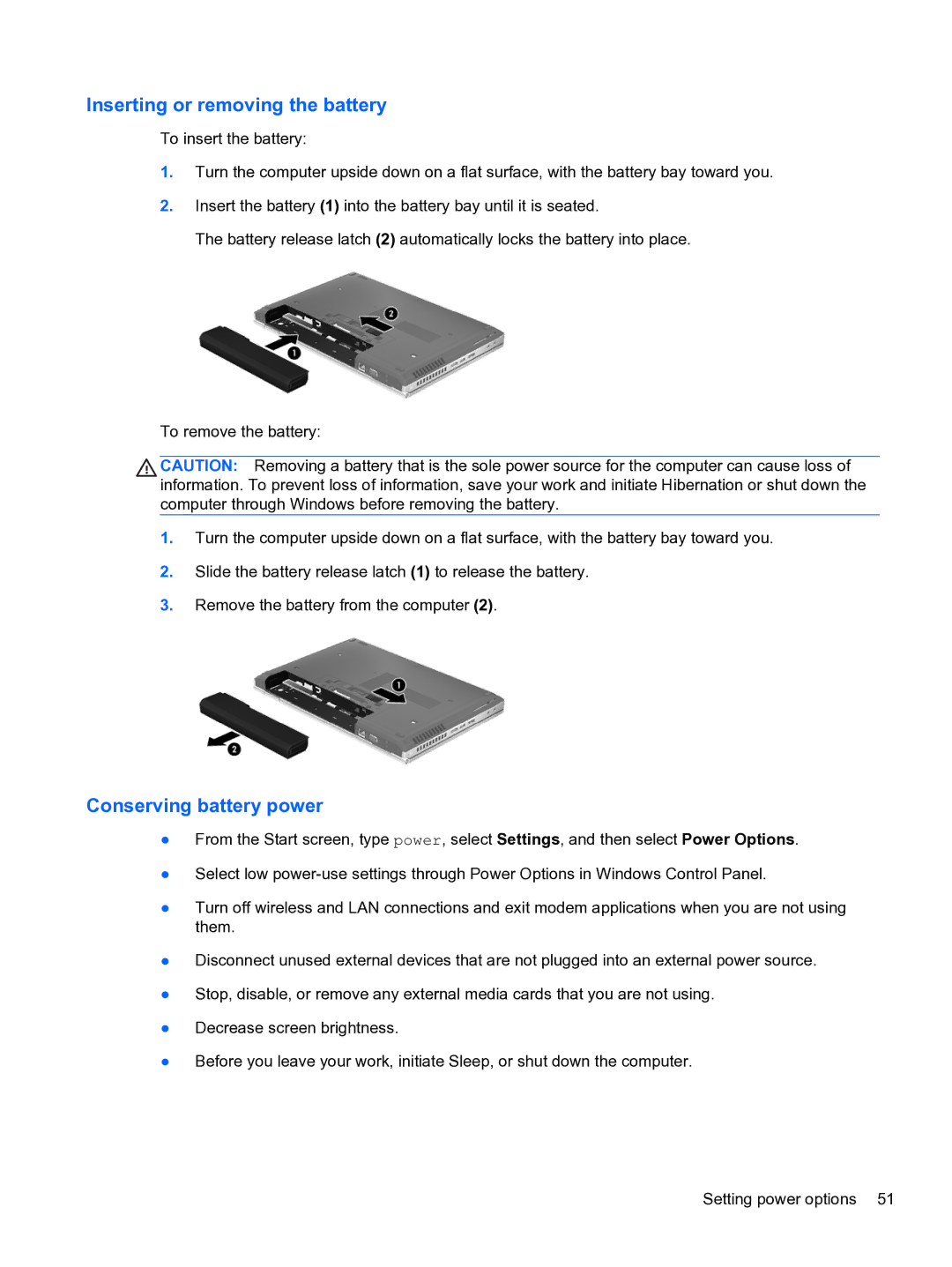Inserting or removing the battery
To insert the battery:
1.Turn the computer upside down on a flat surface, with the battery bay toward you.
2.Insert the battery (1) into the battery bay until it is seated.
The battery release latch (2) automatically locks the battery into place.
To remove the battery:
CAUTION: Removing a battery that is the sole power source for the computer can cause loss of information. To prevent loss of information, save your work and initiate Hibernation or shut down the computer through Windows before removing the battery.
1.Turn the computer upside down on a flat surface, with the battery bay toward you.
2.Slide the battery release latch (1) to release the battery.
3.Remove the battery from the computer (2).
Conserving battery power
●From the Start screen, type power, select Settings, and then select Power Options.
●Select low
●Turn off wireless and LAN connections and exit modem applications when you are not using them.
●Disconnect unused external devices that are not plugged into an external power source.
●Stop, disable, or remove any external media cards that you are not using.
●Decrease screen brightness.
●Before you leave your work, initiate Sleep, or shut down the computer.
Setting power options 51