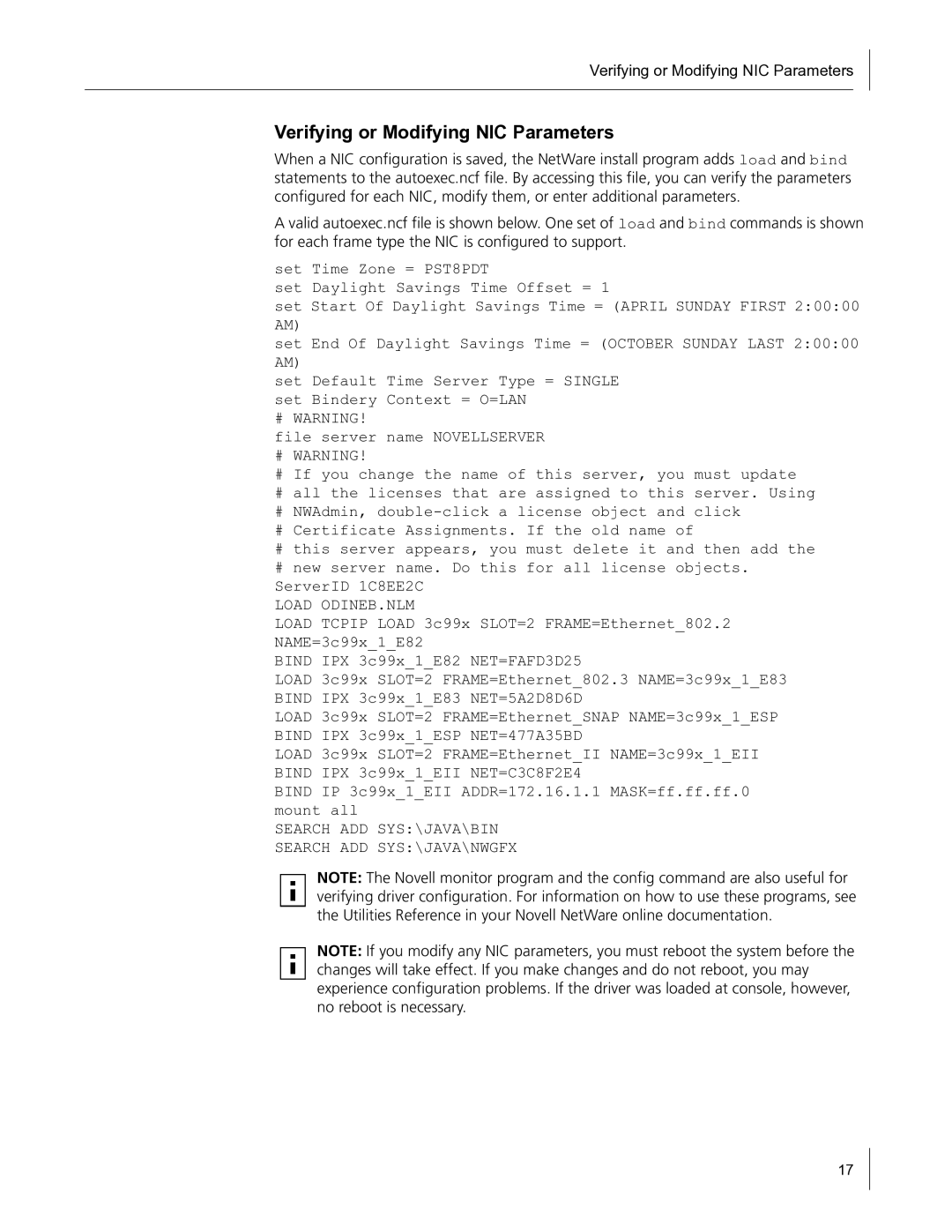Verifying or Modifying NIC Parameters
Verifying or Modifying NIC Parameters
When a NIC configuration is saved, the NetWare install program adds load and bind statements to the autoexec.ncf file. By accessing this file, you can verify the parameters configured for each NIC, modify them, or enter additional parameters.
A valid autoexec.ncf file is shown below. One set of load and bind commands is shown for each frame type the NIC is configured to support.
set Time Zone = PST8PDT
set Daylight Savings Time Offset = 1
set Start Of Daylight Savings Time = (APRIL SUNDAY FIRST 2:00:00 AM)
set End Of Daylight Savings Time = (OCTOBER SUNDAY LAST 2:00:00 AM)
set Default Time Server Type = SINGLE set Bindery Context = O=LAN
# WARNING!
file server name NOVELLSERVER
#WARNING!
#If you change the name of this server, you must update
#all the licenses that are assigned to this server. Using
#NWAdmin,
#Certificate Assignments. If the old name of
#this server appears, you must delete it and then add the
#new server name. Do this for all license objects. ServerID 1C8EE2C
LOAD ODINEB.NLM
LOAD TCPIP LOAD 3c99x SLOT=2 FRAME=Ethernet_802.2 NAME=3c99x_1_E82
BIND IPX 3c99x_1_E82 NET=FAFD3D25
LOAD 3c99x SLOT=2 FRAME=Ethernet_802.3 NAME=3c99x_1_E83 BIND IPX 3c99x_1_E83 NET=5A2D8D6D
LOAD 3c99x SLOT=2 FRAME=Ethernet_SNAP NAME=3c99x_1_ESP BIND IPX 3c99x_1_ESP NET=477A35BD
LOAD 3c99x SLOT=2 FRAME=Ethernet_II NAME=3c99x_1_EII BIND IPX 3c99x_1_EII NET=C3C8F2E4
BIND IP 3c99x_1_EII ADDR=172.16.1.1 MASK=ff.ff.ff.0 mount all
SEARCH ADD SYS:\JAVA\BIN SEARCH ADD SYS:\JAVA\NWGFX
NOTE: The Novell monitor program and the config command are also useful for verifying driver configuration. For information on how to use these programs, see the Utilities Reference in your Novell NetWare online documentation.
NOTE: If you modify any NIC parameters, you must reboot the system before the changes will take effect. If you make changes and do not reboot, you may experience configuration problems. If the driver was loaded at console, however, no reboot is necessary.
17