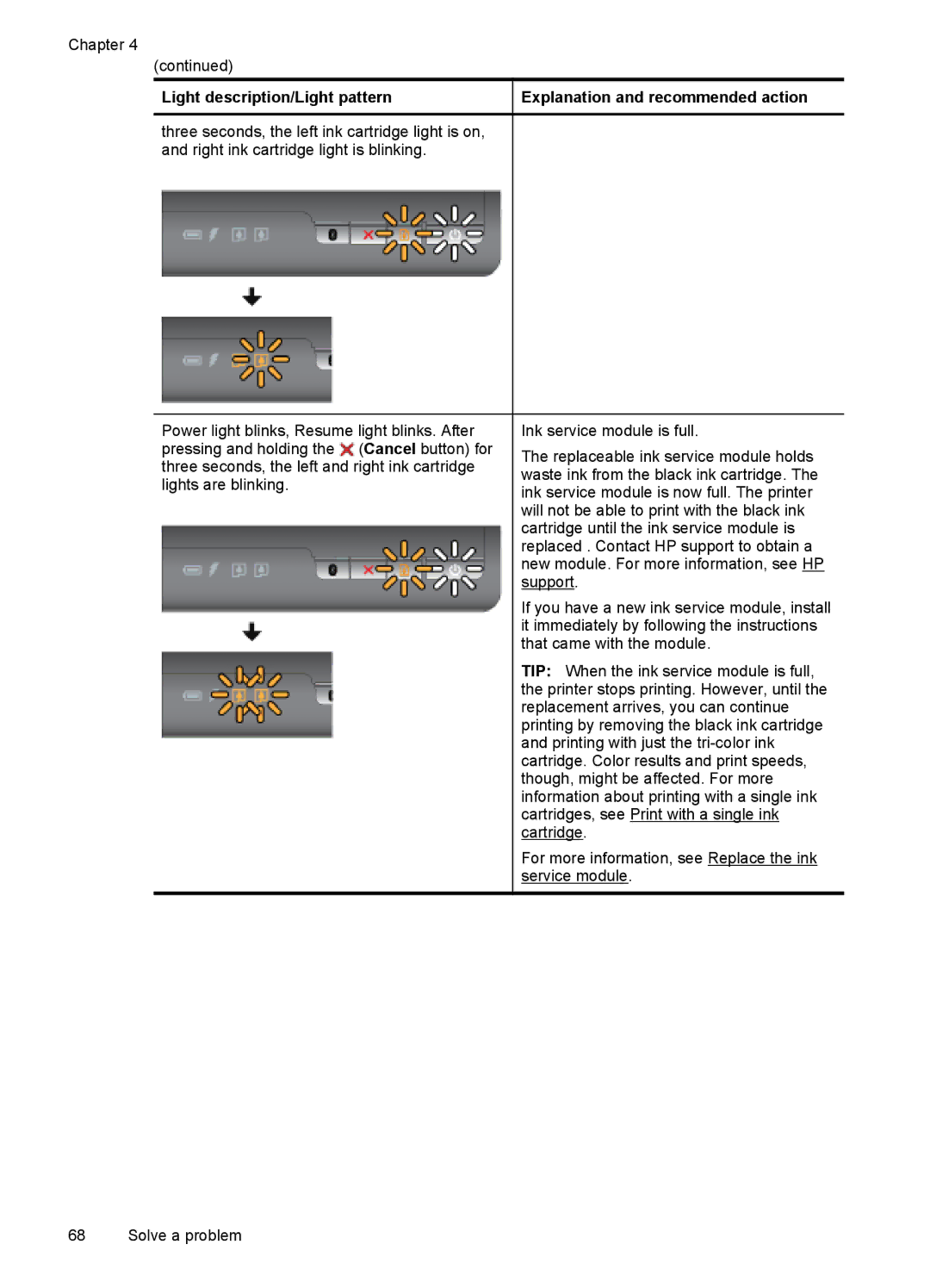Chapter 4
(continued)
Light description/Light pattern | Explanation and recommended action |
|
|
three seconds, the left ink cartridge light is on, |
|
and right ink cartridge light is blinking. |
|
Power light blinks, Resume light blinks. After | Ink service module is full. | |
pressing and holding the (Cancel button) for | The replaceable ink service module holds | |
three seconds, the left and right ink cartridge | ||
waste ink from the black ink cartridge. The | ||
lights are blinking. | ||
ink service module is now full. The printer | ||
| ||
| will not be able to print with the black ink | |
| cartridge until the ink service module is | |
| replaced . Contact HP support to obtain a | |
| new module. For more information, see HP | |
| support. | |
| If you have a new ink service module, install | |
| it immediately by following the instructions | |
| that came with the module. | |
| TIP: When the ink service module is full, | |
| the printer stops printing. However, until the | |
| replacement arrives, you can continue | |
| printing by removing the black ink cartridge | |
| and printing with just the | |
| cartridge. Color results and print speeds, | |
| though, might be affected. For more | |
| information about printing with a single ink | |
| cartridges, see Print with a single ink | |
| cartridge. | |
| For more information, see Replace the ink | |
| service module. |
68 Solve a problem