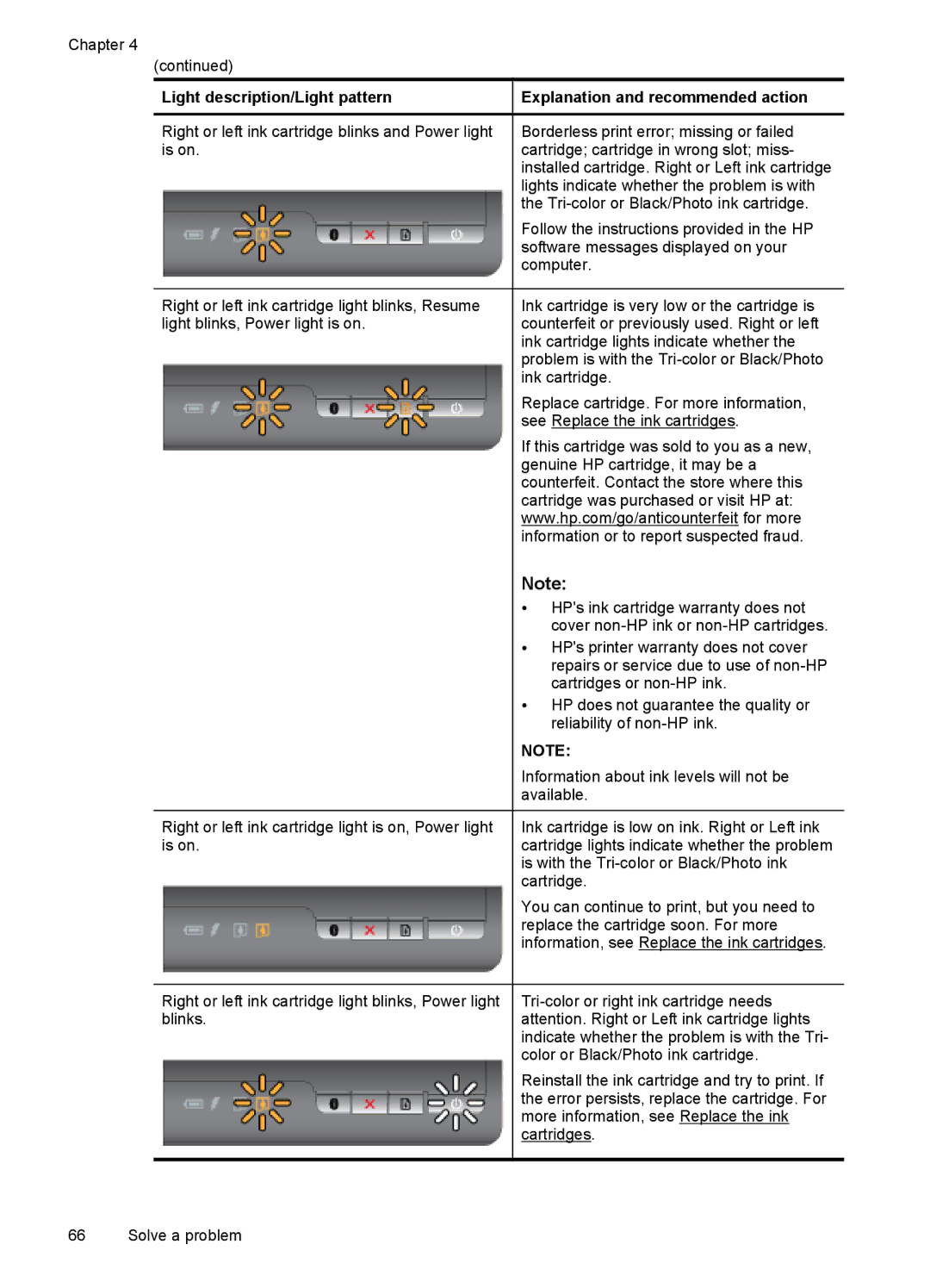Chapter 4
(continued)
Light description/Light pattern | Explanation and recommended action |
|
|
Right or left ink cartridge blinks and Power light | Borderless print error; missing or failed |
is on. | cartridge; cartridge in wrong slot; miss- |
| installed cartridge. Right or Left ink cartridge |
| lights indicate whether the problem is with |
| the |
| Follow the instructions provided in the HP |
| software messages displayed on your |
| computer. |
|
|
Right or left ink cartridge light blinks, Resume | Ink cartridge is very low or the cartridge is |
light blinks, Power light is on. | counterfeit or previously used. Right or left |
| ink cartridge lights indicate whether the |
| problem is with the |
| ink cartridge. |
| Replace cartridge. For more information, |
| see Replace the ink cartridges. |
| If this cartridge was sold to you as a new, |
| genuine HP cartridge, it may be a |
| counterfeit. Contact the store where this |
| cartridge was purchased or visit HP at: |
| www.hp.com/go/anticounterfeit for more |
| information or to report suspected fraud. |
| Note: |
| • HP's ink cartridge warranty does not |
| cover |
| • HP's printer warranty does not cover |
| repairs or service due to use of |
| cartridges or |
| • HP does not guarantee the quality or |
| reliability of |
| NOTE: |
| Information about ink levels will not be |
| available. |
|
|
Right or left ink cartridge light is on, Power light | Ink cartridge is low on ink. Right or Left ink |
is on. | cartridge lights indicate whether the problem |
| is with the |
| cartridge. |
| You can continue to print, but you need to |
| replace the cartridge soon. For more |
| information, see Replace the ink cartridges. |
|
|
Right or left ink cartridge light blinks, Power light | |
blinks. | attention. Right or Left ink cartridge lights |
| indicate whether the problem is with the Tri- |
| color or Black/Photo ink cartridge. |
| Reinstall the ink cartridge and try to print. If |
| the error persists, replace the cartridge. For |
| more information, see Replace the ink |
| cartridges. |
66 Solve a problem