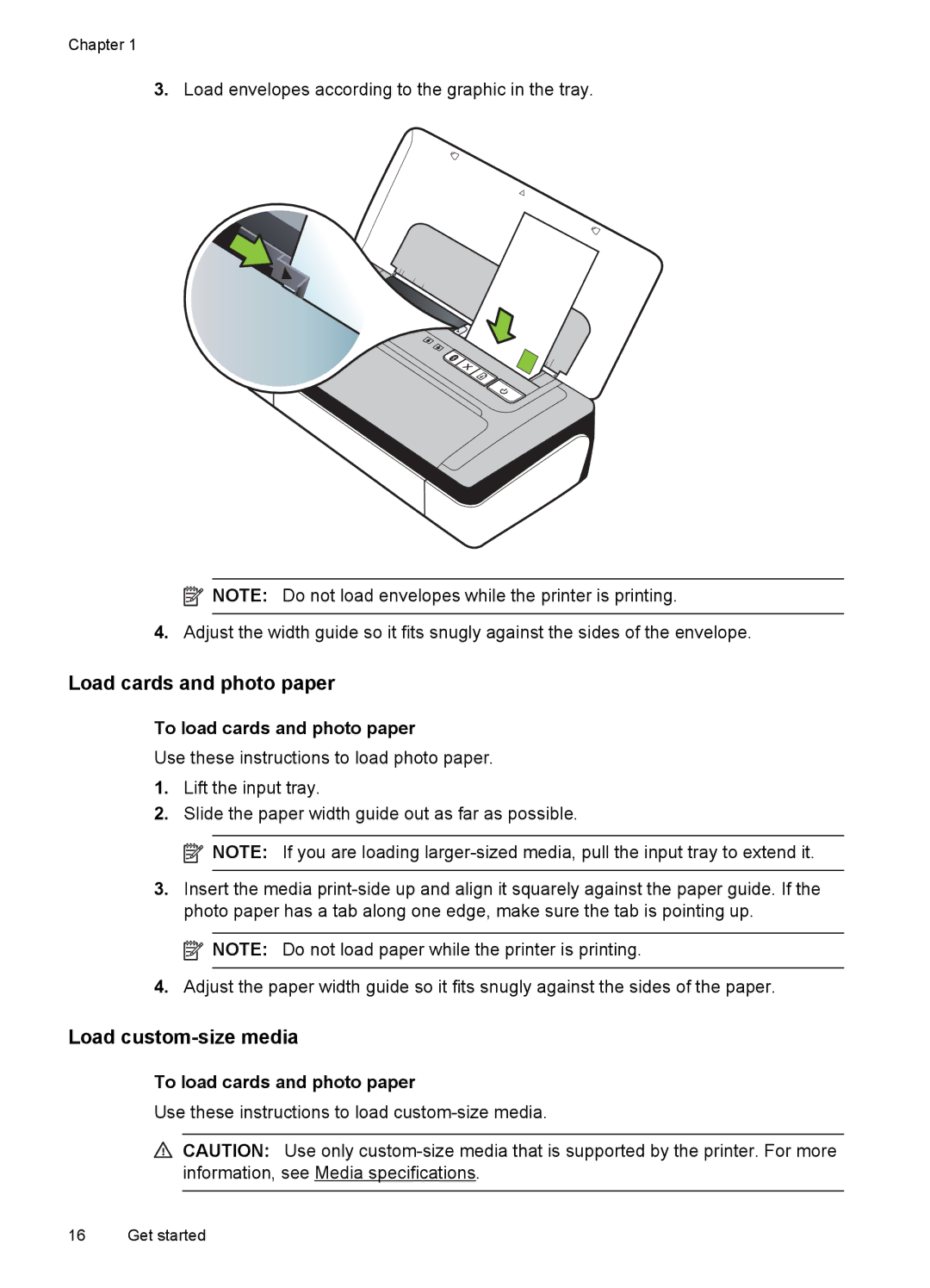Chapter 1
3.Load envelopes according to the graphic in the tray.
![]() NOTE: Do not load envelopes while the printer is printing.
NOTE: Do not load envelopes while the printer is printing.
4.Adjust the width guide so it fits snugly against the sides of the envelope.
Load cards and photo paper
To load cards and photo paper
Use these instructions to load photo paper.
1.Lift the input tray.
2.Slide the paper width guide out as far as possible.
![]() NOTE: If you are loading
NOTE: If you are loading
3.Insert the media
![]() NOTE: Do not load paper while the printer is printing.
NOTE: Do not load paper while the printer is printing.
4.Adjust the paper width guide so it fits snugly against the sides of the paper.
Load custom-size media
To load cards and photo paper
Use these instructions to load
![]() CAUTION: Use only
CAUTION: Use only
16 Get started