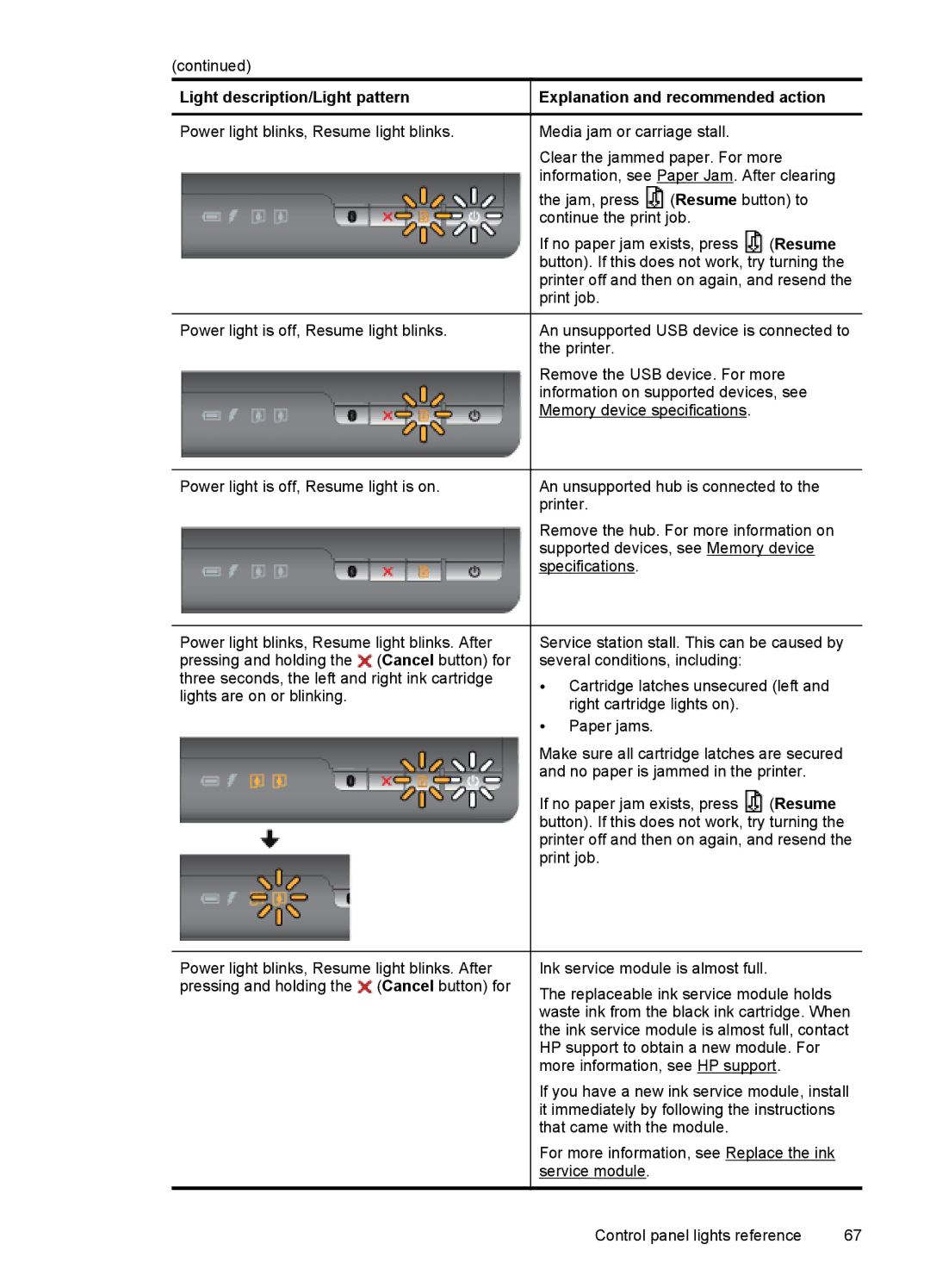(continued)
Light description/Light pattern | Explanation and recommended action | |||
|
|
| ||
Power light blinks, Resume light blinks. | Media jam or carriage stall. |
| ||
| Clear the jammed paper. For more | |||
| information, see Paper Jam. After clearing | |||
| the jam, press | (Resume button) to | ||
| continue the print job. |
| ||
| If no paper jam exists, press | (Resume | ||
| button). If this does not work, try turning the | |||
| printer off and then on again, and resend the | |||
| print job. |
|
| |
|
| |||
Power light is off, Resume light blinks. | An unsupported USB device is connected to | |||
| the printer. |
|
| |
| Remove the USB device. For more | |||
| information on supported devices, see | |||
| Memory device specifications. |
| ||
|
| |||
Power light is off, Resume light is on. | An unsupported hub is connected to the | |||
| printer. |
|
| |
| Remove the hub. For more information on | |||
| supported devices, see Memory device | |||
| specifications. |
|
| |
|
| |||
Power light blinks, Resume light blinks. After | Service station stall. This can be caused by | |||
pressing and holding the (Cancel button) for | several conditions, including: |
| ||
three seconds, the left and right ink cartridge | • Cartridge latches unsecured (left and | |||
lights are on or blinking. | ||||
right cartridge lights on). |
| |||
|
| |||
| • Paper jams. |
|
| |
| Make sure all cartridge latches are secured | |||
| and no paper is jammed in the printer. | |||
| If no paper jam exists, press | (Resume | ||
| button). If this does not work, try turning the | |||
| printer off and then on again, and resend the | |||
| print job. |
|
| |
Power light blinks, Resume light blinks. After | Ink service module is almost full. |
pressing and holding the (Cancel button) for | The replaceable ink service module holds |
| |
| waste ink from the black ink cartridge. When |
| the ink service module is almost full, contact |
| HP support to obtain a new module. For |
| more information, see HP support. |
| If you have a new ink service module, install |
| it immediately by following the instructions |
| that came with the module. |
| For more information, see Replace the ink |
| service module. |
Control panel lights reference | 67 |