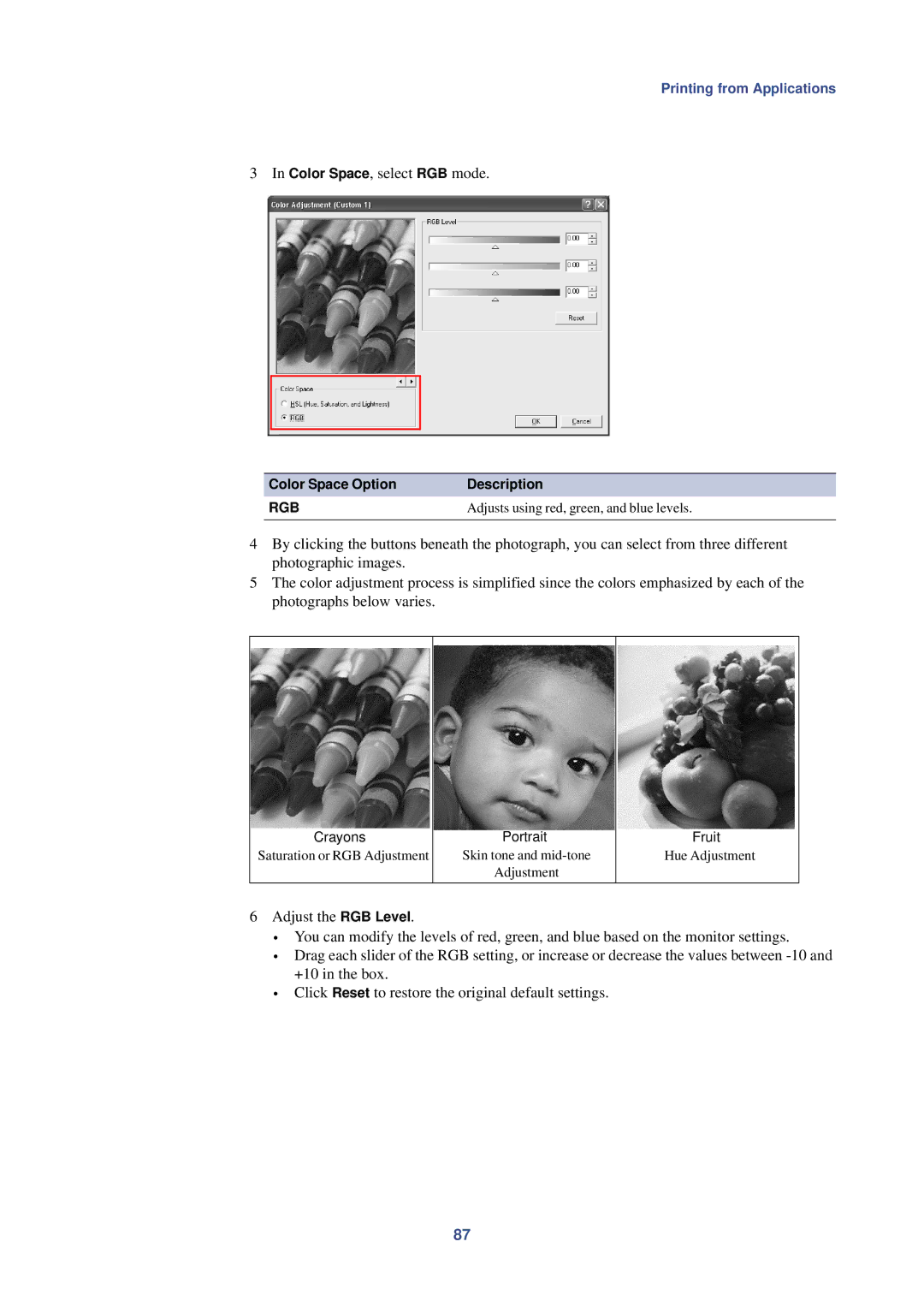User Guide
Printers
Copier/MFP KM
Table of Contents
Cover Mode, Page Insert, and Transparency Interleaving
To install using a Local Connection
Installing the Printer Driver in Windows
Local Connection
Displayed, click Cancel
Any toner or ink cartridges before connecting the cable
Operation Guide
Installation
Page
Installation
Page
Choose from one of the following options
Click Cancel
To install using a USB Connection
USB Connection
Setup.exe file
Anyway
If Found New Hardware dialog box appears, click Cancel
Page
Advanced
Page
Select No to complete the installation and click Finish
Network Connection
To install using a Network Connection
Installation
Find and select the printer URL and click Next
Installation
LPR Connection
To install using an LPR Port Connection
Setup.exe file
Anyway
New port Type list, and then click Next
Page
Installation
Page
Displayed components may vary based on the printer model
Installing Components
Page
To install using the Add Printer Wizard
Installing the Latest Printer Driver
Page
Printer Properties
Accessing Printer Properties
To install optional devices Click the Device Settings tab
Installing Optional Devices
Details, see Assigning Virtual Mailboxes on
Booklet Stitcher Punch Settings Assigning Virtual Mailboxes
Inactive
Settings
To change RAM Disk setting
RAM Disk
On the Device Settings tab, click User
User Settings
Identification Unit of Measurement
Simplified User Interface
Language
Preference
Selection
On the Device Settings tab, click PDL
Description Language PDL Settings
Option Description
Options Descriptions
Administrator Settings dialog box shown below
Administrator Settings
Models
Click OK
Job Name Display Setting Administrator Password
To set the Administrator password
Password must be between 4 to 16 characters
Compatibility Settings
Page
Click Auto Configure
Auto Configuration
Page
Printer Properties
Page
Basic Printing
Basic Printing Tasks
Page
Printing from Applications
Page
Printing Multiple Pages Per Sheet
Using a Different Print Size
Be printed
Scaling
Matching the Paper Size before Printing
Reduce Image to Fit
Media Type Usable Paper Cassettes
Listed below
Printing on Paper of Non-Standard Sizes
Size Cassette MP tray Duplexer unit
Name can be up to 31 characters
Printing with Custom Paper Sizes
Paper size Media Type
Duplex Printing
Printing on Both Sides
Flip on Long Edge Flip on Short Edge Portrait
Manual Duplex
Manual Duplex Settings
To print on both sides, follow these steps
Media tab, select Cassette
Prologue/Epilogue
Reverse Order Printing
Prologue/Epilogue tab includes
A print job. Select one page option
Embeds Prologue/Epilogue data file to the end of each
Language dialog box
Selecting the Watermark
Printing Watermarks
Adding Watermarks
Page
Selecting and Creating Custom Colors Color printers only
Positioning Watermarks
Luminosity Adjustment
Deleting Watermark Text
Clear the Disable Feature check box on the Watermark tab
Page
Details, refer to Printing with Covers on
Adjusting Image Settings
Print Quality
Resolution, Kyocera Image Refinement, and EcoPrint features
Grayscale Adjustment
Font Downloading
Fonts
Substitute with
Device fonts
Available Device
Click OK to save the settings
Halftone Screen
Click OK to save your settings
Document Portability
Reverse Image
Color Mode
Adjusting Color
Definitions
Color Mode Settings Descriptions Options Color Cmyk
Color Mode Definitions
Monochrome
Select the check box for your preferred settings
Select for your preferred settings
Click OK to save the ICM Settings
Monitor display
Lightness
+180
Adjust the Saturation and Lightness
Color Adjustment Settings -- RGB
Click OK Click OK to save the settings
Color Space Option Description
Color Space, select RGB mode
Click OK to save the color adjustment settings
Upper Left Upper Right Booklet
Using Stapler
Staple and Offset features cannot be used simultaneously
Staple
To set stapler settings
Click the Output tab in the Properties dialog box
Using the Offset
Offset
Offset and Staple cannot be used simultaneously
Properties dialog box, click the Output tab
Using the Punch
Punch
Punch and Booklet Printing cannot be used simultaneously
Printing with Covers
Cover Mode, Page Insert, and Transparency Interleaving
5Front Outside
Cover Printing Options
�Front and Back
Back cover Front cover
To edit cover printing options
Insert
Insert Page Printing
Inserted
Combinations
To adjust media combination settings
100
Transparency Interleaving
Transparency Interleaving Method
101
From the Media Type list, select Transparency
102
Booklet Printing
Left Edge Binding Right Edge Binding
Using Booklet Printing
Left-Edge Right-Edge Binding
103
104
Collating mode Non-collating mode Mailbox mode
Collating Modes
Sorter Modes
105
Sorter Mode Differences
From the Output to list, select Mailbox Face-down
Non-Collating
Select the Collate check box
106
Clear the Collate check box
Mailbox Mode
107
108
Job Settings
Using Rotate Collate
Rotate Collate
109
Job Settings offers a variety of functions as listed below
Quick Copy
Lower corner of the 3-D image
Printing Additional Copies of Quick Copy Jobs
Actual key operation may differ depending on the model
Press theT or S key to specify the number of copies
110
Proof and Hold
To print using Private Print, follow these steps
Printing Remaining Copies of Proof Hold Jobs Private Print
111
Job Storage
Printing Private Print Jobs
112
Virtual Mailbox
Printing Jobs Saved Using Job Storage
113
114
115
Importing and Exporting the Virtual Mailbox List
116
Saving Jobs in Virtual Mailboxes
117
Select Virtual Mail Box VMB and click Selection
118
Printing Virtual Mailbox Job Lists
Tray 001 Represents Virtual Mailbox
Temporary and Permanent Jobs
119
Printing Jobs in Virtual Mailboxes
Printing and Saving Temporary and Permanent Jobs
Check that your printer has an optional hard disk installed
Utility is required
120
121
Installed on it. Local connection cannot be used in Windows
Using KM-NET for Clients to Print Saved Jobs Again
Jobs, the dedicated KM-NET Job Manager utility is required
122
Printing Additional Copies of Saved Jobs
Printing a barcode on a print job
123
Horizontal Vertical
Reading with the Barcode Reader
124
Orientations Position
125
For further details, refer to Installing Components on
Saving Profiles
Creating Profiles
126
127
Editing Profiles
Importing and Exporting Profiles
128
Deleting Profiles
Profile Selections, and click Delete
Read source
129
Import Read Destination
130
Displayed settings may vary depending on the PDL
Setting Information
131
132
Times New Roman Italic
CG Times Italic
133
134
135
Index
136
137
Prescribe
138
Page
2005 Is a trademark of Kyocera Corporation
Revision 1.3