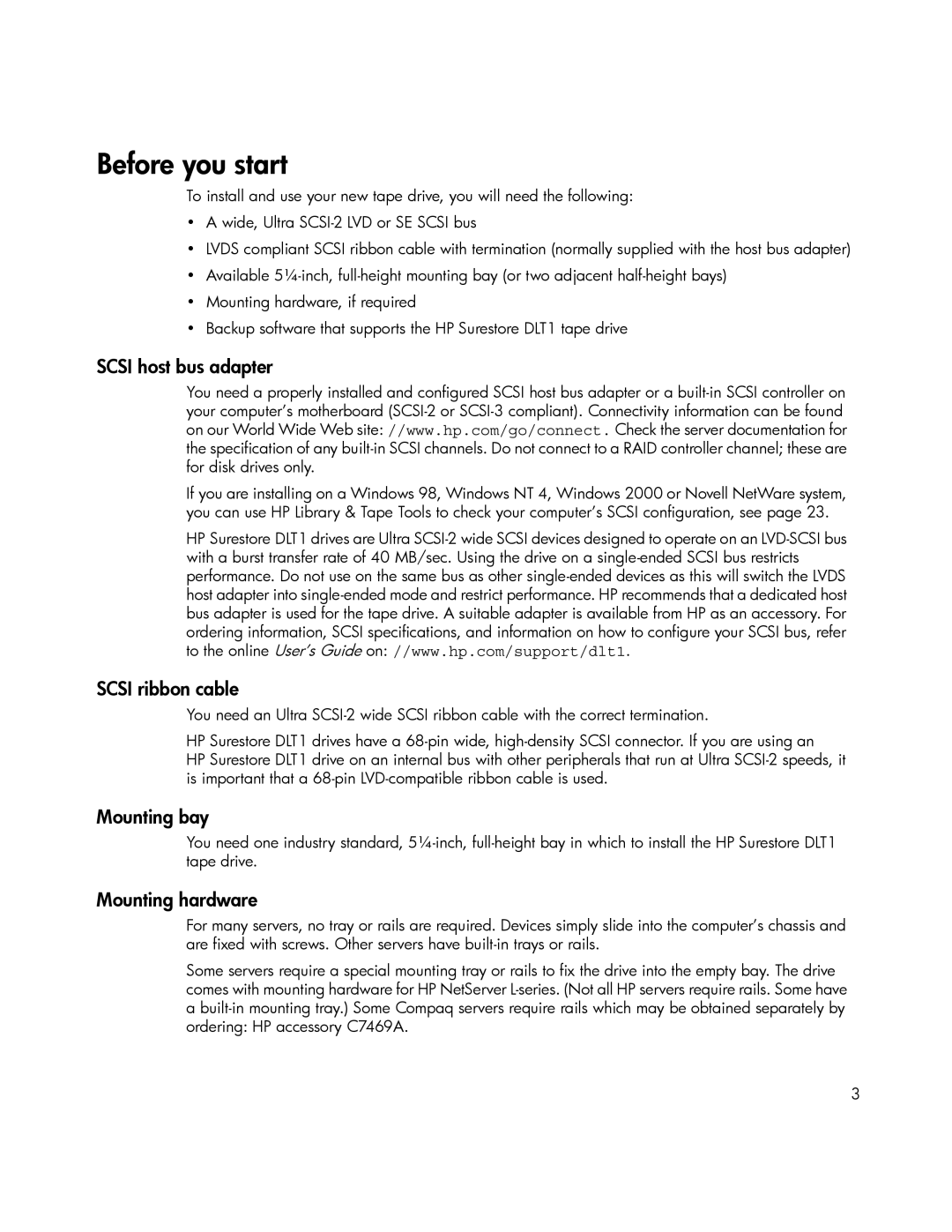To install and use your new tape drive, you will need the following:
•A wide, Ultra SCSI-2 LVD or SE SCSI bus
•LVDS compliant SCSI ribbon cable with termination (normally supplied with the host bus adapter)
•Available 5¼-inch, full-height mounting bay (or two adjacent half-height bays)
•Mounting hardware, if required
•Backup software that supports the HP Surestore DLT1 tape drive
SCSI host bus adapter
You need a properly installed and configured SCSI host bus adapter or a built-in SCSI controller on your computer’s motherboard (SCSI-2 or SCSI-3 compliant). Connectivity information can be found on our World Wide Web site: //www.hp.com/go/connect. Check the server documentation for the specification of any built-in SCSI channels. Do not connect to a RAID controller channel; these are for disk drives only.
If you are installing on a Windows 98, Windows NT 4, Windows 2000 or Novell NetWare system, you can use HP Library & Tape Tools to check your computer’s SCSI configuration, see page 23.
HP Surestore DLT1 drives are Ultra SCSI-2 wide SCSI devices designed to operate on an LVD-SCSI bus with a burst transfer rate of 40 MB/sec. Using the drive on a single-ended SCSI bus restricts performance. Do not use on the same bus as other single-ended devices as this will switch the LVDS host adapter into single-ended mode and restrict performance. HP recommends that a dedicated host bus adapter is used for the tape drive. A suitable adapter is available from HP as an accessory. For ordering information, SCSI specifications, and information on how to configure your SCSI bus, refer to the online User’s Guide on: //www.hp.com/support/dlt1.
SCSI ribbon cable
You need an Ultra SCSI-2 wide SCSI ribbon cable with the correct termination.
HP Surestore DLT1 drives have a 68-pin wide, high-density SCSI connector. If you are using an
HP Surestore DLT1 drive on an internal bus with other peripherals that run at Ultra SCSI-2 speeds, it is important that a 68-pin LVD-compatible ribbon cable is used.
Mounting bay
You need one industry standard, 5¼-inch, full-height bay in which to install the HP Surestore DLT1 tape drive.
Mounting hardware
For many servers, no tray or rails are required. Devices simply slide into the computer’s chassis and are fixed with screws. Other servers have built-in trays or rails.
Some servers require a special mounting tray or rails to fix the drive into the empty bay. The drive comes with mounting hardware for HP NetServer L-series. (Not all HP servers require rails. Some have a built-in mounting tray.) Some Compaq servers require rails which may be obtained separately by ordering: HP accessory C7469A.