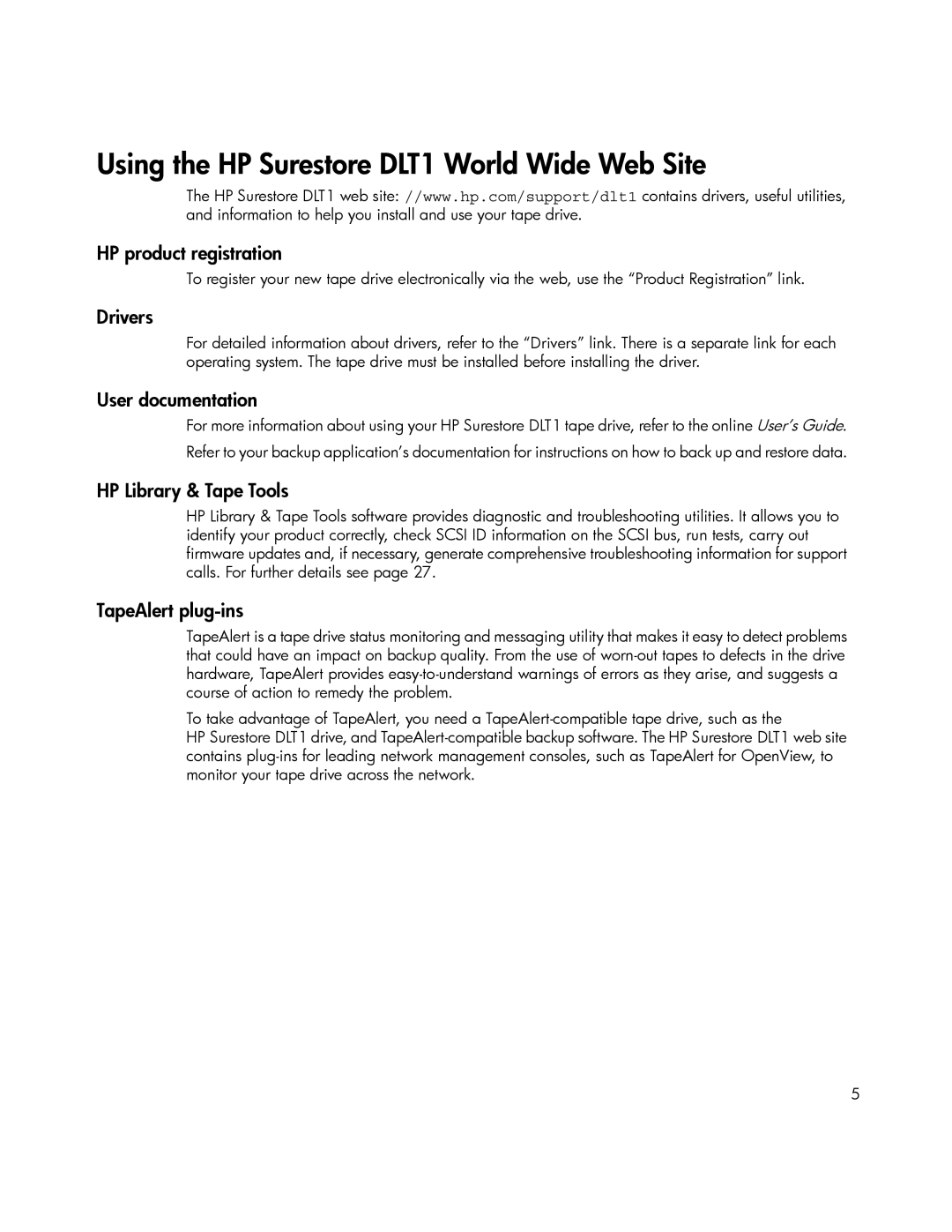The HP Surestore DLT1 web site: //www.hp.com/support/dlt1 contains drivers, useful utilities, and information to help you install and use your tape drive.
HP product registration
To register your new tape drive electronically via the web, use the “Product Registration” link.
Drivers
For detailed information about drivers, refer to the “Drivers” link. There is a separate link for each operating system. The tape drive must be installed before installing the driver.
User documentation
For more information about using your HP Surestore DLT1 tape drive, refer to the online User’s Guide. Refer to your backup application’s documentation for instructions on how to back up and restore data.
HP Library & Tape Tools
HP Library & Tape Tools software provides diagnostic and troubleshooting utilities. It allows you to identify your product correctly, check SCSI ID information on the SCSI bus, run tests, carry out firmware updates and, if necessary, generate comprehensive troubleshooting information for support calls. For further details see page 27.
TapeAlert plug-ins
TapeAlert is a tape drive status monitoring and messaging utility that makes it easy to detect problems that could have an impact on backup quality. From the use of
To take advantage of TapeAlert, you need a
HP Surestore DLT1 drive, and
5