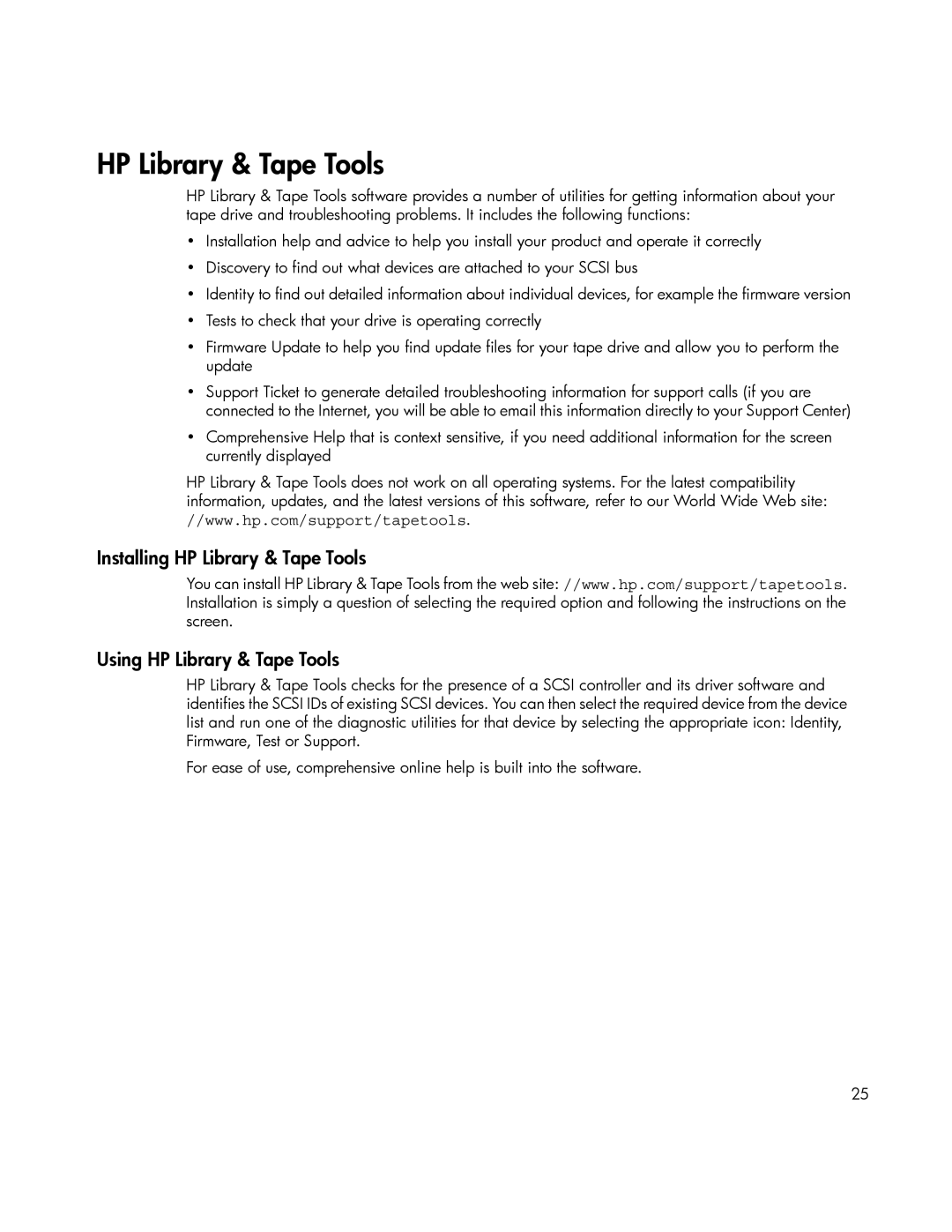HP Library & Tape Tools software provides a number of utilities for getting information about your tape drive and troubleshooting problems. It includes the following functions:
•Installation help and advice to help you install your product and operate it correctly
•Discovery to find out what devices are attached to your SCSI bus
•Identity to find out detailed information about individual devices, for example the firmware version
•Tests to check that your drive is operating correctly
•Firmware Update to help you find update files for your tape drive and allow you to perform the update
•Support Ticket to generate detailed troubleshooting information for support calls (if you are connected to the Internet, you will be able to email this information directly to your Support Center)
•Comprehensive Help that is context sensitive, if you need additional information for the screen currently displayed
HP Library & Tape Tools does not work on all operating systems. For the latest compatibility information, updates, and the latest versions of this software, refer to our World Wide Web site:
//www.hp.com/support/tapetools.
Installing HP Library & Tape Tools
You can install HP Library & Tape Tools from the web site: //www.hp.com/support/tapetools. Installation is simply a question of selecting the required option and following the instructions on the screen.
Using HP Library & Tape Tools
HP Library & Tape Tools checks for the presence of a SCSI controller and its driver software and identifies the SCSI IDs of existing SCSI devices. You can then select the required device from the device list and run one of the diagnostic utilities for that device by selecting the appropriate icon: Identity, Firmware, Test or Support.
For ease of use, comprehensive online help is built into the software.
25