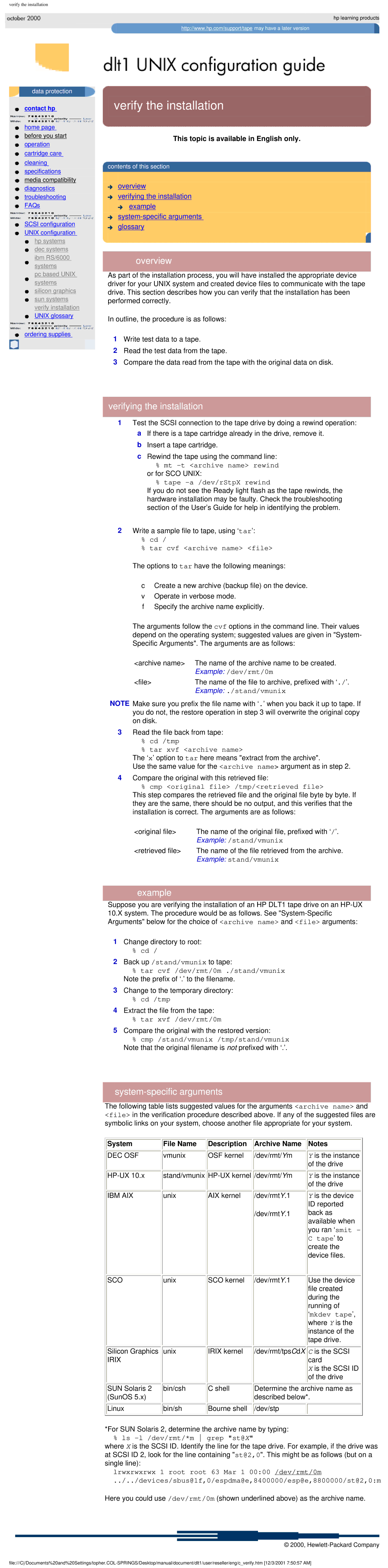verify the installation
hp learning products
http://www.hp.com/support/tape may have a later version
data protection

 contact hp
contact hp
home page
![]() before you start
before you start ![]()
![]() operation
operation
![]()
![]() cartridge care
cartridge care
cleaning
specifications media compatibility
diagnostics troubleshooting
![]()
![]() FAQs
FAQs
SCSI configuration
UNIX configuration
hp systems
dec systems ibm RS/6000
systems
pc based UNIX systems silicon graphics
sun systems verify installation
UNIX glossary
![]()
![]() ordering supplies
ordering supplies
 verify the installation
verify the installation
This topic is available in English only.
![]() contents of this section
contents of this section
overview
![]() verifying the installation
verifying the installation ![]() example
example ![]()
![]()
![]() glossary
glossary
overview
As part of the installation process, you will have installed the appropriate device driver for your UNIX system and created device files to communicate with the tape drive. This section describes how you can verify that the installation has been performed correctly.
In outline, the procedure is as follows:
1Write test data to a tape.
2Read the test data from the tape.
3Compare the data read from the tape with the original data on disk.
 verifying the installation
verifying the installation
1Test the SCSI connection to the tape drive by doing a rewind operation: a If there is a tape cartridge already in the drive, remove it.
b Insert a tape cartridge.
c Rewind the tape using the command line:
%mt
%tape -a /dev/rStpX rewind
If you do not see the Ready light flash as the tape rewinds, the hardware installation may be faulty. Check the troubleshooting section of the User’s Guide for help in identifying the problem.
2Write a sample file to tape, using ‘tar’:
%cd /
%tar cvf <archive name> <file>
The options to tar have the following meanings:
cCreate a new archive (backup file) on the device. v Operate in verbose mode.
f Specify the archive name explicitly.
The arguments follow the cvf options in the command line. Their values depend on the operating system; suggested values are given in "System- Specific Arguments". The arguments are as follows:
<archive name> | The name of the archive name to be created. |
| Example: /dev/rmt/0m |
<file> | The name of the file to archive, prefixed with ‘./’. |
| Example: ./stand/vmunix |
NOTE Make sure you prefix the file name with ‘.’ when you back it up to tape. If you do not, the restore operation in step 3 will overwrite the original copy on disk.
3Read the file back from tape:
%cd /tmp
%tar xvf <archive name>
The ‘x’ option to tar here means "extract from the archive".
Use the same value for the <archive name> argument as in step 2.
4Compare the original with this retrieved file:
% cmp <original file> /tmp/<retrieved file>
This step compares the retrieved file and the original file byte by byte. If they are the same, there should be no output, and this verifies that the installation is correct. The arguments are as follows:
<original file> | The name of the original file, prefixed with ‘/’. |
| Example: /stand/vmunix |
<retrieved file> | The name of the file retrieved from the archive. |
| Example: stand/vmunix |
example
Suppose you are verifying the installation of an HP DLT1 tape drive on an
1Change directory to root:
%cd /
2Back up /stand/vmunix to tape:
%tar cvf /dev/rmt/0m ./stand/vmunix
Note the prefix of ‘.’ to the filename.
3Change to the temporary directory:
%cd /tmp
4Extract the file from the tape:
%tar xvf /dev/rmt/0m
5Compare the original with the restored version:
%cmp /stand/vmunix /tmp/stand/vmunix
Note that the original filename is not prefixed with ‘.’.
system-specific arguments
The following table lists suggested values for the arguments <archive name> and <file> in the verification procedure described above. If any of the suggested files are symbolic links on your system, choose another file appropriate for your system.
System | File Name | Description | Archive Name | Notes |
DEC OSF | vmunix | OSF kernel | /dev/rmt/Ym | Y is the instance |
|
|
|
| of the drive |
stand/vmunix | Y is the instance | |||
|
|
|
| of the drive |
IBM AIX | unix | AIX kernel | /dev/rmtY.1 | Y is the device |
|
|
|
| ID reported |
|
|
| /dev/rmtY.1 | back as |
|
|
|
| available when |
|
|
|
| you ran ‘smit - |
|
|
|
| C tape’ to |
|
|
|
| create the |
|
|
|
| device files. |
SCO | unix | SCO kernel | /dev/rmtY.1 | Use the device |
|
|
|
| file created |
|
|
|
| during the |
|
|
|
| running of |
|
|
|
| ‘mkdev tape’, |
|
|
|
| where Y is the |
|
|
|
| instance of the |
|
|
|
| tape drive. |
Silicon Graphics | unix | IRIX kernel | /dev/rmt/tpsCdX C is the SCSI | |
IRIX |
|
|
| card |
|
|
|
| X is the SCSI ID |
|
|
|
| of the drive |
SUN Solaris 2 | bin/csh | C shell | Determine the archive name as | |
(SunOS 5.x) |
|
| described below*. | |
Linux | bin/sh | Bourne shell | /dev/stp |
|
*For SUN Solaris 2, determine the archive name by typing:
% ls -l /dev/rmt/*m grep "st@X"
where X is the SCSI ID. Identify the line for the tape drive. For example, if the drive was at SCSI ID 2, look for the line containing "st@2,0". This might be as follows (but on a single line):
lrwxrwxrwx 1 root root 63 Mar 1 00:00 /dev/rmt/0m
../../devices/sbus@1f,0/espdma@e,8400000/esp@e,8800000/st@2,0:m
Here you could use /dev/rmt/0m (shown underlined above) as the archive name.