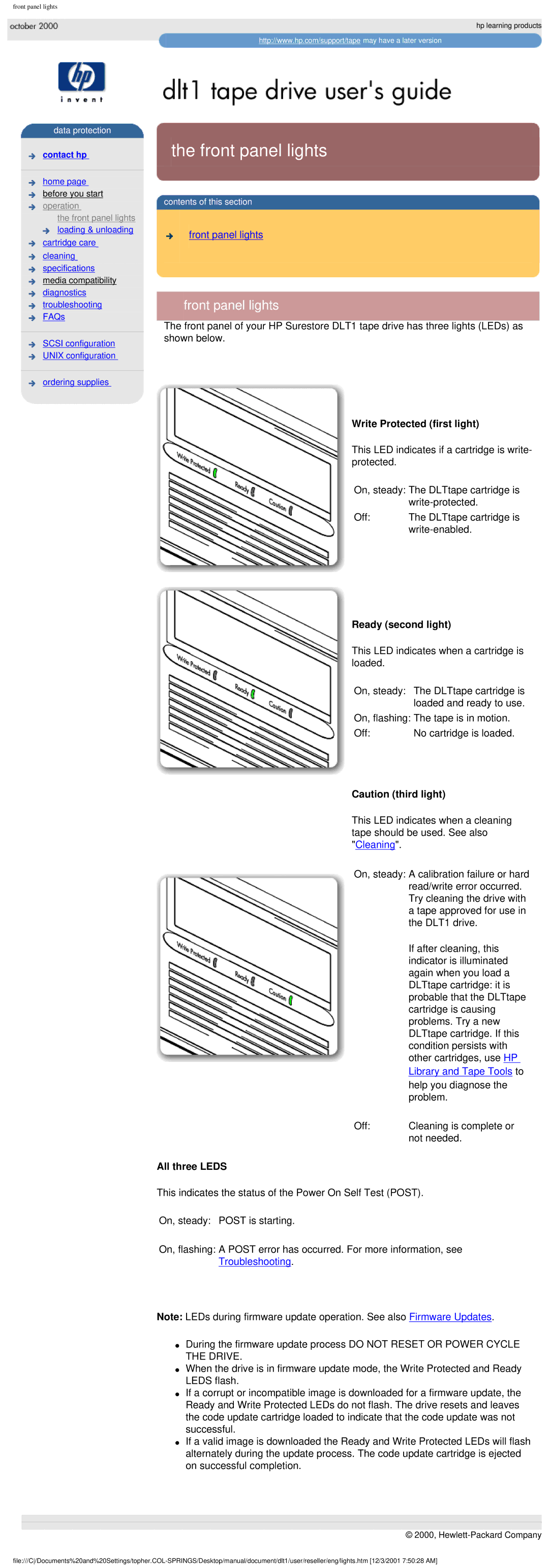front panel lights
hp learning products
http://www.hp.com/support/tape may have a later version
data protection

 contact hp
contact hp
home page
before you start
operation
the front panel lights ![]() loading & unloading
loading & unloading ![]()
![]() cartridge care
cartridge care
cleaning
specifications
media compatibility
![]() diagnostics
diagnostics ![]() troubleshooting
troubleshooting ![]()
![]() FAQs
FAQs
SCSI configuration
![]()
![]() UNIX configuration
UNIX configuration
![]()
![]() ordering supplies
ordering supplies
 the front panel lights
the front panel lights
![]() contents of this section
contents of this section
![]()
![]() front panel lights
front panel lights
front panel lights
The front panel of your HP Surestore DLT1 tape drive has three lights (LEDs) as shown below.
Write Protected (first light)
This LED indicates if a cartridge is write- protected.
On, steady: The DLTtape cartridge is
Off: | The DLTtape cartridge is |
|
Ready (second light)
This LED indicates when a cartridge is loaded.
On, steady: The DLTtape cartridge is loaded and ready to use.
On, flashing: The tape is in motion.
Off: | No cartridge is loaded. |
Caution (third light)
This LED indicates when a cleaning tape should be used. See also "Cleaning".
On, steady: A calibration failure or hard read/write error occurred. Try cleaning the drive with a tape approved for use in the DLT1 drive.
| If after cleaning, this |
| indicator is illuminated |
| again when you load a |
| DLTtape cartridge: it is |
| probable that the DLTtape |
| cartridge is causing |
| problems. Try a new |
| DLTtape cartridge. If this |
| condition persists with |
| other cartridges, use HP |
| Library and Tape Tools to |
| help you diagnose the |
| problem. |
Off: | Cleaning is complete or |
| not needed. |
All three LEDS
This indicates the status of the Power On Self Test (POST).
On, steady: POST is starting.
On, flashing: A POST error has occurred. For more information, see Troubleshooting.
Note: LEDs during firmware update operation. See also Firmware Updates.
●During the firmware update process DO NOT RESET OR POWER CYCLE THE DRIVE.
●When the drive is in firmware update mode, the Write Protected and Ready LEDS flash.
●If a corrupt or incompatible image is downloaded for a firmware update, the Ready and Write Protected LEDs do not flash. The drive resets and leaves the code update cartridge loaded to indicate that the code update was not successful.
●If a valid image is downloaded the Ready and Write Protected LEDs will flash alternately during the update process. The code update cartridge is ejected on successful completion.