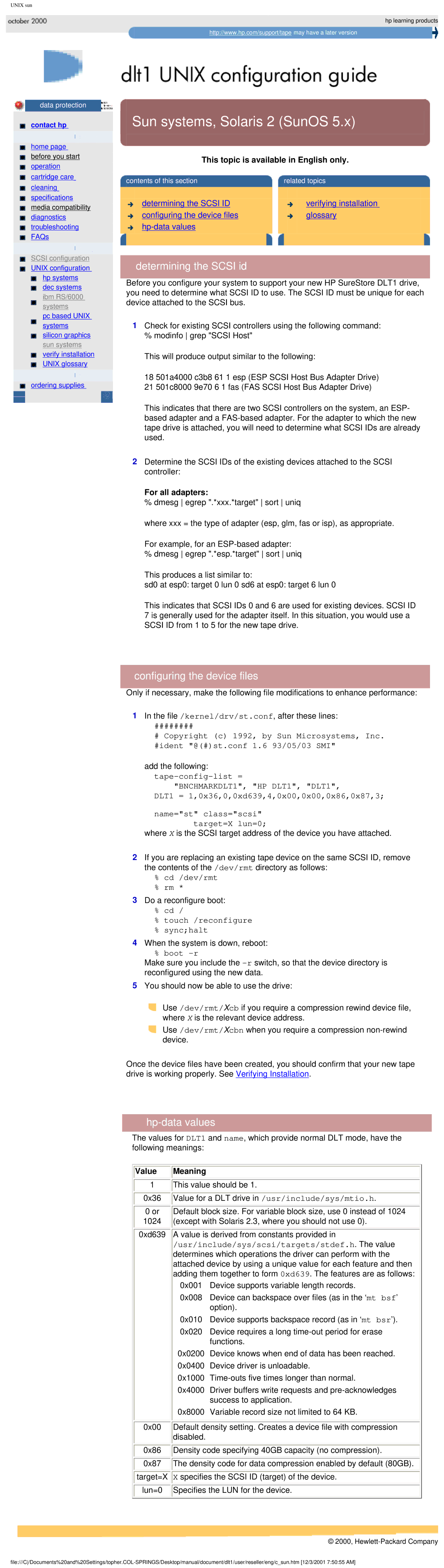UNIX sun
data protection

 contact hp
contact hp
home page
![]() before you start
before you start ![]()
![]() operation
operation
![]()
![]() cartridge care
cartridge care
cleaning
specifications media compatibility
diagnostics troubleshooting
![]()
![]() FAQs
FAQs
SCSI configuration
UNIX configuration
hp systems
dec systems ibm RS/6000
systems
pc based UNIX systems silicon graphics sun systems
verify installation
UNIX glossary
![]()
![]() ordering supplies
ordering supplies
hp learning products
http://www.hp.com/support/tape may have a later version

 Sun systems, Solaris 2 (SunOS 5.x)
Sun systems, Solaris 2 (SunOS 5.x)
This topic is available in English only.
| contents of this section |
|
|
| related topics |
| |||
| determining the SCSI ID |
|
|
|
| verifying installation |
|
|
|
| configuring the device files |
|
|
|
| glossary |
| ||
|
|
|
|
|
|
|
|
| |
|
|
|
|
|
|
|
|
|
|
determining the SCSI id
Before you configure your system to support your new HP SureStore DLT1 drive, you need to determine what SCSI ID to use. The SCSI ID must be unique for each device attached to the SCSI bus.
1Check for existing SCSI controllers using the following command: % modinfo grep "SCSI Host"
This will produce output similar to the following:
18 501a4000 c3b8 61 1 esp (ESP SCSI Host Bus Adapter Drive) 21 501c8000 9e70 6 1 fas (FAS SCSI Host Bus Adapter Drive)
This indicates that there are two SCSI controllers on the system, an ESP- based adapter and a
2Determine the SCSI IDs of the existing devices attached to the SCSI controller:
For all adapters:
% dmesg egrep ".*xxx.*target" sort uniq
where xxx = the type of adapter (esp, glm, fas or isp), as appropriate.
For example, for an
This produces a list similar to:
sd0 at esp0: target 0 lun 0 sd6 at esp0: target 6 lun 0
This indicates that SCSI IDs 0 and 6 are used for existing devices. SCSI ID 7 is generally used for the adapter itself. In this situation, you would use a SCSI ID from 1 to 5 for the new tape drive.
configuring the device files
Only if necessary, make the following file modifications to enhance performance:
1In the file /kernel/drv/st.conf, after these lines:
########
# Copyright (c) 1992, by Sun Microsystems, Inc. #ident "@(#)st.conf 1.6 93/05/03 SMI"
add the following:
"BNCHMARKDLT1", "HP DLT1", "DLT1",
DLT1 = 1,0x36,0,0xd639,4,0x00,0x00,0x86,0x87,3;
name="st" class="scsi" target=X lun=0;
where X is the SCSI target address of the device you have attached.
2If you are replacing an existing tape device on the same SCSI ID, remove the contents of the /dev/rmt directory as follows:
%cd /dev/rmt
%rm *
3Do a reconfigure boot:
%cd /
%touch /reconfigure
%sync;halt
4When the system is down, reboot:
%boot -r
Make sure you include the
5You should now be able to use the drive:
Use /dev/rmt/Xcb if you require a compression rewind device file, where X is the relevant device address.
Use /dev/rmt/Xcbn when you require a compression
Once the device files have been created, you should confirm that your new tape drive is working properly. See Verifying Installation.
 hp-data
hp-data
The values for DLT1 and name, which provide normal DLT mode, have the following meanings:
Value | Meaning |
|
1 | This value should be 1. | |
0x36 | Value for a DLT drive in /usr/include/sys/mtio.h. | |
0 or | Default block size. For variable block size, use 0 instead of 1024 | |
1024 | (except with Solaris 2.3, where you should not use 0). | |
0xd639 | A value is derived from constants provided in | |
| /usr/include/sys/scsi/targets/stdef.h. The value | |
| determines which operations the driver can perform with the | |
| attached device by using a unique value for each feature and then | |
| adding them together to form 0xd639. The features are as follows: | |
| 0x001 | Device supports variable length records. |
| 0x008 | Device can backspace over files (as in the ‘mt bsf’ |
|
| option). |
| 0x010 | Device supports backspace record (as in ‘mt bsr’). |
| 0x020 | Device requires a long |
|
| functions. |
| 0x0200 | Device knows when end of data has been reached. |
| 0x0400 | Device driver is unloadable. |
| 0x1000 | |
| 0x4000 | Driver buffers write requests and |
|
| success to application. |
| 0x8000 | Variable record size not limited to 64 KB. |
0x00 | Default density setting. Creates a device file with compression | |
| disabled. |
|
0x86 | Density code specifying 40GB capacity (no compression). | |
0x87 | The density code for data compression enabled by default (80GB). | |
target=X | X specifies the SCSI ID (target) of the device. | |
lun=0 | Specifies the LUN for the device. | |