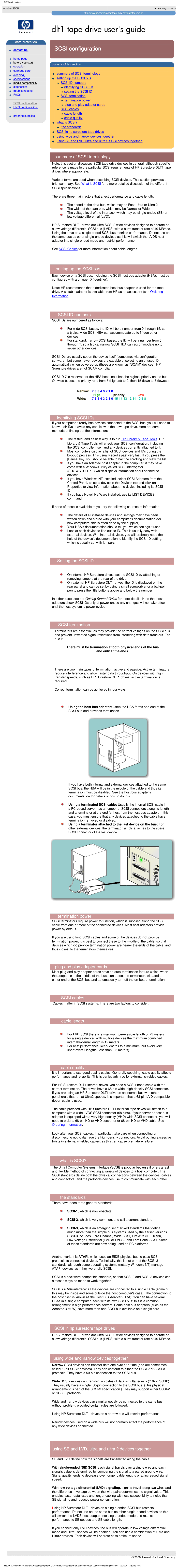SCSI configuration
hp learning products
http://www.hp.com/support/tape may have a later version
data protection

 contact hp
contact hp
![]() home page
home page ![]() before you start
before you start ![]()
![]() operation
operation
![]()
![]() cartridge care
cartridge care
cleaning
specifications
![]() media compatibility
media compatibility ![]() diagnostics
diagnostics ![]() troubleshooting
troubleshooting ![]()
![]() FAQs
FAQs
SCSI configuration ![]()
![]() UNIX configuration
UNIX configuration
![]()
![]() ordering supplies
ordering supplies
 SCSI configuration
SCSI configuration
![]() contents of this section
contents of this section
summary of SCSI terminology setting up the SCSI bus
SCSI ID numbers
![]() identifying SCSI IDs
identifying SCSI IDs
![]() setting the SCSI ID
setting the SCSI ID
SCSI termination
termination power
plug and play adaptor cards
SCSI cables
![]() cable length
cable length
![]() cable quality what is SCSI?
cable quality what is SCSI?
the standards
SCSI in hp surestore tape drives
using wide and narrow devices together
![]()
![]() using SE and LVD, ultra and ultra 2 SCSI devices together
using SE and LVD, ultra and ultra 2 SCSI devices together
summary of SCSI terminology
Note: this section discusses SCSI tape drive devices in general, although specific reference is made to the particular SCSI requirements of HP Surestore DLT1 tape drives where appropriate.
Various terms are used when describing SCSI devices. This section provides a brief summary. See What is SCSI for a more detailed discussion of the different SCSI specifications.
There are three main factors that affect performance and cable length:
The speed of the data bus, which may be Fast, Ultra or Ultra 2. The width of the data bus, which may be Narrow or Wide.
The voltage level of the interface, which may be
HP Surestore DLT1 drives are Ultra
See SCSI Cables for more information about cable lengths.
setting up the SCSI bus
Each device on a SCSI bus, including the SCSI host bus adapter (HBA), must be configured with a unique ID (identifier).
Note: HP recommends that a dedicated host bus adapter is used for the tape drive. A suitable adapter is available from HP as an accessory (see Ordering
Information).
SCSI ID numbers
SCSI IDs are numbered as follows:
For wide SCSI buses, the ID will be a number from 0 through 15, so a typical wide SCSI HBA can accommodate up to fifteen other devices.
For standard, narrow SCSI buses, the ID will be a number from 0 through 7, so a typical narrow SCSI HBA can accommodate up to seven other devices.
SCSI IDs are usually set on the device itself (sometimes via configuration software), but some newer devices are capable of selecting an unused ID automatically when
SCSI ID 7 is reserved for the HBA because it has the highest priority on the bus. On wide buses, the priority runs from 7 (highest) to 0, then 15 down to 8 (lowest).
identifying SCSI IDs
If your computer already has devices connected to the SCSI bus, you will need to know their IDs to avoid any conflict with the new tape drive. Here are some methods of finding out the information:
The fastest and easiest way is to run HP Library & Tape Tools. HP Library & Tape Tools will check your SCSI configuration, including the SCSI controller itself and any devices currently attached to it.
Most computers display a list of SCSI devices and IDs during the
If you have Windows NT installed, select SCSI Adapters from the Control Panel, select a device in the Devices tab and click on Properties to view information about the device, including its SCSI ID.
If you have Novell NetWare installed, use its LIST DEVICES command.
If none of these is available to you, try the following sources of information:
The details of all installed devices and settings may have been written down and stored with your computer's documentation (for new computers, this is often done by the supplier).
Your HBA's documentation should tell you which settings it uses. Look at each device to find out its ID. This is usually easy with external devices. With internal devices, you will probably need the help of the device's documentation to identify the SCSI ID setting, which is usually set with jumpers.
 Setting the SCSI ID
Setting the SCSI ID
On internal HP Surestore drives, set the SCSI ID by attaching or removing jumpers at the rear of the drive.
On external HP Surestore DLT1 drives, the ID is displayed on the rear panel and can be set by using a small screwdriver or a
In either case, see the Getting Started Guide for more details. Note that host adapters check SCSI IDs only at
 SCSI termination
SCSI termination
Terminators are essential, as they provide the correct voltages on the SCSI bus and prevent unwanted signal reflections from interfering with data transfers. The rule is:
There must be termination at both physical ends of the bus
and only at the ends.
There are two main types of termination, active and passive. Active terminators reduce interference and allow faster data throughput. On devices with high transfer speeds, such as HP Surestore DLT1 drives, active termination is required.
Correct termination can be achieved in four ways:
Using the host bus adapter: Often the HBA forms one end of the SCSI bus and provides termination.
If you have both internal and external devices attached to the same SCSI bus, the HBA will be in the middle of the cable and thus its termination must be disabled. See the host bus adapter's documentation for details of how to do this.
Using a terminated SCSI cable: Usually the internal SCSI cable in a
Using a terminator attached to the last device on the bus: For other external devices, the terminator simply attaches to the spare SCSI connector of the last device.
termination power
SCSI terminators require power to function, which is supplied along the SCSI cable from one or more of the connected devices. Most host adapters provide power by default.
If you are using long SCSI cables and some of the devices do not provide termination power, it is best to connect these to the middle of the cable, so that devices which do provide termination power are nearer the ends of the cable, and thus closest to the terminators themselves.
plug and play adaptor cards
Most
SCSI cables
Cables matter in SCSI systems. There are two factors to consider:
 cable length
cable length
For LVD SCSI there is a maximum permissible length of 25 meters for a single device. With multiple devices the maximum combined internal/external length is 12 meters.
For best performance, keep lengths to a minimum, but avoid very short overall lengths (less than 0.5 meters).
cable quality
It is important to use good quality cables. Generally speaking, cable quality affects performance and reliability. This is particularly true for external, shielded cables.
For HP Surestore DLT1 internal drives, you need a SCSI ribbon cable with the correct termination. The drives have a
The cable provided with HP Surestore DLT1 external tape drives will attach to a computer with a wide LVDS SCSI connector (68 pins). If your server or host bus adapter is equipped with a very high density (VHD) wide SCSI connector, you will need to order a
Look after your SCSI cables. In particular, take care when connecting or disconnecting not to damage the
what is SCSI?
The Small Computer Systems Interface (SCSI) is popular because it offers a fast and flexible method of connecting a variety of devices to a host computer. The SCSI standards define both the physical connections between the devices (cables and connectors) and the protocols devices use to communicate with each other.
the standards
There have been three general standards:
Another variant is ATAPI, which uses an EIDE physical bus to pass SCSI protocols to connected devices. Technically, this is not part of the
SCSI is a
SCSI is a bus interface: all the devices are connected to a single cable (some of this may be inside and some outside the host computer's case). The connection to the host itself is known as the Host Bus Adapter (HBA). You can have several HBAs in a single computer, each with its own SCSI bus: this is a common arrangement in
SCSI in hp surestore tape drives
HP Surestore DLT1 drives are Ultra
using wide and narrow devices together
Narrow SCSI devices can transfer data one byte
Wide SCSI devices can transfer two bytes of data simultaneously
Wide and narrow devices can simultaneously be connected to the same bus without problem, provided certain rules are followed.
Using HP Surestore DLT1 drives on a narrow bus will restrict performance.
Narrow devices used on a wide bus will not normally affect the performance of any wide devices connected
using SE and LVD, ultra and ultra 2 devices together
SE and LVD define how the signals are transmitted along the cable.
With
With low voltage differential (LVD) signaling, signals travel along two wires and the difference in voltage between the wire pairs determines the signal value. This enables faster data rates and longer cabling with less susceptibility to noise than SE signaling and reduced power consumption.
Using HP Surestore DLT1 drives on a
If you connect only LVD devices, the bus will operate in low voltage differential mode and Ultra2 speeds will be enabled. You can use a combination of Ultra and Ultra2 devices. Each device will operate at its optimum speed.