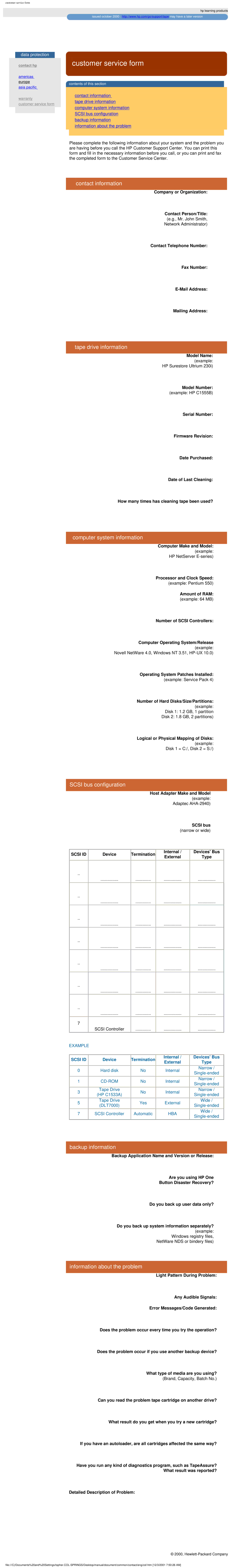customer service form
hp learning products
issued october 2000 : http://www.hp.com/go/support/tape may have a later version
data protection
![]()
![]() contact hp
contact hp
americas
![]()
![]() europe
europe ![]()
![]() asia pacific
asia pacific
![]()
![]() warranty
warranty
![]()
![]() customer service form
customer service form
 customer service form
customer service form
![]() contents of this section
contents of this section
![]() contact information
contact information ![]() tape drive information
tape drive information ![]() computer system information
computer system information ![]() SCSI bus configuration
SCSI bus configuration ![]() backup information
backup information ![]() information about the problem
information about the problem
Please complete the following information about your system and the problem you are having before you call the HP Customer Support Center. You can print this form and fill in the necessary information before you call, or you can print and fax the completed form to the Customer Service Center.
contact information
Company or Organization:
Contact Person/Title:
(e.g., Mr. John Smith,
Network Administrator)
Contact Telephone Number:
Fax Number:
Mailing Address:
 tape drive information
tape drive information
Model Name:
(example:
HP Surestore Ultrium 230i)
Model Number:
(example: HP C1555B)
Serial Number:
Firmware Revision:
Date Purchased:
Date of Last Cleaning:
How many times has cleaning tape been used?
 computer system information
computer system information
Computer Make and Model:
(example:
HP NetServer
Processor and Clock Speed:
(example: Pentium 550)
Amount of RAM:
(example: 64 MB)
Number of SCSI Controllers:
Computer Operating System/Release
(example:
Novell NetWare 4.0, Windows NT 3.51,
 SCSI bus configuration
SCSI bus configuration
Operating System Patches Installed:
(example: Service Pack 4)
Number of Hard Disks/Size/Partitions:
(example:
Disk 1: 1.2 GB, 1 partition
Disk 2: 1.8 GB, 2 partitions)
Logical or Physical Mapping of Disks: (example:
Disk 1 = C:/, Disk 2 = S:/)
Host Adapter Make and Model
(example:
Adaptec
SCSI bus
(narrow or wide)
SCSI ID | Device | Termination | Internal / | Devices' Bus | |
External | Type | ||||
|
|
| |||
.. |
| ............. | ............... | ............... | |
| ............... | ||||
.. |
| ............. | ............... | ............... | |
| ............... | ||||
.. |
| ............. | ............... | ............... | |
| ............... | ||||
.. |
| ............. | ............... | ............... | |
| ............... | ||||
.. |
| ............. | ............... | ............... | |
| ............... |
.. |
|
|
............... ............. | ............... | ............... |
.. |
|
|
............... ............. | ............... | ............... |
7 |
|
|
SCSI Controller | ............... | ............... |
EXAMPLE |
|
|
|
| |
SCSI ID | Device | Termination | Internal / | Devices' Bus | |
External | Type | ||||
|
|
| |||
0 | Hard disk | No | Internal | Narrow / | |
|
|
|
| ||
1 | No | Internal | Narrow / | ||
|
|
|
| ||
3 | Tape Drive | No | Internal | Narrow / | |
(HP C1533A) | |||||
|
|
| |||
5 | Tape Drive | Yes | External | Wide / | |
(DLT7000) | |||||
|
|
| |||
7 | SCSI Controller | Automatic | HBA | Wide / | |
|
|
|
|
backup information
Backup Application Name and Version or Release:
Are you using HP One
Button Disaster Recovery?
Do you back up user data only?
Do you back up system information separately?
(example: Windows registry files, NetWare NDS or bindery files)
information about the problem
Light Pattern During Problem:
Any Audible Signals:
Error Messages/Code Generated:
Does the problem occur every time you try the operation?
Does the problem occur if you use another backup device?
What type of media are you using? (Brand, Capacity, Batch No.)
Can you read the problem tape cartridge on another drive?
What result do you get when you try a new cartridge?
If you have an autoloader, are all cartridges affected the same way?
Have you run any kind of diagnostics program, such as TapeAssure? What result was reported?