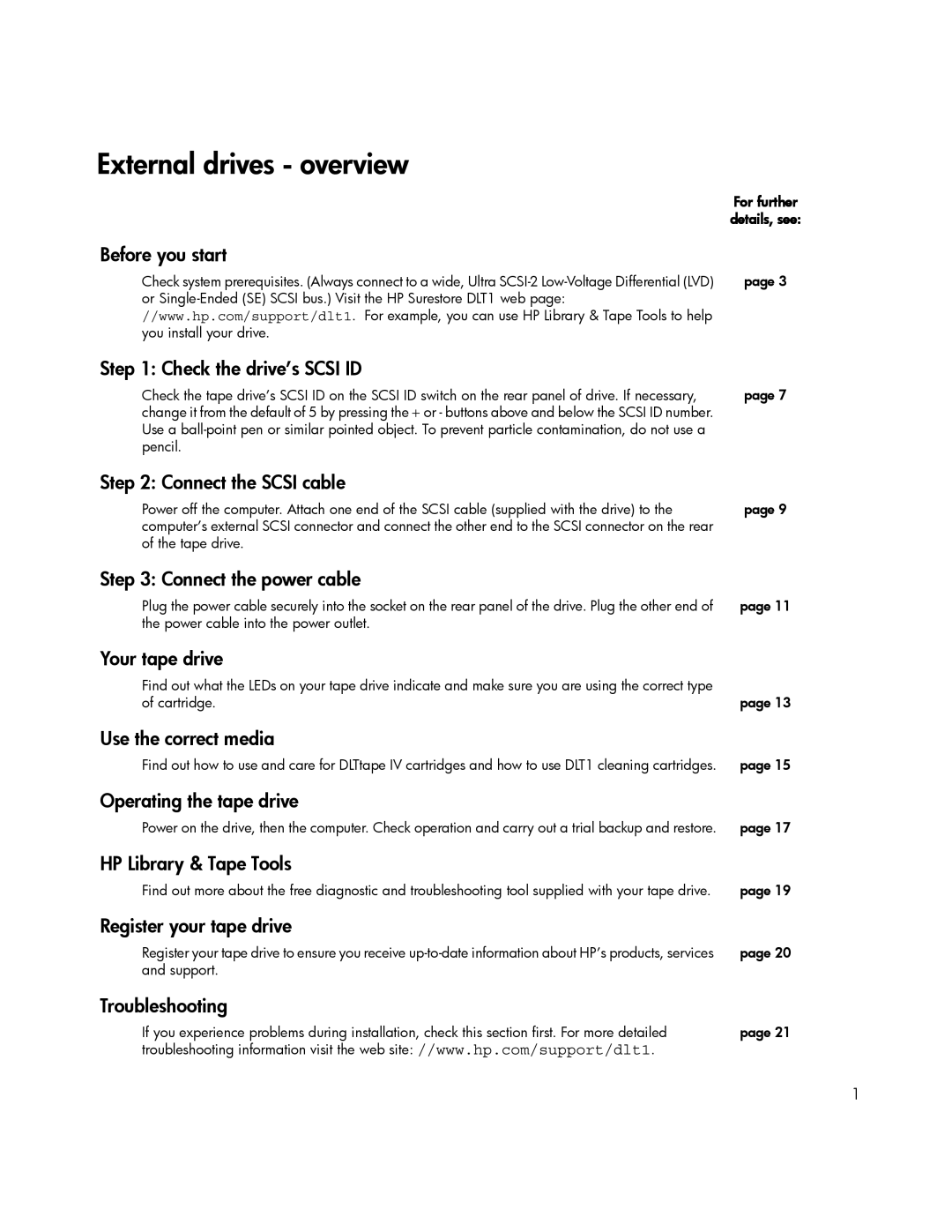| For further |
| details, see: |
Before you start |
|
Check system prerequisites. (Always connect to a wide, Ultra | page 3 |
or |
|
//www.hp.com/support/dlt1. For example, you can use HP Library & Tape Tools to help |
|
you install your drive. |
|
Step 1: Check the drive’s SCSI ID |
|
Check the tape drive’s SCSI ID on the SCSI ID switch on the rear panel of drive. If necessary, | page 7 |
change it from the default of 5 by pressing the + or - buttons above and below the SCSI ID number. |
|
Use a |
|
pencil. |
|
Step 2: Connect the SCSI cable |
|
Power off the computer. Attach one end of the SCSI cable (supplied with the drive) to the | page 9 |
computer’s external SCSI connector and connect the other end to the SCSI connector on the rear |
|
of the tape drive. |
|
Step 3: Connect the power cable |
|
Plug the power cable securely into the socket on the rear panel of the drive. Plug the other end of | page 11 |
the power cable into the power outlet. |
|
Your tape drive |
|
Find out what the LEDs on your tape drive indicate and make sure you are using the correct type |
|
of cartridge. | page 13 |
Use the correct media |
|
Find out how to use and care for DLTtape IV cartridges and how to use DLT1 cleaning cartridges. | page 15 |
Operating the tape drive |
|
Power on the drive, then the computer. Check operation and carry out a trial backup and restore. | page 17 |
HP Library & Tape Tools |
|
Find out more about the free diagnostic and troubleshooting tool supplied with your tape drive. | page 19 |
Register your tape drive |
|
Register your tape drive to ensure you receive | page 20 |
and support. |
|
Troubleshooting |
|
If you experience problems during installation, check this section first. For more detailed | page 21 |
troubleshooting information visit the web site: //www.hp.com/support/dlt1. |
|
1