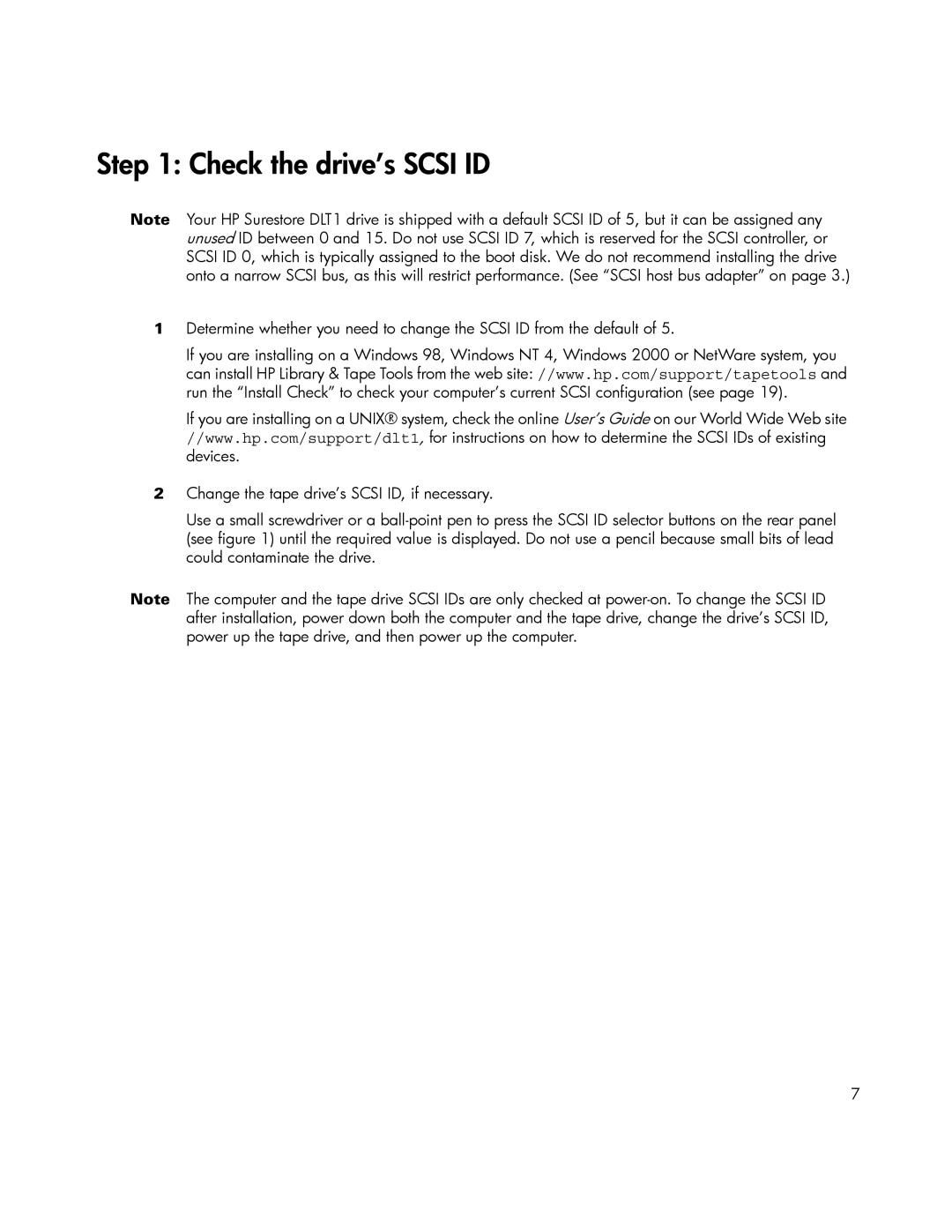Note Your HP Surestore DLT1 drive is shipped with a default SCSI ID of 5, but it can be assigned any unused ID between 0 and 15. Do not use SCSI ID 7, which is reserved for the SCSI controller, or SCSI ID 0, which is typically assigned to the boot disk. We do not recommend installing the drive onto a narrow SCSI bus, as this will restrict performance. (See “SCSI host bus adapter” on page 3.)
1Determine whether you need to change the SCSI ID from the default of 5.
If you are installing on a Windows 98, Windows NT 4, Windows 2000 or NetWare system, you can install HP Library & Tape Tools from the web site: //www.hp.com/support/tapetools and run the “Install Check” to check your computer’s current SCSI configuration (see page 19).
If you are installing on a UNIX® system, check the online User’s Guide on our World Wide Web site //www.hp.com/support/dlt1, for instructions on how to determine the SCSI IDs of existing devices.
2Change the tape drive’s SCSI ID, if necessary.
Use a small screwdriver or a
Note The computer and the tape drive SCSI IDs are only checked at
7