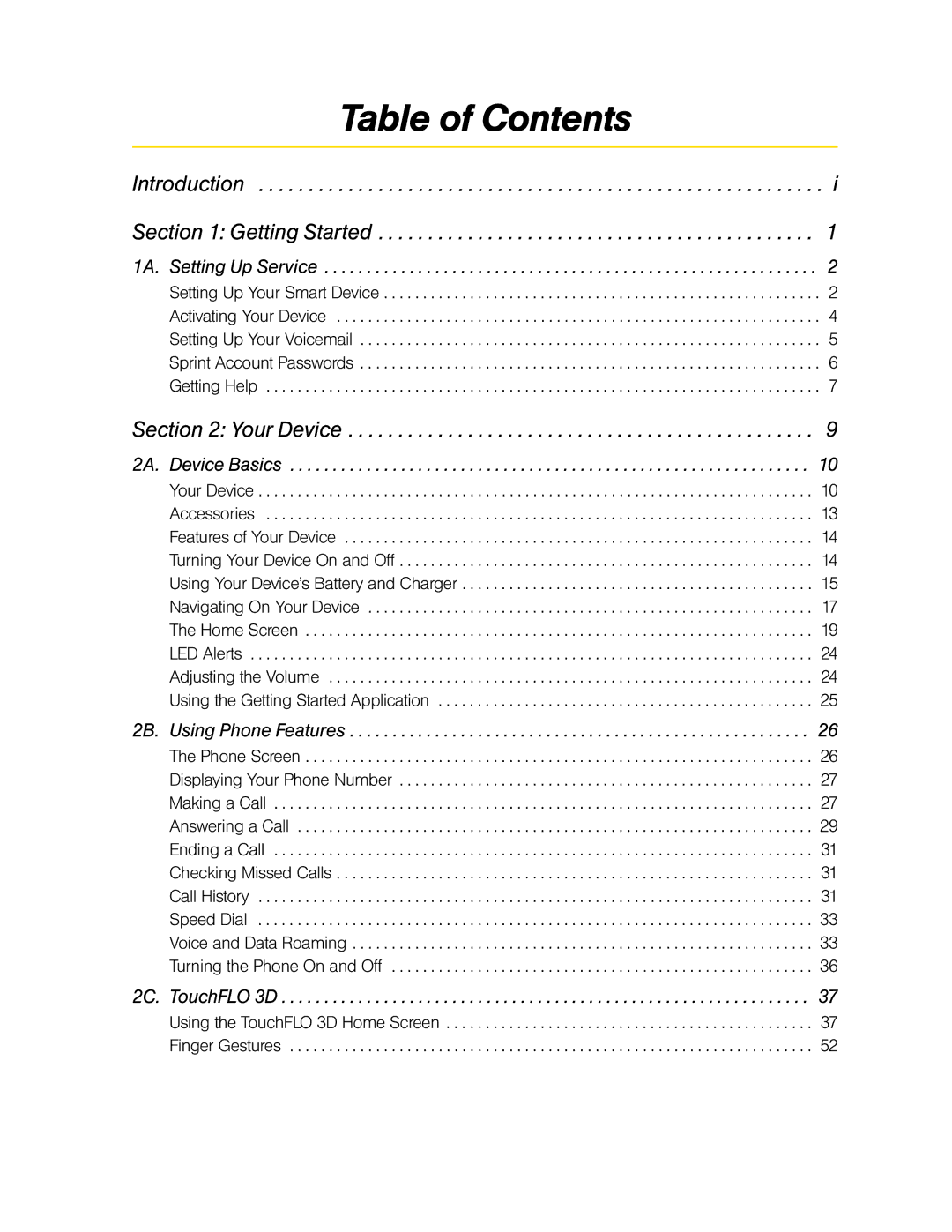Table of Contents
Introduction . . . . . . . . . . . . . . . . . . . . . . . . . . . . . . . . . . . . . . . . . . . . . . . . . . . . . . . . . i Section 1: Getting Started . . . . . . . . . . . . . . . . . . . . . . . . . . . . . . . . . . . . . . . . . . . . 1
1A. Setting Up Service . . . . . . . . . . . . . . . . . . . . . . . . . . . . . . . . . . . . . . . . . . . . . . . . . . . . . . . . . . 2
Setting Up Your Smart Device | 2 |
Activating Your Device | 4 |
Setting Up Your Voicemail | 5 |
Sprint Account Passwords | 6 |
Getting Help | 7 |
Section 2: Your Device . . . . . . . . . . . . . . . . . . . . . . . . . . . . . . . . . . . . . . . . . . . . . . . 9
2A. Device Basics . . . . . . . . . . . . . . . . . . . . . . . . . . . . . . . . . . . . . . . . . . . . . . . . . . . . . . . . . . . . . 10
Your Device | 10 |
Accessories | 13 |
Features of Your Device | 14 |
Turning Your Device On and Off | 14 |
Using Your Device’s Battery and Charger | 15 |
Navigating On Your Device | 17 |
The Home Screen | 19 |
LED Alerts | 24 |
Adjusting the Volume | 24 |
Using the Getting Started Application | 25 |
2B. Using Phone Features . . . . . . . . . . . . . . . . . . . . . . . . . . . . . . . . . . . . . . . . . . . . . . . . . . . . . . 26
The Phone Screen | 26 |
Displaying Your Phone Number | 27 |
Making a Call | 27 |
Answering a Call | 29 |
Ending a Call | 31 |
Checking Missed Calls | 31 |
Call History | 31 |
Speed Dial | 33 |
Voice and Data Roaming | 33 |
Turning the Phone On and Off | 36 |
2C. TouchFLO 3D . . . . . . . . . . . . . . . . . . . . . . . . . . . . . . . . . . . . . . . . . . . . . . . . . . . . . . . . . . . . . . 37
Using the TouchFLO 3D Home Screen . . . . . . . . . . . . . . . . . . . . . . . . . . . . . . . . . . . . . . . . . . . . . . . 37 Finger Gestures . . . . . . . . . . . . . . . . . . . . . . . . . . . . . . . . . . . . . . . . . . . . . . . . . . . . . . . . . . . . . . . . . . . 52