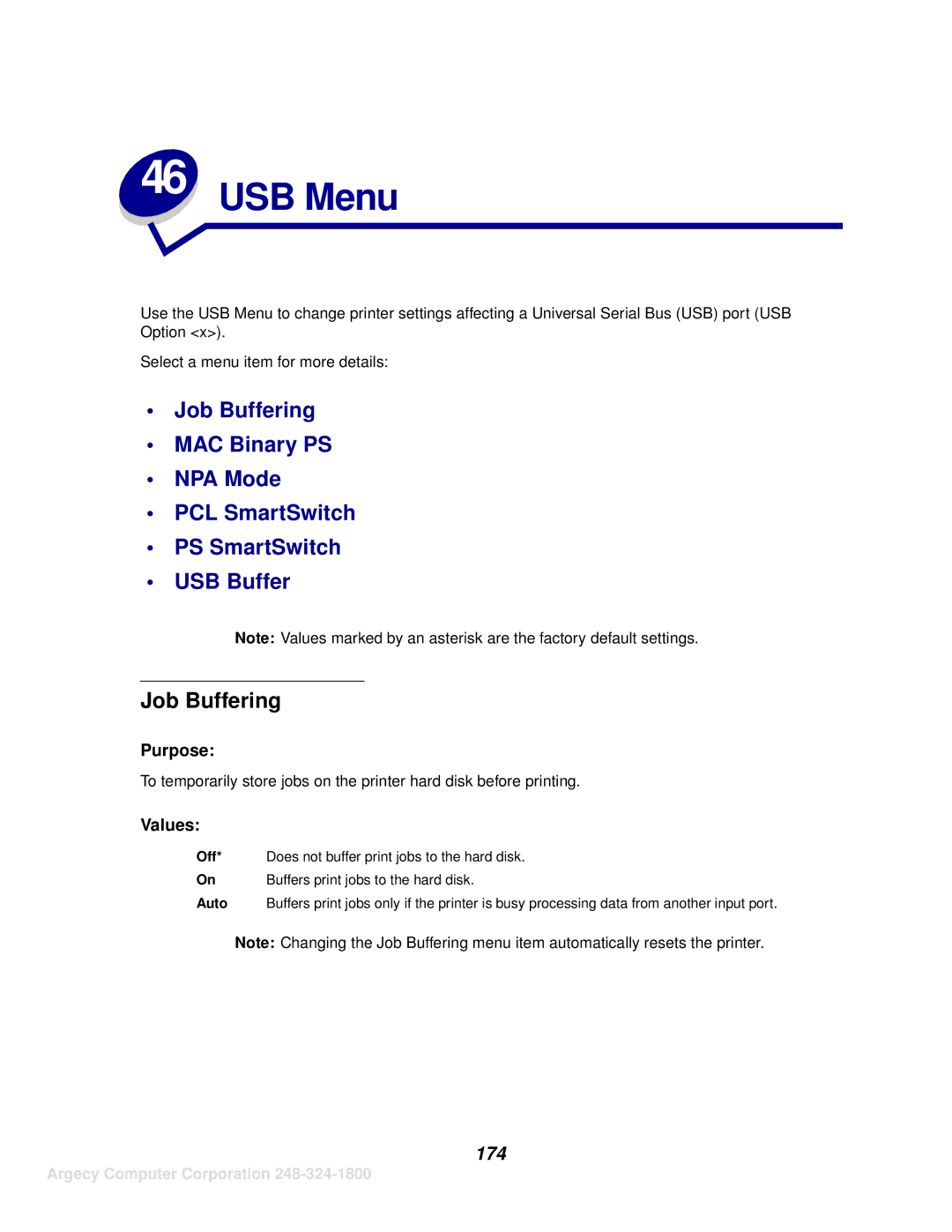46 USB Menu
Use the USB Menu to change printer settings affecting a Universal Serial Bus (USB) port (USB Option <x>).
Select a menu item for more details:
•Job Buffering
•MAC Binary PS
•NPA Mode
•PCL SmartSwitch
•PS SmartSwitch
•USB Buffer
Note: Values marked by an asterisk are the factory default settings.
Job Buffering
Purpose:
To temporarily store jobs on the printer hard disk before printing.
Values:
Off* | Does not buffer print jobs to the hard disk. |
On | Buffers print jobs to the hard disk. |
Auto | Buffers print jobs only if the printer is busy processing data from another input port. |
Note: Changing the Job Buffering menu item automatically resets the printer.