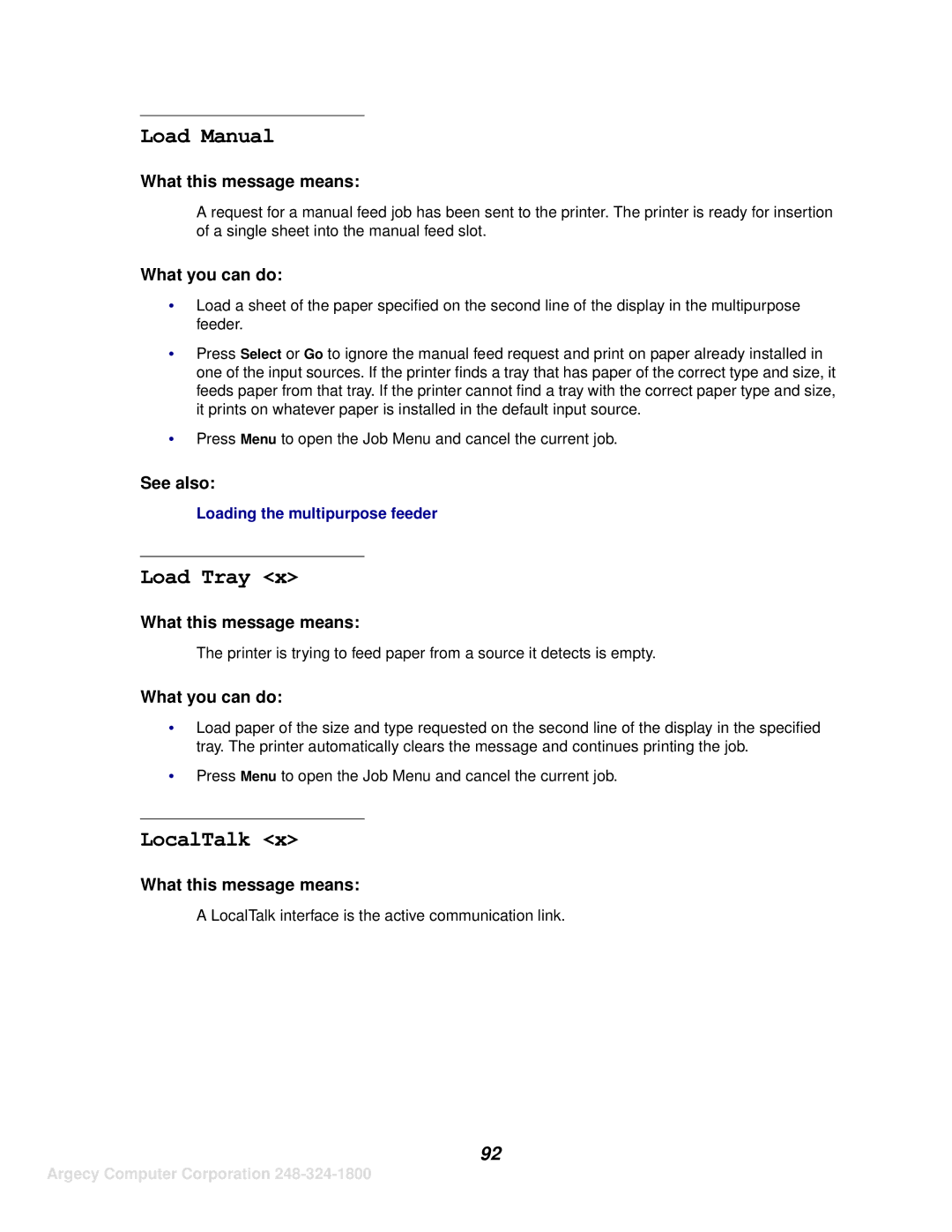Load Manual
What this message means:
A request for a manual feed job has been sent to the printer. The printer is ready for insertion of a single sheet into the manual feed slot.
What you can do:
•Load a sheet of the paper specified on the second line of the display in the multipurpose feeder.
•Press Select or Go to ignore the manual feed request and print on paper already installed in one of the input sources. If the printer finds a tray that has paper of the correct type and size, it feeds paper from that tray. If the printer cannot find a tray with the correct paper type and size, it prints on whatever paper is installed in the default input source.
•Press Menu to open the Job Menu and cancel the current job.
See also:
Loading the multipurpose feeder
Load Tray <x>
What this message means:
The printer is trying to feed paper from a source it detects is empty.
What you can do:
•Load paper of the size and type requested on the second line of the display in the specified tray. The printer automatically clears the message and continues printing the job.
•Press Menu to open the Job Menu and cancel the current job.
LocalTalk <x>
What this message means:
A LocalTalk interface is the active communication link.
92