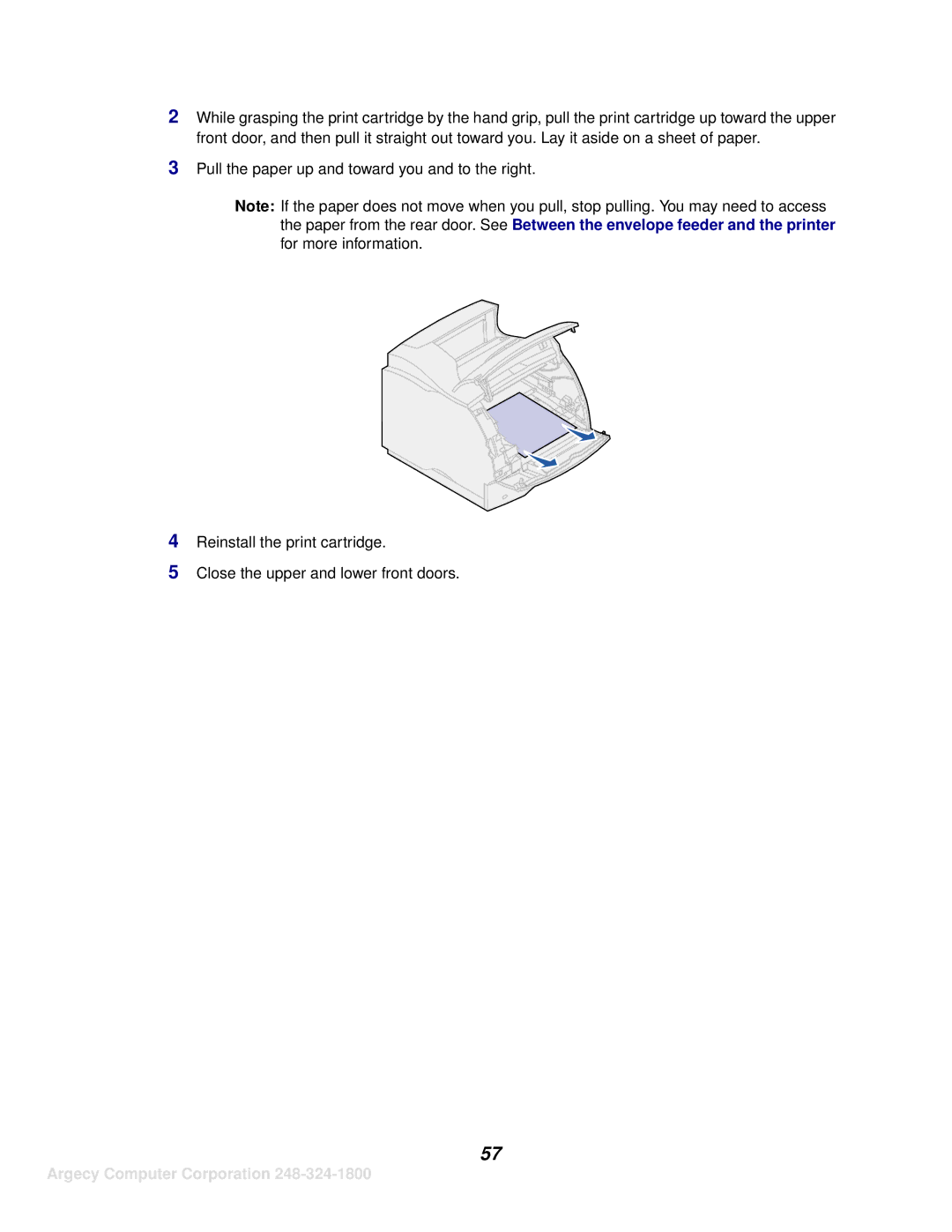2While grasping the print cartridge by the hand grip, pull the print cartridge up toward the upper front door, and then pull it straight out toward you. Lay it aside on a sheet of paper.
3Pull the paper up and toward you and to the right.
Note: If the paper does not move when you pull, stop pulling. You may need to access the paper from the rear door. See Between the envelope feeder and the printer for more information.
4Reinstall the print cartridge.
5Close the upper and lower front doors.
57