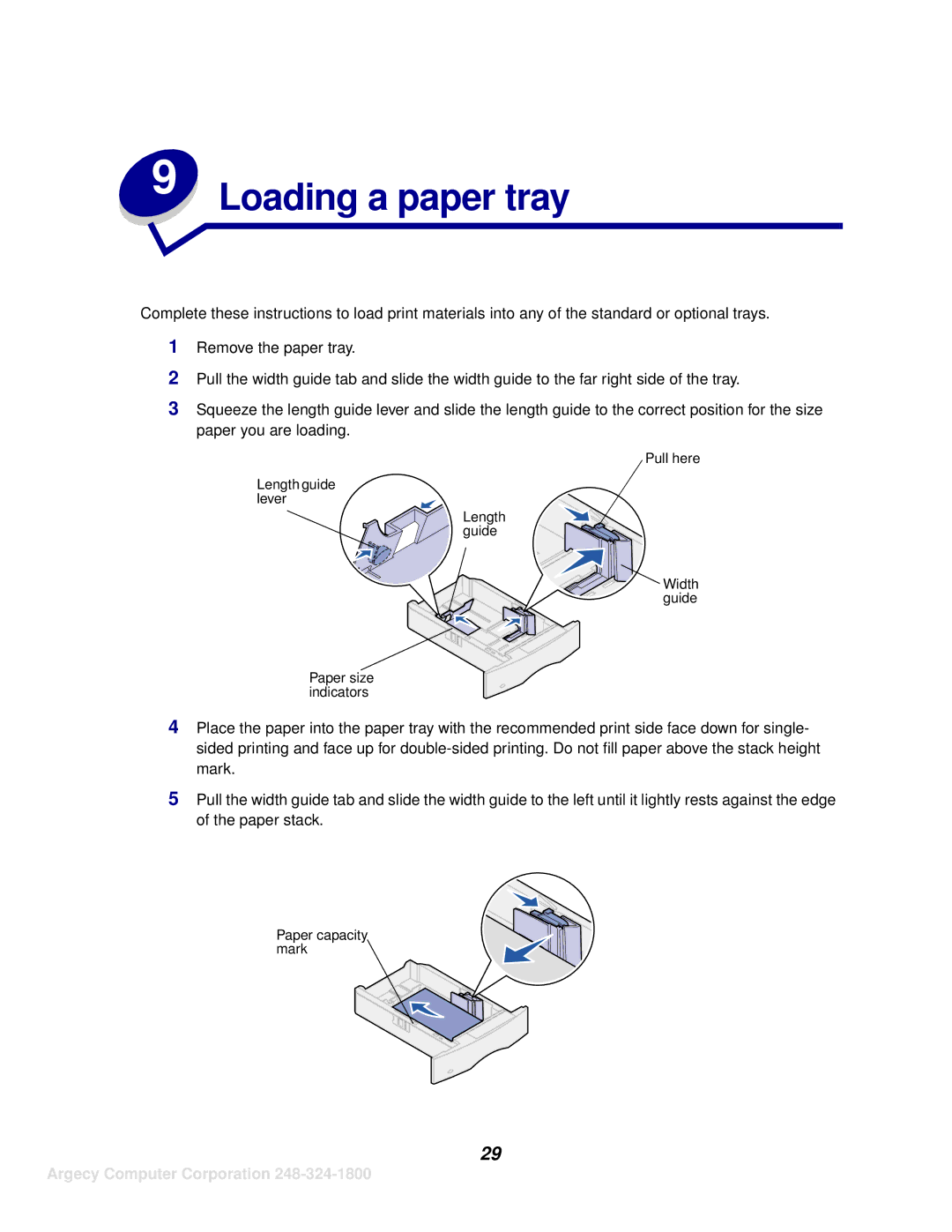9Loading a paper tray
Complete these instructions to load print materials into any of the standard or optional trays.
1Remove the paper tray.
2Pull the width guide tab and slide the width guide to the far right side of the tray.
3Squeeze the length guide lever and slide the length guide to the correct position for the size paper you are loading.
Pull here
Length guide
lever
Length guide
Width guide
Paper size indicators
4Place the paper into the paper tray with the recommended print side face down for single- sided printing and face up for
5Pull the width guide tab and slide the width guide to the left until it lightly rests against the edge of the paper stack.
Paper capacity mark
29