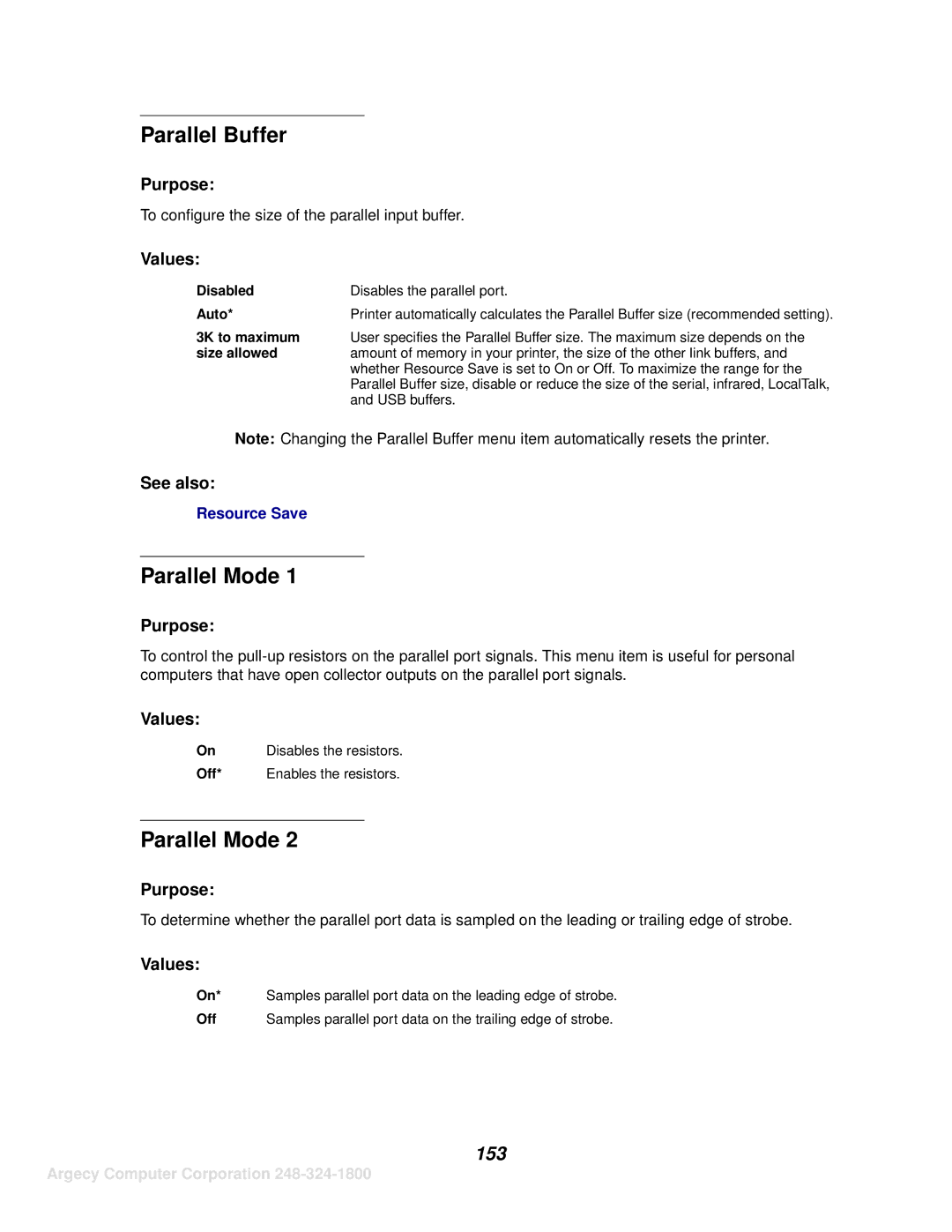Parallel Buffer
Purpose:
To configure the size of the parallel input buffer.
Values:
Disabled | Disables the parallel port. |
Auto* | Printer automatically calculates the Parallel Buffer size (recommended setting). |
3K to maximum | User specifies the Parallel Buffer size. The maximum size depends on the |
size allowed | amount of memory in your printer, the size of the other link buffers, and |
| whether Resource Save is set to On or Off. To maximize the range for the |
| Parallel Buffer size, disable or reduce the size of the serial, infrared, LocalTalk, |
| and USB buffers. |
Note: Changing the Parallel Buffer menu item automatically resets the printer.
See also:
Resource Save
Parallel Mode 1
Purpose:
To control the
Values:
On | Disables the resistors. |
Off* Enables the resistors.
Parallel Mode 2
Purpose:
To determine whether the parallel port data is sampled on the leading or trailing edge of strobe.
Values:
On* Samples parallel port data on the leading edge of strobe.
Off | Samples parallel port data on the trailing edge of strobe. |