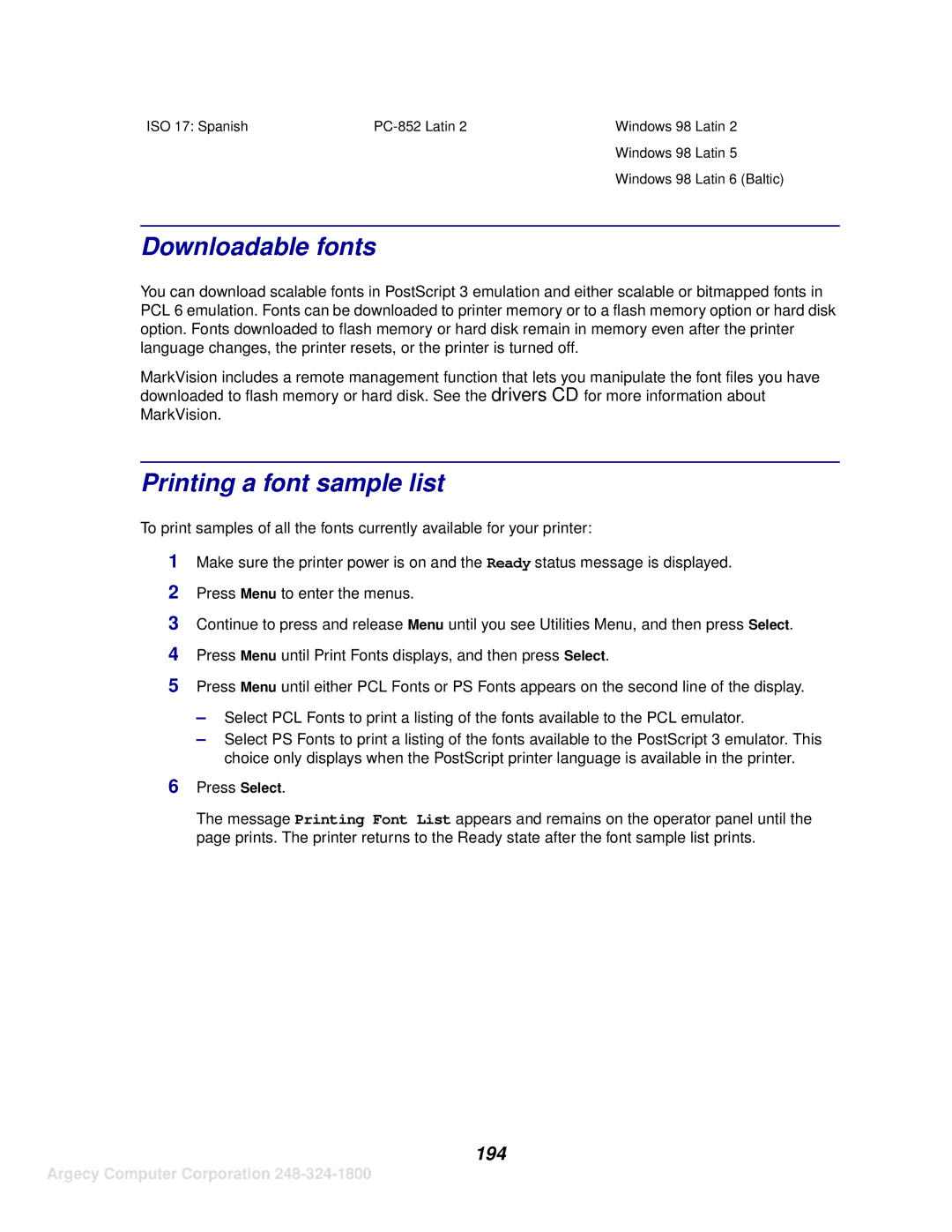ISO 17: Spanish | Windows 98 Latin 2 |
Windows 98 Latin 5
Windows 98 Latin 6 (Baltic)
Downloadable fonts
You can download scalable fonts in PostScript 3 emulation and either scalable or bitmapped fonts in PCL 6 emulation. Fonts can be downloaded to printer memory or to a flash memory option or hard disk option. Fonts downloaded to flash memory or hard disk remain in memory even after the printer language changes, the printer resets, or the printer is turned off.
MarkVision includes a remote management function that lets you manipulate the font files you have downloaded to flash memory or hard disk. See the drivers CD for more information about MarkVision.
Printing a font sample list
To print samples of all the fonts currently available for your printer:
1Make sure the printer power is on and the Ready status message is displayed.
2Press Menu to enter the menus.
3Continue to press and release Menu until you see Utilities Menu, and then press Select.
4Press Menu until Print Fonts displays, and then press Select.
5Press Menu until either PCL Fonts or PS Fonts appears on the second line of the display.
–Select PCL Fonts to print a listing of the fonts available to the PCL emulator.
–Select PS Fonts to print a listing of the fonts available to the PostScript 3 emulator. This choice only displays when the PostScript printer language is available in the printer.
6Press Select.
The message Printing Font List appears and remains on the operator panel until the page prints. The printer returns to the Ready state after the font sample list prints.