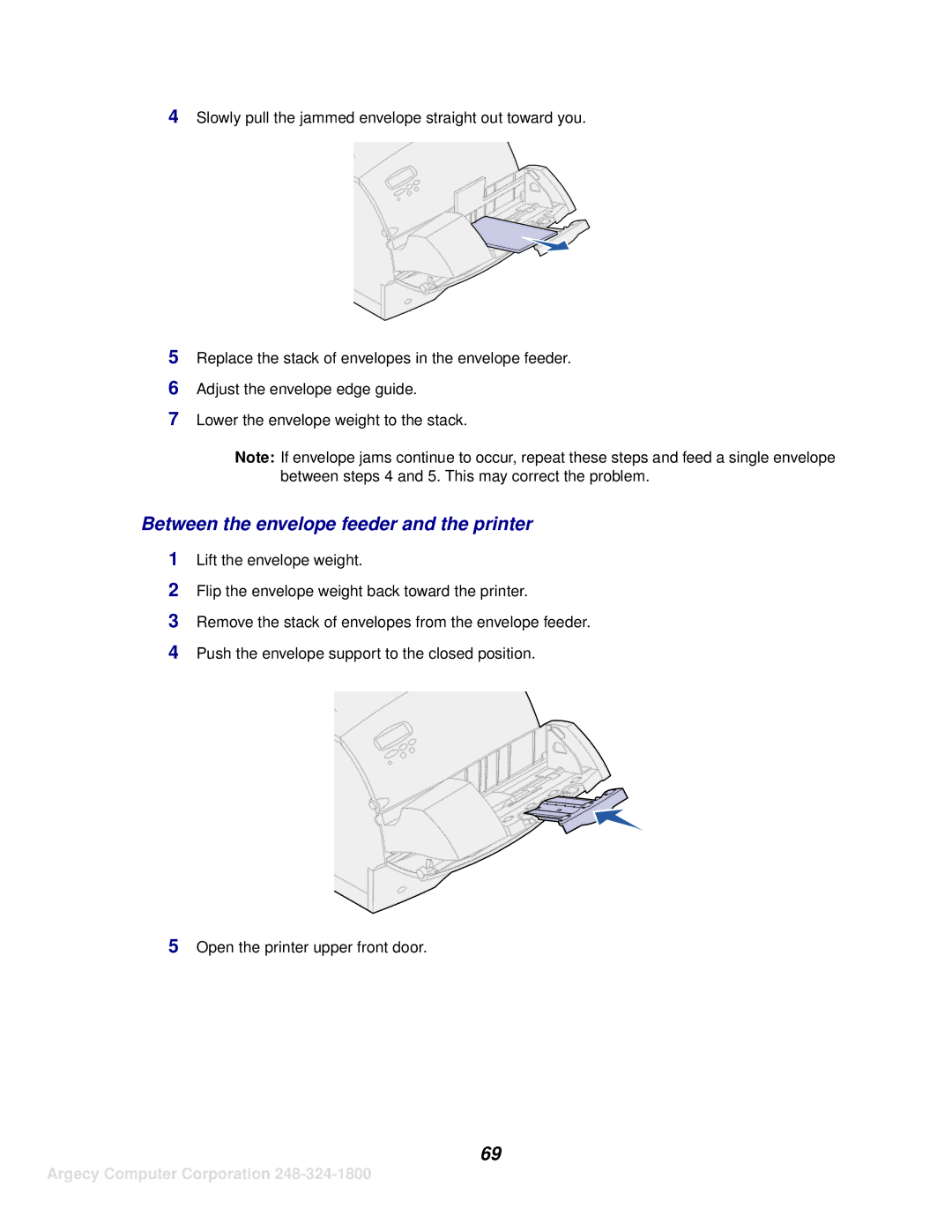4Slowly pull the jammed envelope straight out toward you.
5Replace the stack of envelopes in the envelope feeder.
6Adjust the envelope edge guide.
7Lower the envelope weight to the stack.
Note: If envelope jams continue to occur, repeat these steps and feed a single envelope between steps 4 and 5. This may correct the problem.
Between the envelope feeder and the printer
1Lift the envelope weight.
2Flip the envelope weight back toward the printer.
3Remove the stack of envelopes from the envelope feeder.
4Push the envelope support to the closed position.
5Open the printer upper front door.
69