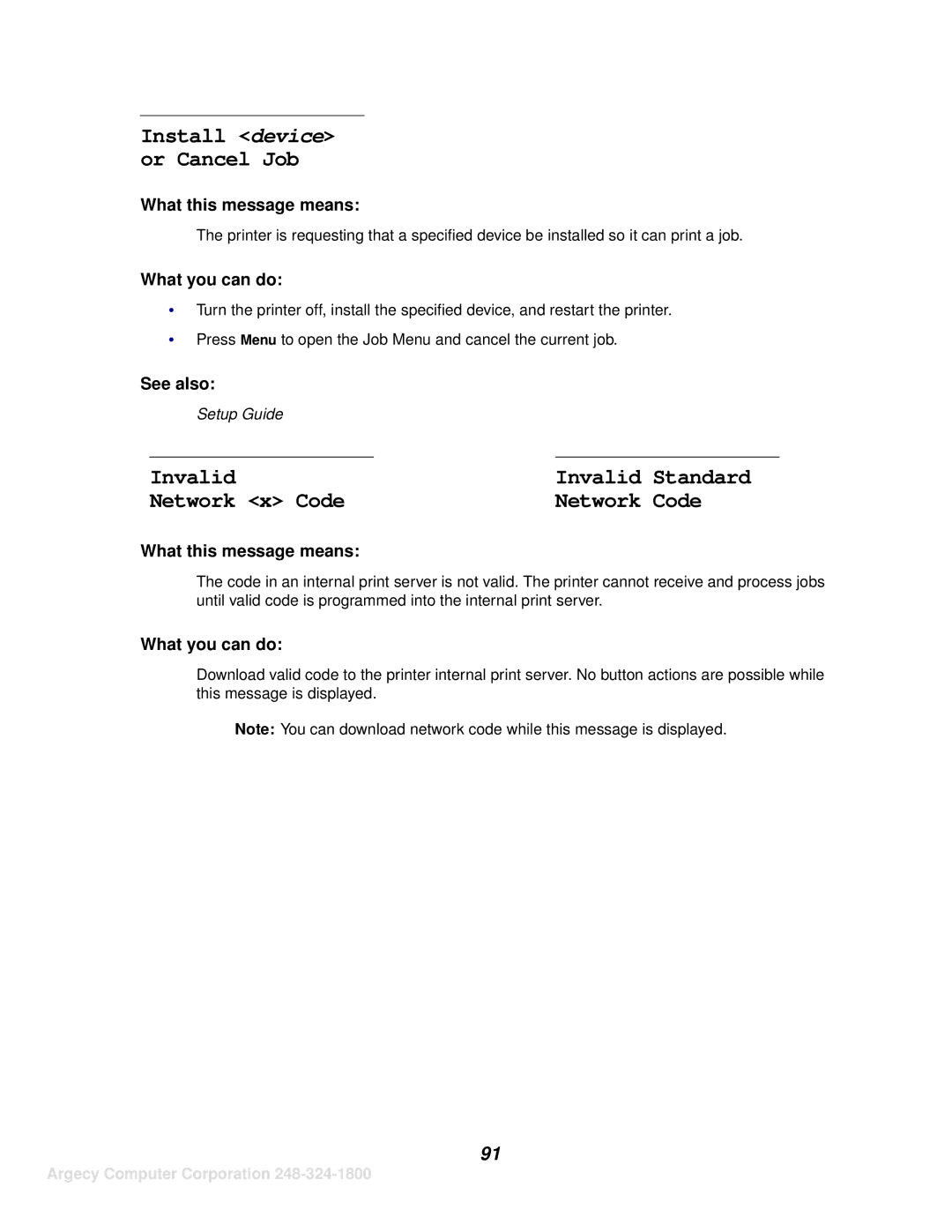Install <device> or Cancel Job
What this message means:
The printer is requesting that a specified device be installed so it can print a job.
What you can do:
•Turn the printer off, install the specified device, and restart the printer.
•Press Menu to open the Job Menu and cancel the current job.
See also:
Setup Guide
Invalid | Invalid | Standard |
Network <x> Code | Network | Code |
What this message means:
The code in an internal print server is not valid. The printer cannot receive and process jobs until valid code is programmed into the internal print server.
What you can do:
Download valid code to the printer internal print server. No button actions are possible while this message is displayed.
Note: You can download network code while this message is displayed.
91