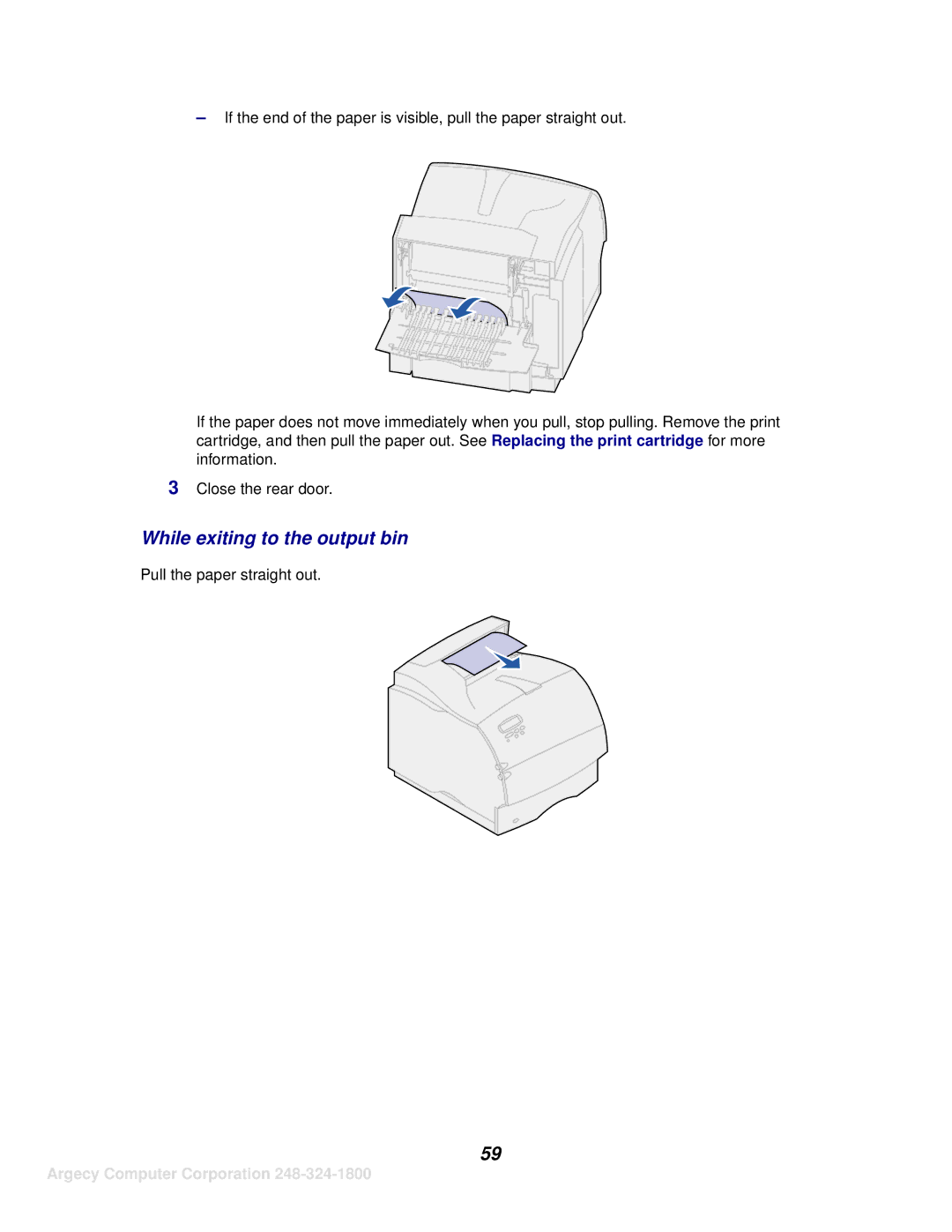–If the end of the paper is visible, pull the paper straight out.
If the paper does not move immediately when you pull, stop pulling. Remove the print cartridge, and then pull the paper out. See Replacing the print cartridge for more information.
3Close the rear door.
While exiting to the output bin
Pull the paper straight out.
59