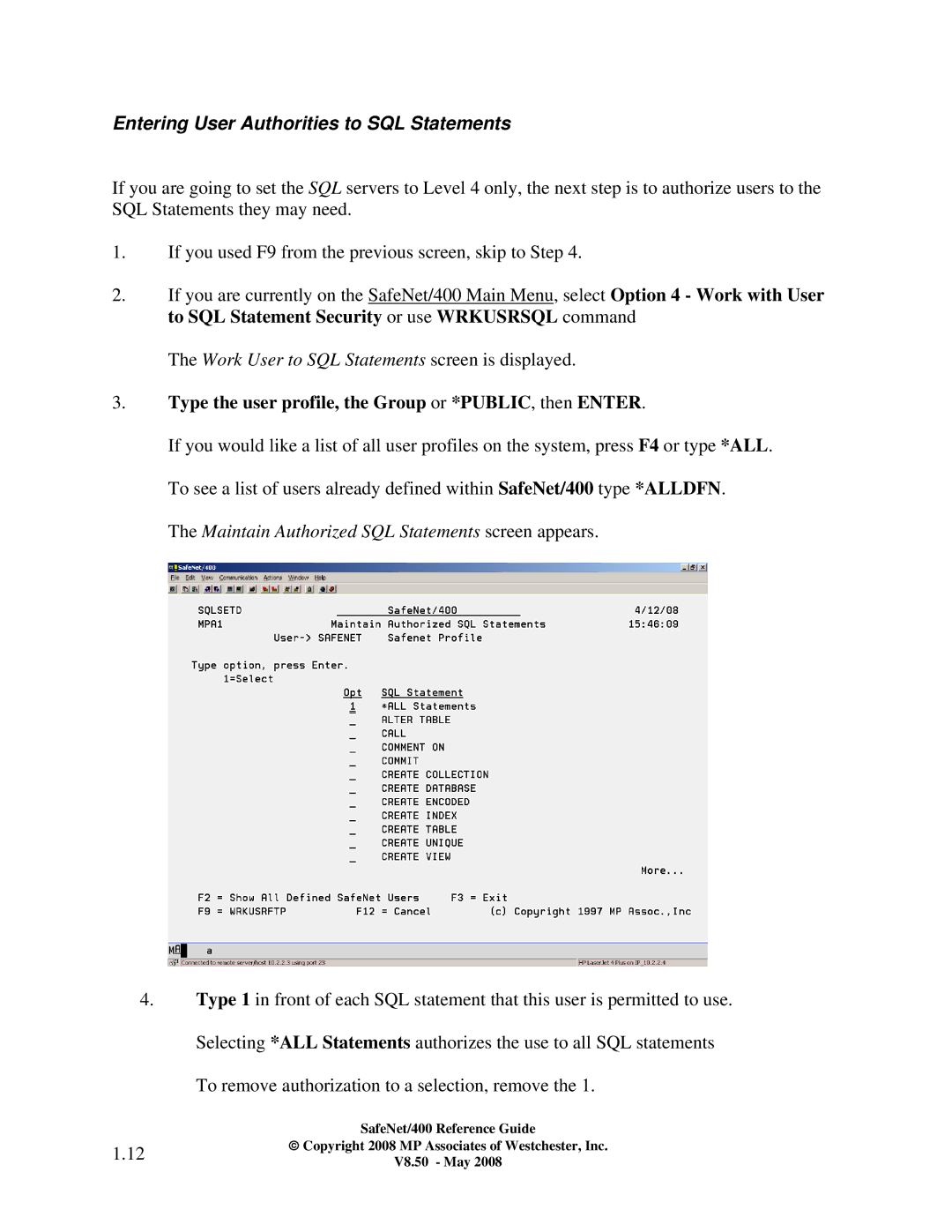Entering User Authorities to SQL Statements
If you are going to set the SQL servers to Level 4 only, the next step is to authorize users to the SQL Statements they may need.
1.If you used F9 from the previous screen, skip to Step 4.
2.If you are currently on the SafeNet/400 Main Menu, select Option 4 - Work with User to SQL Statement Security or use WRKUSRSQL command
The Work User to SQL Statements screen is displayed.
3.Type the user profile, the Group or *PUBLIC, then ENTER.
If you would like a list of all user profiles on the system, press F4 or type *ALL. To see a list of users already defined within SafeNet/400 type *ALLDFN.
The Maintain Authorized SQL Statements screen appears.
4.Type 1 in front of each SQL statement that this user is permitted to use. Selecting *ALL Statements authorizes the use to all SQL statements
To remove authorization to a selection, remove the 1.
| SafeNet/400 Reference Guide | |
1.12 | ♥ Copyright 2008 MP Associates of Westchester, Inc. | |
V8.50 - May 2008 | ||
|