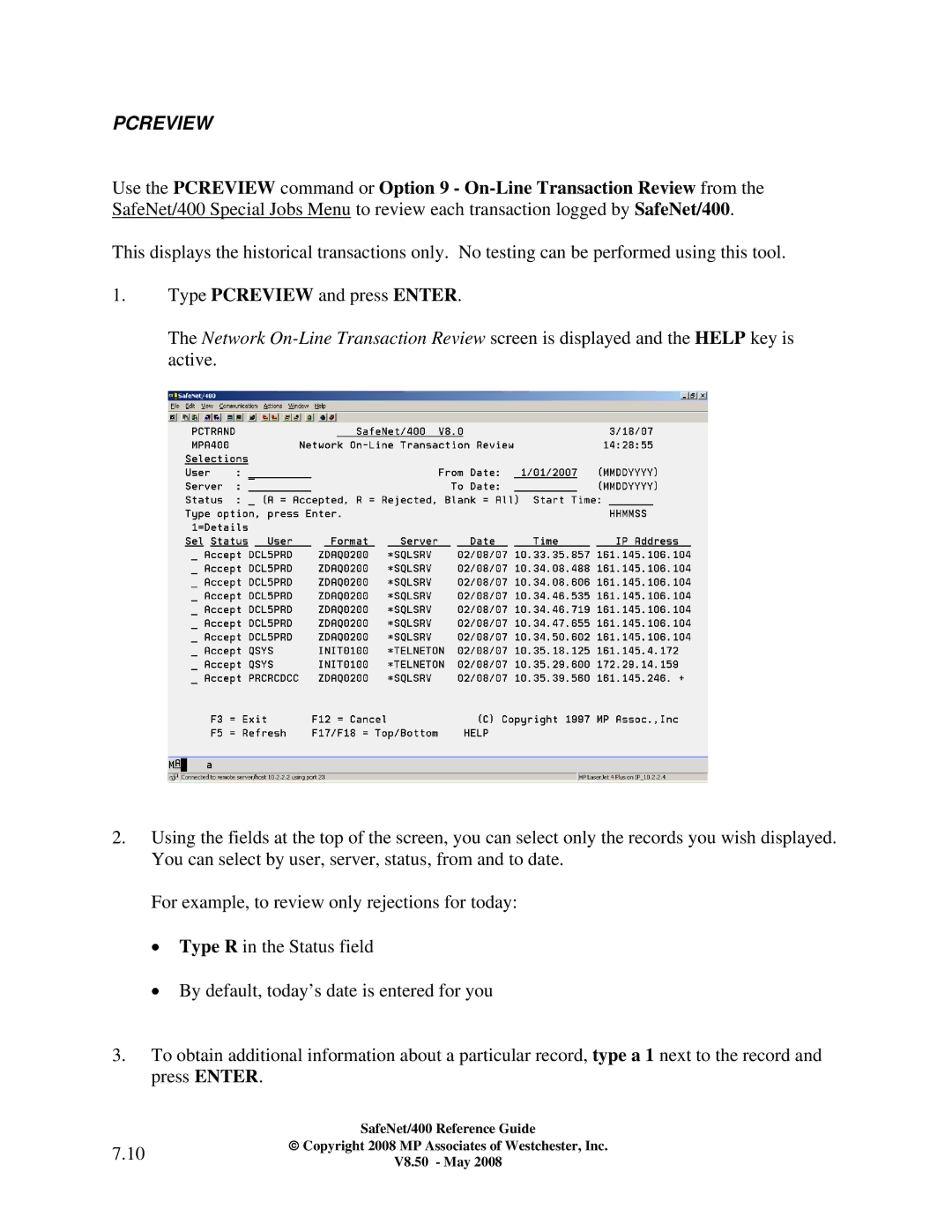PCREVIEW
Use the PCREVIEW command or Option 9 -
This displays the historical transactions only. No testing can be performed using this tool.
1.Type PCREVIEW and press ENTER.
The Network
2.Using the fields at the top of the screen, you can select only the records you wish displayed. You can select by user, server, status, from and to date.
For example, to review only rejections for today:
•Type R in the Status field
•By default, today’s date is entered for you
3.To obtain additional information about a particular record, type a 1 next to the record and press ENTER.
| SafeNet/400 Reference Guide | |
7.10 | ♥ Copyright 2008 MP Associates of Westchester, Inc. | |
V8.50 - May 2008 | ||
|