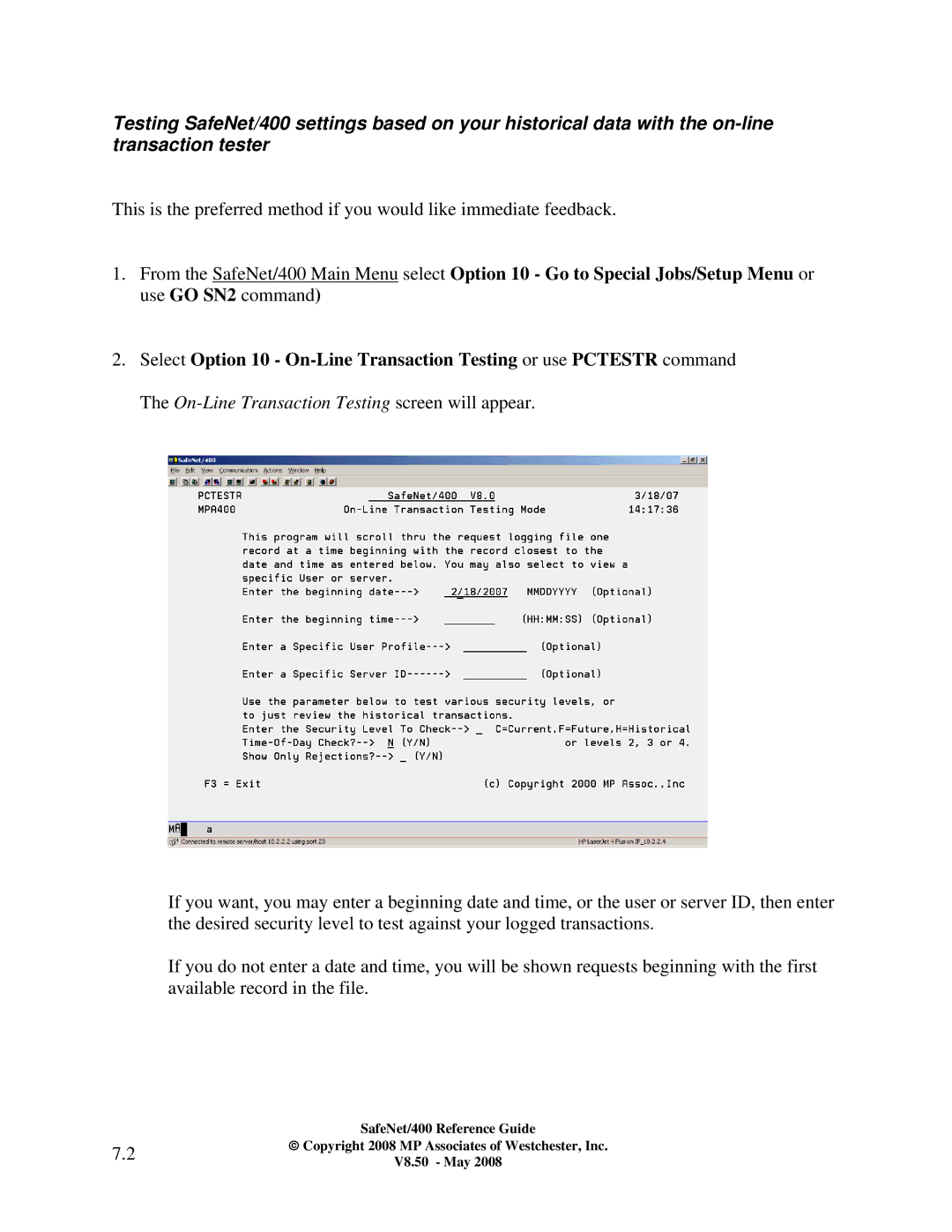Testing SafeNet/400 settings based on your historical data with the
This is the preferred method if you would like immediate feedback.
1.From the SafeNet/400 Main Menu select Option 10 - Go to Special Jobs/Setup Menu or use GO SN2 command)
2.Select Option 10 -
If you want, you may enter a beginning date and time, or the user or server ID, then enter the desired security level to test against your logged transactions.
If you do not enter a date and time, you will be shown requests beginning with the first available record in the file.
| SafeNet/400 Reference Guide | |
7.2 | ♥ Copyright 2008 MP Associates of Westchester, Inc. | |
V8.50 - May 2008 | ||
|