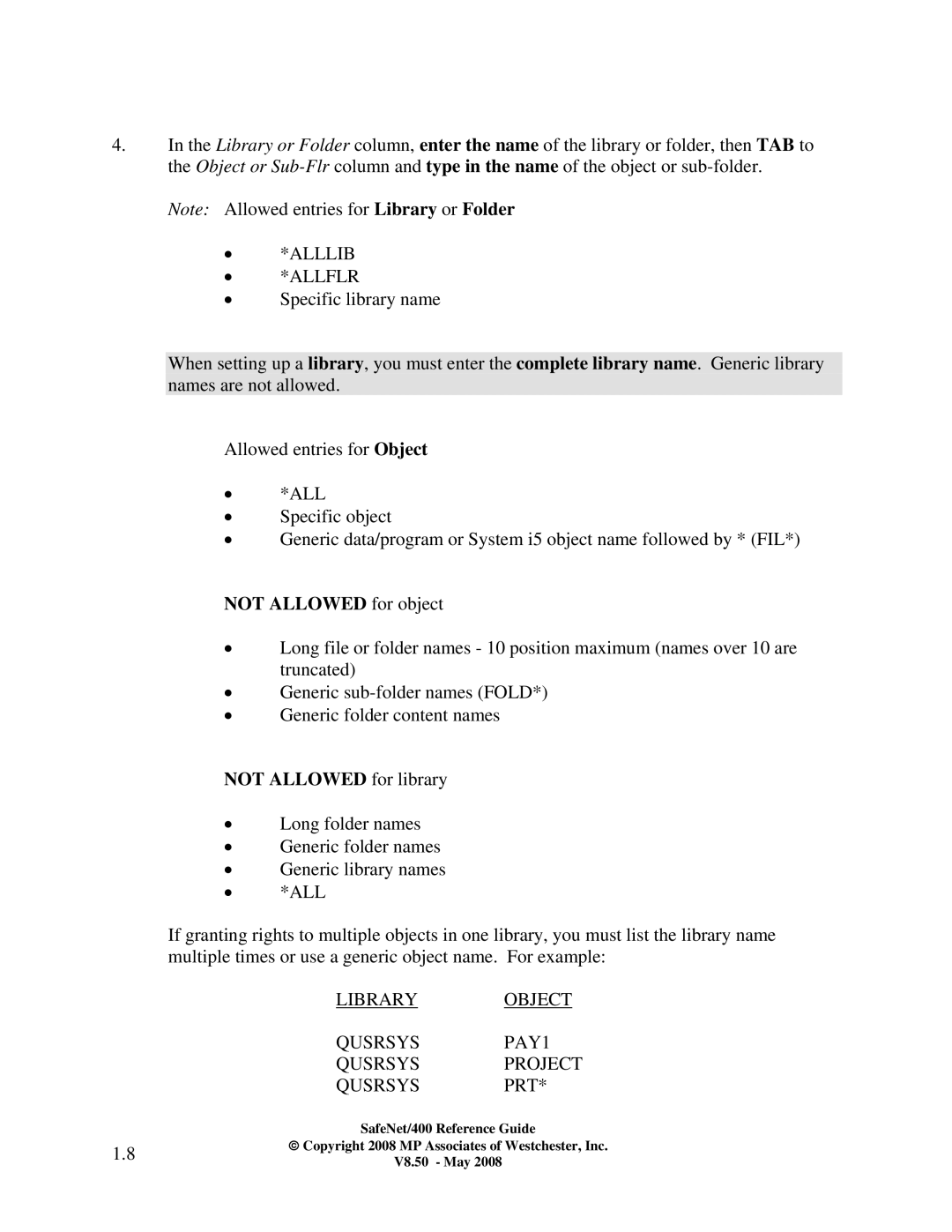4.In the Library or Folder column, enter the name of the library or folder, then TAB to the Object or
Note: Allowed entries for Library or Folder
•*ALLLIB
•*ALLFLR
•Specific library name
When setting up a library, you must enter the complete library name. Generic library names are not allowed.
Allowed entries for Object
•*ALL
•Specific object
•Generic data/program or System i5 object name followed by * (FIL*)
NOT ALLOWED for object
•Long file or folder names - 10 position maximum (names over 10 are truncated)
•Generic
•Generic folder content names
NOT ALLOWED for library
• Long folder names
• Generic folder names
• Generic library names
• *ALL
If granting rights to multiple objects in one library, you must list the library name multiple times or use a generic object name. For example:
LIBRARY | OBJECT |
QUSRSYS | PAY1 |
QUSRSYS | PROJECT |
QUSRSYS | PRT* |
| SafeNet/400 Reference Guide | |
1.8 | ♥ Copyright 2008 MP Associates of Westchester, Inc. | |
V8.50 - May 2008 | ||
|