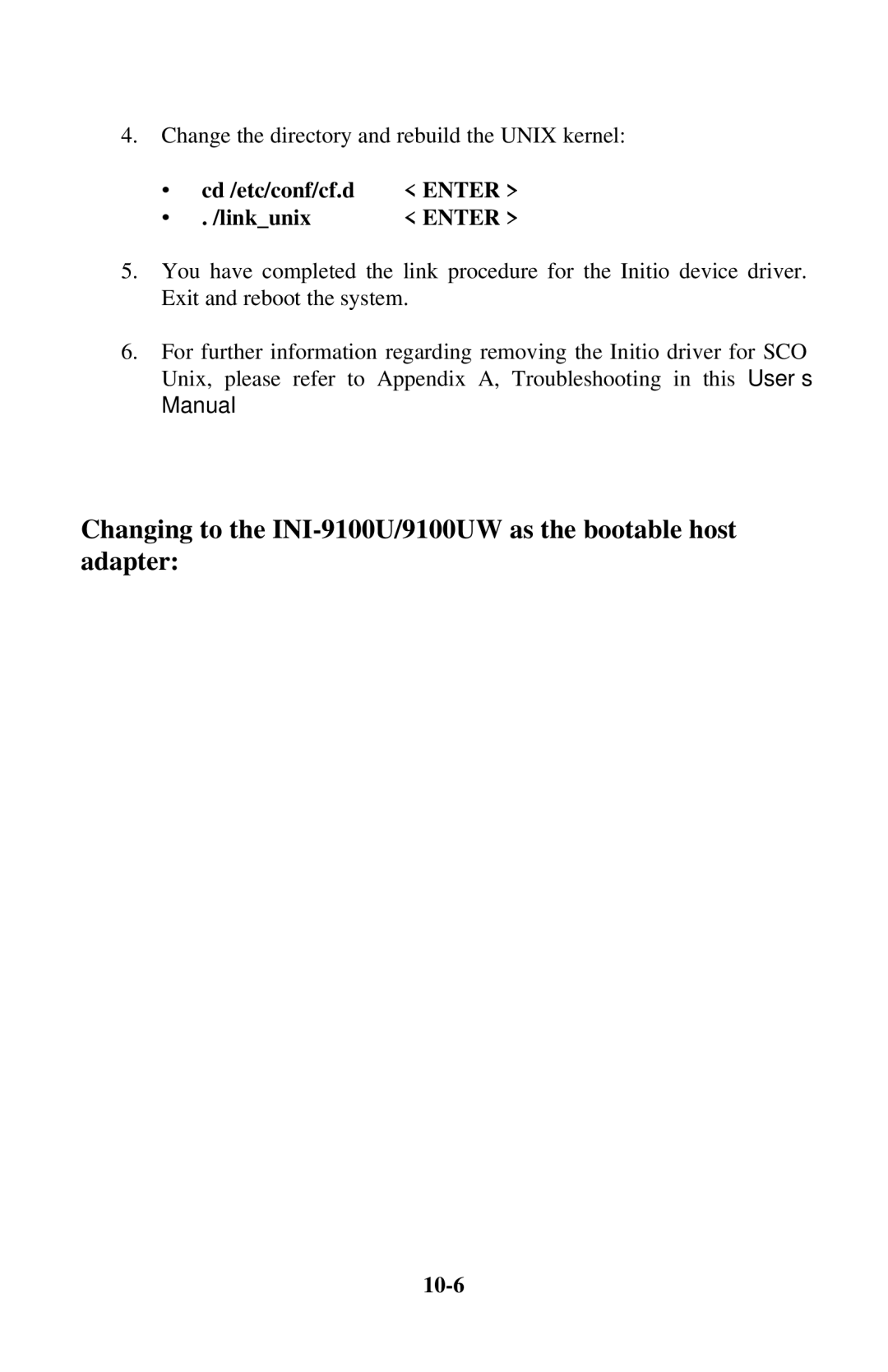INI-9100UW, INI-9100U specifications
The Initio INI-9100UW and INI-9100U are high-performance SCSI (Small Computer System Interface) controllers designed to provide exceptional data transfer rates and efficient connectivity for various storage solutions. These controllers are particularly favored in environments that demand reliable and fast data access, including servers and workstations.One of the standout features of the INI-9100 series is its ability to support ultra-wide SCSI, allowing for data transfer rates of up to 40 MB/s. This speed is crucial for applications requiring rapid data movement, such as databases, streaming applications, and intensive computing tasks. The INI-9100UW variant extends this capability with its support for 68-pin connectors, which further enhances data throughput by allowing for a greater number of devices to be connected simultaneously.
Both the INI-9100UW and INI-9100U are built on a robust architecture, which includes integrated support for a wide range of SCSI devices. This includes hard disk drives, CD-ROMs, and tape drives, making these controllers versatile solutions for both modern and legacy systems. Their compatibility with various operating systems, including Windows and Linux, ensures seamless integration into existing setups.
Furthermore, the Initio controllers employ advanced technologies such as asynchronous transfers and cycle stealing, which minimize CPU load and allow the system to handle multiple tasks simultaneously without bottlenecks. This makes them particularly advantageous in multitasking environments.
Another key characteristic of the INI-9100 series is their dedicated onboard BIOS, which simplifies device management and setup processes. Users can easily configure the controllers for optimal performance using the user-friendly interface provided by the BIOS.
In summary, the Initio INI-9100UW and INI-9100U are powerful SCSI controllers that offer high-speed data transfer capabilities, robust architecture, and versatile compatibility with various SCSI devices. Their advanced technologies and user-friendly features make them ideal solutions for environments requiring reliable and efficient data access. As data storage needs continue to evolve, the INI-9100 series remains a valuable asset for both enterprise-level and individual users seeking to enhance their storage solutions.
 .
.