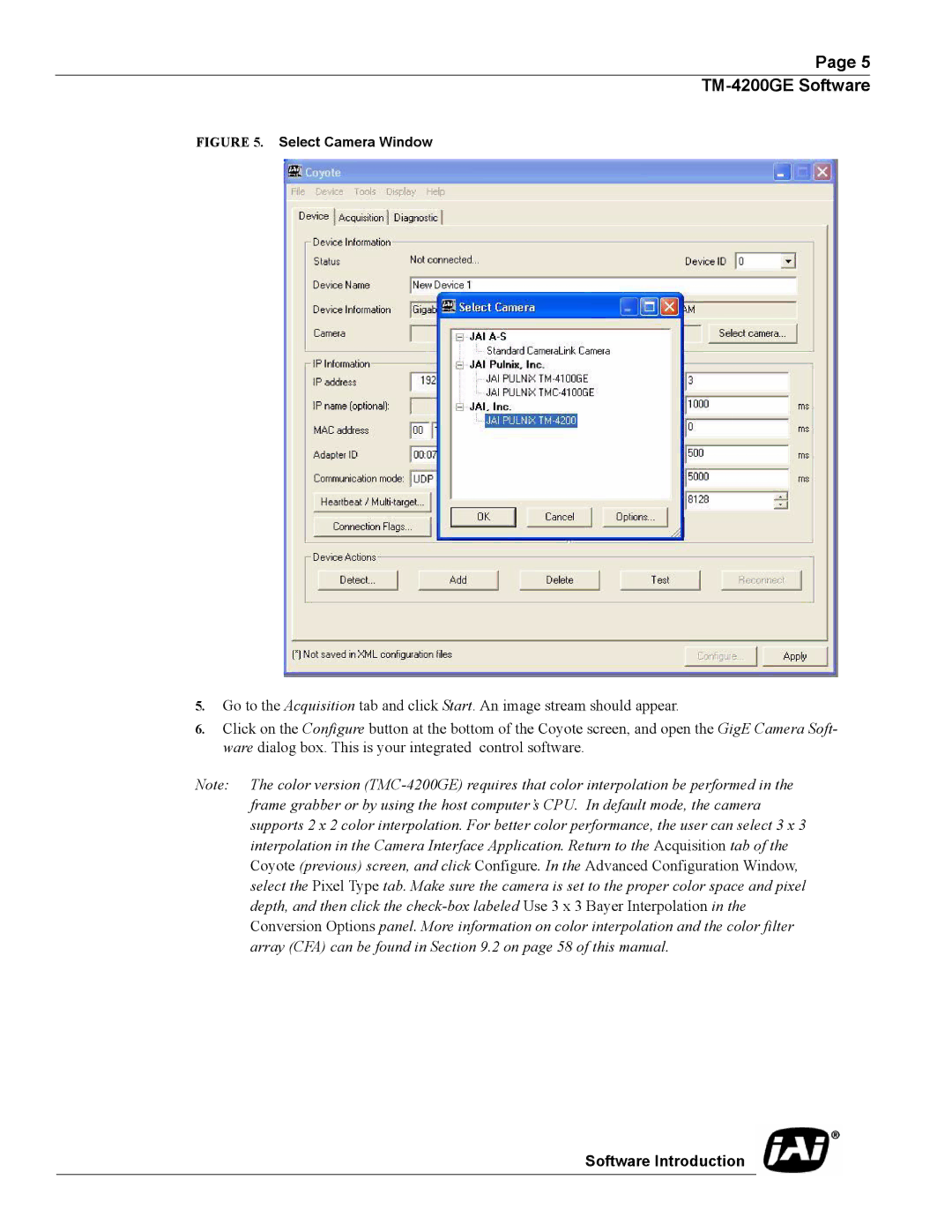Page 5
TM-4200GE Software
FIGURE 5. Select Camera Window
5.Go to the Acquisition tab and click Start. An image stream should appear.
6.Click on the Configure button at the bottom of the Coyote screen, and open the GigE Camera Soft- ware dialog box. This is your integrated control software.
Note: The color version
Software Introduction