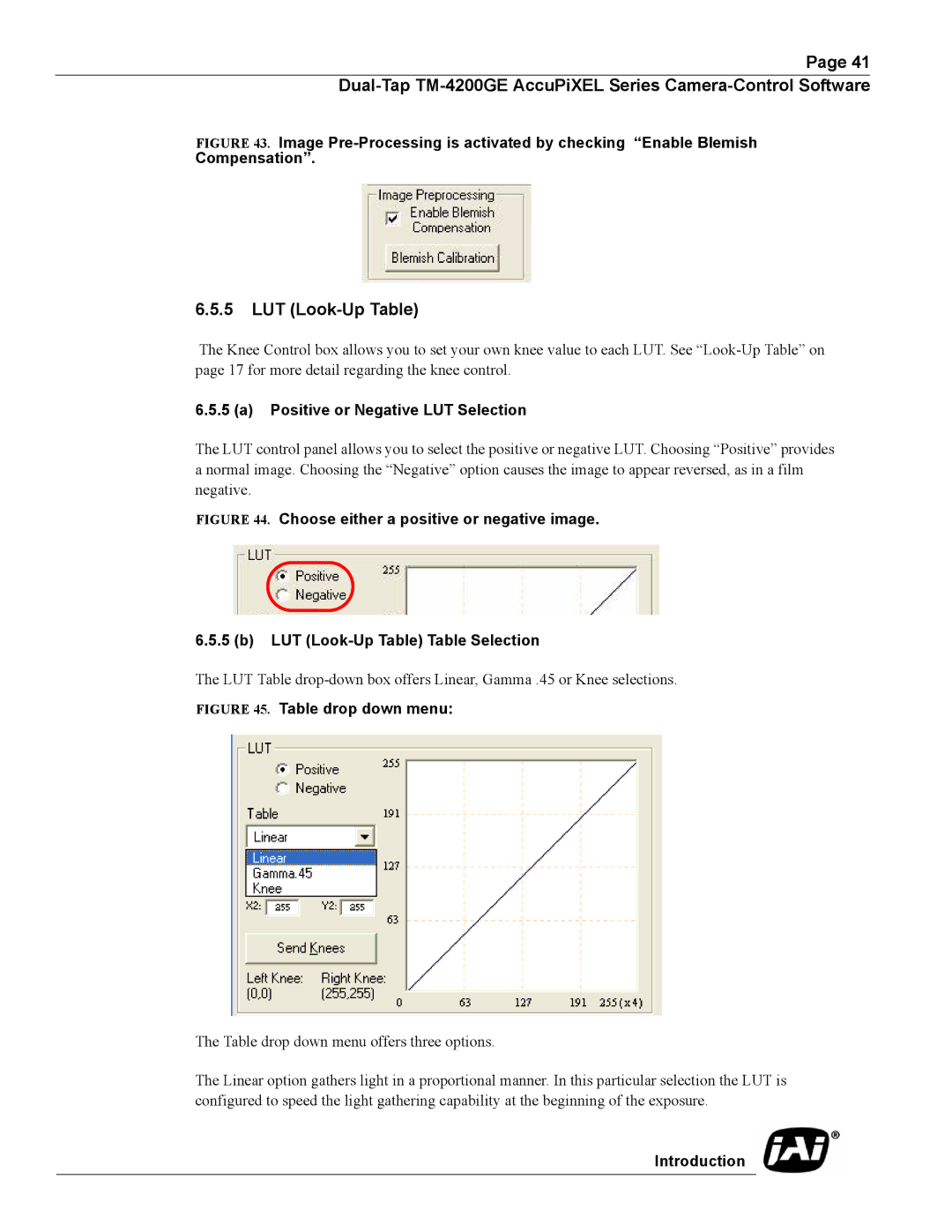Page 41
FIGURE 43. Image Pre-Processing is activated by checking “Enable Blemish Compensation”.
6.5.5LUT (Look-Up Table)
The Knee Control box allows you to set your own knee value to each LUT. See
6.5.5 (a) Positive or Negative LUT Selection
The LUT control panel allows you to select the positive or negative LUT. Choosing “Positive” provides a normal image. Choosing the “Negative” option causes the image to appear reversed, as in a film negative.
FIGURE 44. Choose either a positive or negative image.
6.5.5 (b) LUT (Look-Up Table) Table Selection
The LUT Table
FIGURE 45. Table drop down menu:
The Table drop down menu offers three options.
The Linear option gathers light in a proportional manner. In this particular selection the LUT is configured to speed the light gathering capability at the beginning of the exposure.