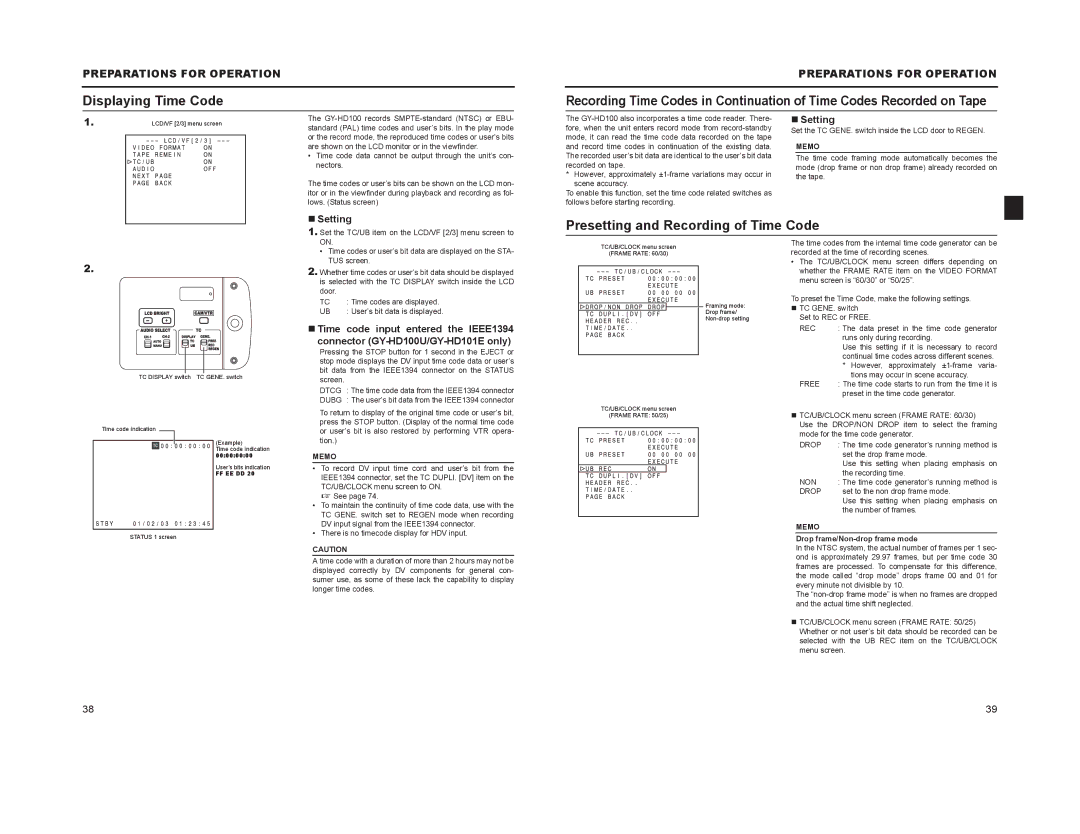PREPARATIONS FOR OPERATION
Displaying Time Code
PREPARATIONS FOR OPERATION
Recording Time Codes in Continuation of Time Codes Recorded on Tape
1. | LCD/VF [2/3] menu screen |
The
•Time code data cannot be output through the unit’s con- nectors.
The time codes or user’s bits can be shown on the LCD mon- itor or in the viewfinder during playback and recording as fol- lows. (Status screen)
The
* However, approximately
To enable this function, set the time code related switches as follows before starting recording.
Setting
Set the TC GENE. switch inside the LCD door to REGEN.
MEMO
The time code framing mode automatically becomes the mode (drop frame or non drop frame) already recorded on the tape.
2.
Setting
1.Set the TC/UB item on the LCD/VF [2/3] menu screen to ON.
•Time codes or user’s bit data are displayed on the STA- TUS screen.
2.Whether time codes or user’s bit data should be displayed is selected with the TC DISPLAY switch inside the LCD door.
Presetting and Recording of Time Code
TC/UB/CLOCK menu screen | The time codes from the internal time code generator can be | |
recorded at the time of recording scenes. | ||
(FRAME RATE: 60/30) | ||
| • The TC/UB/CLOCK menu screen differs depending on | |
| whether the FRAME RATE item on the VIDEO FORMAT | |
| menu screen is “60/30” or “50/25”. |
TC DISPLAY switch TC GENE. switch
Time code indication
(Example)
Time code indication
00:00:00:00
User’s bits indication
FF EE DD 20
STATUS 1 screen
TC | : Time codes are displayed. |
UB | : User’s bit data is displayed. |
Time code input entered the IEEE1394
connector
Pressing the STOP button for 1 second in the EJECT or stop mode displays the DV input time code data or user’s bit data from the IEEE1394 connector on the STATUS screen.
DTCG : The time code data from the IEEE1394 connector
DUBG : The user’s bit data from the IEEE1394 connector
To return to display of the original time code or user’s bit, press the STOP button. (Display of the normal time code or user’s bit is also restored by performing VTR opera- tion.)
MEMO
•To record DV input time cord and user’s bit from the IEEE1394 connector, set the TC DUPLI. [DV] item on the TC/UB/CLOCK menu screen to ON.
X See page 74.
•To maintain the continuity of time code data, use with the TC GENE. switch set to REGEN mode when recording DV input signal from the IEEE1394 connector.
•There is no timecode display for HDV input.
CAUTION
![]()
![]()
![]()
![]()
![]() Framing mode:
Framing mode:
Drop frame/
TC/UB/CLOCK menu screen
(FRAME RATE: 50/25)
To preset the Time Code, make the following settings.
TC GENE. switch Set to REC or FREE.
REC | : The data preset in the time code generator |
| runs only during recording. |
| Use this setting if it is necessary to record |
| continual time codes across different scenes. |
| * However, approximately |
| tions may occur in scene accuracy. |
FREE | : The time code starts to run from the time it is |
| preset in the time code generator. |
TC/UB/CLOCK menu screen (FRAME RATE: 60/30)
Use the DROP/NON DROP item to select the framing mode for the time code generator.
DROP | : The time code generator’s running method is |
| set the drop frame mode. |
| Use this setting when placing emphasis on |
| the recording time. |
NON | : The time code generator’s running method is |
DROP | set to the non drop frame mode. |
| Use this setting when placing emphasis on |
| the number of frames. |
MEMO
Drop frame/Non-drop frame mode
In the NTSC system, the actual number of frames per 1 sec- ond is approximately 29.97 frames, but per time code 30
A time code with a duration of more than 2 hours may not be displayed correctly by DV components for general con- sumer use, as some of these lack the capability to display longer time codes.
frames are processed. To compensate for this difference, the mode called “drop mode” drops frame 00 and 01 for every minute not divisible by 10.
The
TC/UB/CLOCK menu screen (FRAME RATE: 50/25) Whether or not user’s bit data should be recorded can be selected with the UB REC item on the TC/UB/CLOCK menu screen.
38 | 39 |