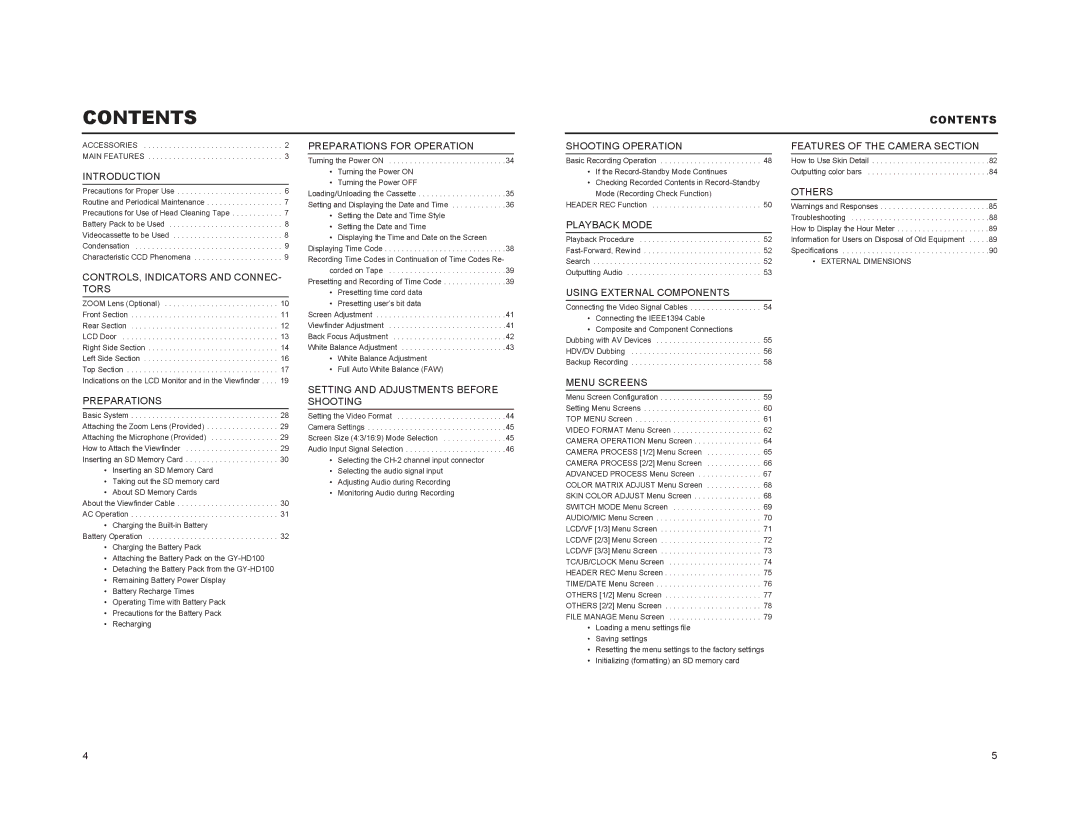CONTENTS
CONTENTS
ACCESSORIES . . . . . . . . . . . . . . . . . . . . . . . . . . . . . . . . . 2 MAIN FEATURES . . . . . . . . . . . . . . . . . . . . . . . . . . . . . . . . 3
INTRODUCTION
Precautions for Proper Use . . . . . . . . . . . . . . . . . . . . . . . . . 6 Routine and Periodical Maintenance . . . . . . . . . . . . . . . . . . 7 Precautions for Use of Head Cleaning Tape . . . . . . . . . . . . 7 Battery Pack to be Used . . . . . . . . . . . . . . . . . . . . . . . . . . . 8 Videocassette to be Used . . . . . . . . . . . . . . . . . . . . . . . . . . 8 Condensation . . . . . . . . . . . . . . . . . . . . . . . . . . . . . . . . . . . 9 Characteristic CCD Phenomena . . . . . . . . . . . . . . . . . . . . . 9
CONTROLS, INDICATORS AND CONNEC-
PREPARATIONS FOR OPERATION
Turning the Power ON . . . . . . . . . . . . . . . . . . . . . . . . . . . .34
•Turning the Power ON
•Turning the Power OFF
Loading/Unloading the Cassette . . . . . . . . . . . . . . . . . . . . .35 Setting and Displaying the Date and Time . . . . . . . . . . . . .36
•Setting the Date and Time Style
•Setting the Date and Time
•Displaying the Time and Date on the Screen
Displaying Time Code . . . . . . . . . . . . . . . . . . . . . . . . . . . . .38 Recording Time Codes in Continuation of Time Codes Re-
corded on Tape . . . . . . . . . . . . . . . . . . . . . . . . . . . .39 Presetting and Recording of Time Code . . . . . . . . . . . . . . .39
SHOOTING OPERATION
Basic Recording Operation . . . . . . . . . . . . . . . . . . . . . . . . 48
•If the
•Checking Recorded Contents in
Mode (Recording Check Function)
HEADER REC Function . . . . . . . . . . . . . . . . . . . . . . . . . . 50
PLAYBACK MODE
Playback Procedure . . . . . . . . . . . . . . . . . . . . . . . . . . . . . 52
Search . . . . . . . . . . . . . . . . . . . . . . . . . . . . . . . . . . . . . . . . 52
Outputting Audio . . . . . . . . . . . . . . . . . . . . . . . . . . . . . . . . 53
FEATURES OF THE CAMERA SECTION
How to Use Skin Detail . . . . . . . . . . . . . . . . . . . . . . . . . . . .82 Outputting color bars . . . . . . . . . . . . . . . . . . . . . . . . . . . . .84
OTHERS
Warnings and Responses . . . . . . . . . . . . . . . . . . . . . . . . . .85 Troubleshooting . . . . . . . . . . . . . . . . . . . . . . . . . . . . . . . . .88 How to Display the Hour Meter . . . . . . . . . . . . . . . . . . . . . .89 Information for Users on Disposal of Old Equipment . . . . .89 Specifications . . . . . . . . . . . . . . . . . . . . . . . . . . . . . . . . . . .90
• EXTERNAL DIMENSIONS
TORS
ZOOM Lens (Optional) . . . . . . . . . . . . . . . . . . . . . . . . . . . 10 Front Section . . . . . . . . . . . . . . . . . . . . . . . . . . . . . . . . . . . 11 Rear Section . . . . . . . . . . . . . . . . . . . . . . . . . . . . . . . . . . . 12 LCD Door . . . . . . . . . . . . . . . . . . . . . . . . . . . . . . . . . . . . . 13 Right Side Section . . . . . . . . . . . . . . . . . . . . . . . . . . . . . . . 14 Left Side Section . . . . . . . . . . . . . . . . . . . . . . . . . . . . . . . . 16 Top Section . . . . . . . . . . . . . . . . . . . . . . . . . . . . . . . . . . . . 17 Indications on the LCD Monitor and in the Viewfinder . . . . 19
PREPARATIONS
Basic System . . . . . . . . . . . . . . . . . . . . . . . . . . . . . . . . . . . 28 Attaching the Zoom Lens (Provided) . . . . . . . . . . . . . . . . . 29 Attaching the Microphone (Provided) . . . . . . . . . . . . . . . . 29 How to Attach the Viewfinder . . . . . . . . . . . . . . . . . . . . . . 29 Inserting an SD Memory Card . . . . . . . . . . . . . . . . . . . . . . 30
•Inserting an SD Memory Card
•Taking out the SD memory card
•About SD Memory Cards
About the Viewfinder Cable . . . . . . . . . . . . . . . . . . . . . . . . 30
AC Operation . . . . . . . . . . . . . . . . . . . . . . . . . . . . . . . . . . . 31
• Charging the
Battery Operation . . . . . . . . . . . . . . . . . . . . . . . . . . . . . . . 32
•Charging the Battery Pack
•Attaching the Battery Pack on the
•Detaching the Battery Pack from the
•Remaining Battery Power Display
•Battery Recharge Times
•Operating Time with Battery Pack
•Precautions for the Battery Pack
•Recharging
•Presetting time cord data
•Presetting user’s bit data
Screen Adjustment . . . . . . . . . . . . . . . . . . . . . . . . . . . . . . .41
Viewfinder Adjustment . . . . . . . . . . . . . . . . . . . . . . . . . . . .41
Back Focus Adjustment . . . . . . . . . . . . . . . . . . . . . . . . . . .42
White Balance Adjustment . . . . . . . . . . . . . . . . . . . . . . . . .43
•White Balance Adjustment
•Full Auto White Balance (FAW)
SETTING AND ADJUSTMENTS BEFORE SHOOTING
Setting the Video Format . . . . . . . . . . . . . . . . . . . . . . . . . .44
Camera Settings . . . . . . . . . . . . . . . . . . . . . . . . . . . . . . . . .45
Screen Size (4:3/16:9) Mode Selection . . . . . . . . . . . . . . .45
Audio Input Signal Selection . . . . . . . . . . . . . . . . . . . . . . . .46
•Selecting the
•Selecting the audio signal input
•Adjusting Audio during Recording
•Monitoring Audio during Recording
USING EXTERNAL COMPONENTS
Connecting the Video Signal Cables . . . . . . . . . . . . . . . . . 54
•Connecting the IEEE1394 Cable
•Composite and Component Connections
Dubbing with AV Devices . . . . . . . . . . . . . . . . . . . . . . . . . 55 HDV/DV Dubbing . . . . . . . . . . . . . . . . . . . . . . . . . . . . . . . 56 Backup Recording . . . . . . . . . . . . . . . . . . . . . . . . . . . . . . . 58
MENU SCREENS
Menu Screen Configuration . . . . . . . . . . . . . . . . . . . . . . . . 59
Setting Menu Screens . . . . . . . . . . . . . . . . . . . . . . . . . . . . 60
TOP MENU Screen . . . . . . . . . . . . . . . . . . . . . . . . . . . . . . 61
VIDEO FORMAT Menu Screen . . . . . . . . . . . . . . . . . . . . . 62
CAMERA OPERATION Menu Screen . . . . . . . . . . . . . . . . 64
CAMERA PROCESS [1/2] Menu Screen . . . . . . . . . . . . . 65
CAMERA PROCESS [2/2] Menu Screen . . . . . . . . . . . . . 66
ADVANCED PROCESS Menu Screen . . . . . . . . . . . . . . . 67
COLOR MATRIX ADJUST Menu Screen . . . . . . . . . . . . . 68
SKIN COLOR ADJUST Menu Screen . . . . . . . . . . . . . . . . 68
SWITCH MODE Menu Screen . . . . . . . . . . . . . . . . . . . . . 69
AUDIO/MIC Menu Screen . . . . . . . . . . . . . . . . . . . . . . . . . 70
LCD/VF [1/3] Menu Screen . . . . . . . . . . . . . . . . . . . . . . . . 71
LCD/VF [2/3] Menu Screen . . . . . . . . . . . . . . . . . . . . . . . . 72
LCD/VF [3/3] Menu Screen . . . . . . . . . . . . . . . . . . . . . . . . 73
TC/UB/CLOCK Menu Screen . . . . . . . . . . . . . . . . . . . . . . 74
HEADER REC Menu Screen . . . . . . . . . . . . . . . . . . . . . . . 75
TIME/DATE Menu Screen . . . . . . . . . . . . . . . . . . . . . . . . . 76
OTHERS [1/2] Menu Screen . . . . . . . . . . . . . . . . . . . . . . . 77
OTHERS [2/2] Menu Screen . . . . . . . . . . . . . . . . . . . . . . . 78
FILE MANAGE Menu Screen . . . . . . . . . . . . . . . . . . . . . . 79
•Loading a menu settings file
•Saving settings
•Resetting the menu settings to the factory settings
•Initializing (formatting) an SD memory card
4 | 5 |