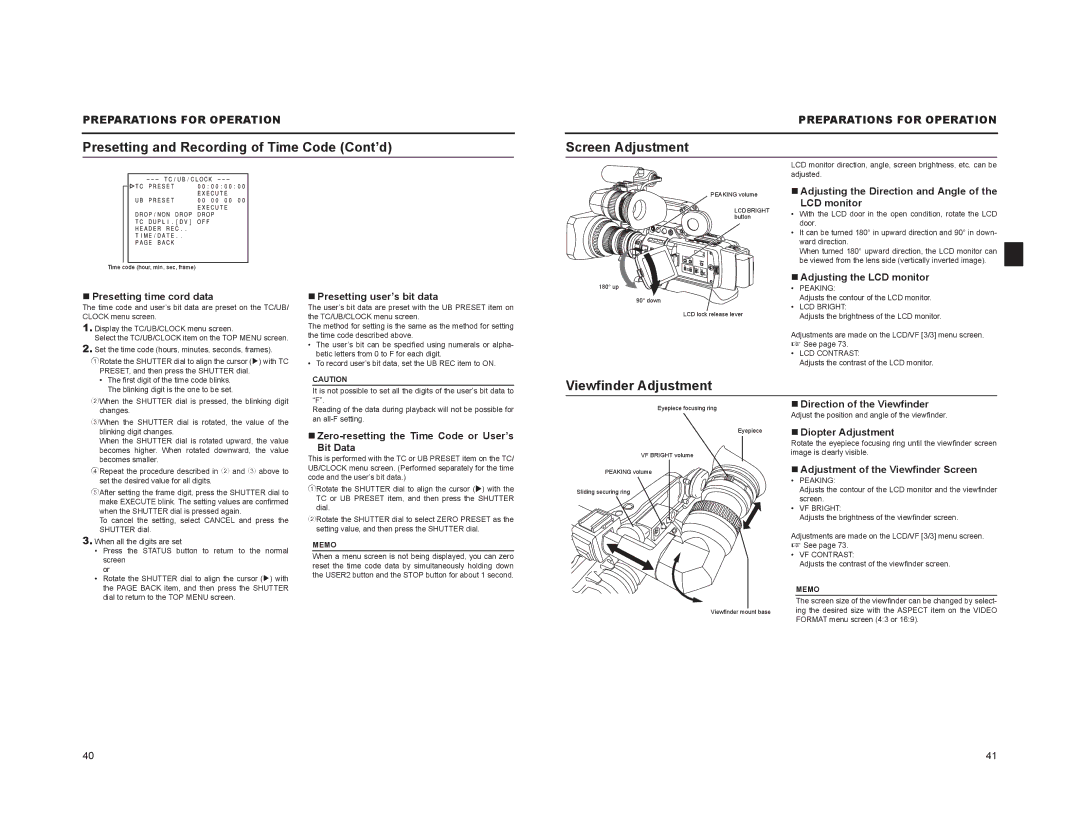PREPARATIONS FOR OPERATION
Presetting and Recording of Time Code (Cont’d)
PREPARATIONS FOR OPERATION
Screen Adjustment
Time code (hour, min, sec, frame)
PEAKING volume
LCD BRIGHT button
180° up
LCD monitor direction, angle, screen brightness, etc. can be adjusted.
Adjusting the Direction and Angle of the
LCD monitor
•With the LCD door in the open condition, rotate the LCD door.
•It can be turned 180° in upward direction and 90° in down- ward direction.
When turned 180° upward direction, the LCD monitor can be viewed from the lens side (vertically inverted image).
Adjusting the LCD monitor
• PEAKING: |
Presetting time cord data
The time code and user’s bit data are preset on the TC/UB/ CLOCK menu screen.
1.Display the TC/UB/CLOCK menu screen.
Select the TC/UB/CLOCK item on the TOP MENU screen.
2.Set the time code (hours, minutes, seconds, frames).
1Rotate the SHUTTER dial to align the cursor (K) with TC PRESET, and then press the SHUTTER dial.
•The first digit of the time code blinks. The blinking digit is the one to be set.
Presetting user’s bit data
The user’s bit data are preset with the UB PRESET item on the TC/UB/CLOCK menu screen.
The method for setting is the same as the method for setting the time code described above.
•The user’s bit can be specified using numerals or alpha- betic letters from 0 to F for each digit.
•To record user’s bit data, set the UB REC item to ON.
CAUTION
It is not possible to set all the digits of the user’s bit data to
90° down
LCD lock release lever
Viewfinder Adjustment
Adjusts the contour of the LCD monitor. |
• LCD BRIGHT: |
Adjusts the brightness of the LCD monitor. |
Adjustments are made on the LCD/VF [3/3] menu screen. X See page 73.
•LCD CONTRAST:
Adjusts the contrast of the LCD monitor.
2When the SHUTTER dial is pressed, the blinking digit changes.
3When the SHUTTER dial is rotated, the value of the blinking digit changes.
When the SHUTTER dial is rotated upward, the value becomes higher. When rotated downward, the value becomes smaller.
4Repeat the procedure described in 2 and 3 above to set the desired value for all digits.
5After setting the frame digit, press the SHUTTER dial to make EXECUTE blink. The setting values are confirmed when the SHUTTER dial is pressed again.
To cancel the setting, select CANCEL and press the SHUTTER dial.
3.When all the digits are set
•Press the STATUS button to return to the normal screen
or
•Rotate the SHUTTER dial to align the cursor (K) with the PAGE BACK item, and then press the SHUTTER dial to return to the TOP MENU screen.
“F”.
Reading of the data during playback will not be possible for an
Zero-resetting the Time Code or User’s
Bit Data
This is performed with the TC or UB PRESET item on the TC/ UB/CLOCK menu screen. (Performed separately for the time code and the user’s bit data.)
1Rotate the SHUTTER dial to align the cursor (K) with the TC or UB PRESET item, and then press the SHUTTER dial.
2Rotate the SHUTTER dial to select ZERO PRESET as the setting value, and then press the SHUTTER dial.
MEMO
When a menu screen is not being displayed, you can zero reset the time code data by simultaneously holding down the USER2 button and the STOP button for about 1 second.
Eyepiece focusing ring
Eyepiece
VF BRIGHT volume
PEAKING volume
Sliding securing ring
Viewfinder mount base
Direction of the Viewfinder
Adjust the position and angle of the viewfinder.
Diopter Adjustment
Rotate the eyepiece focusing ring until the viewfinder screen image is clearly visible.
Adjustment of the Viewfinder Screen
•PEAKING:
Adjusts the contour of the LCD monitor and the viewfinder screen.
•VF BRIGHT:
Adjusts the brightness of the viewfinder screen.
Adjustments are made on the LCD/VF [3/3] menu screen. X See page 73.
•VF CONTRAST:
Adjusts the contrast of the viewfinder screen.
MEMO
The screen size of the viewfinder can be changed by select- ing the desired size with the ASPECT item on the VIDEO FORMAT menu screen (4:3 or 16:9).
40 | 41 |