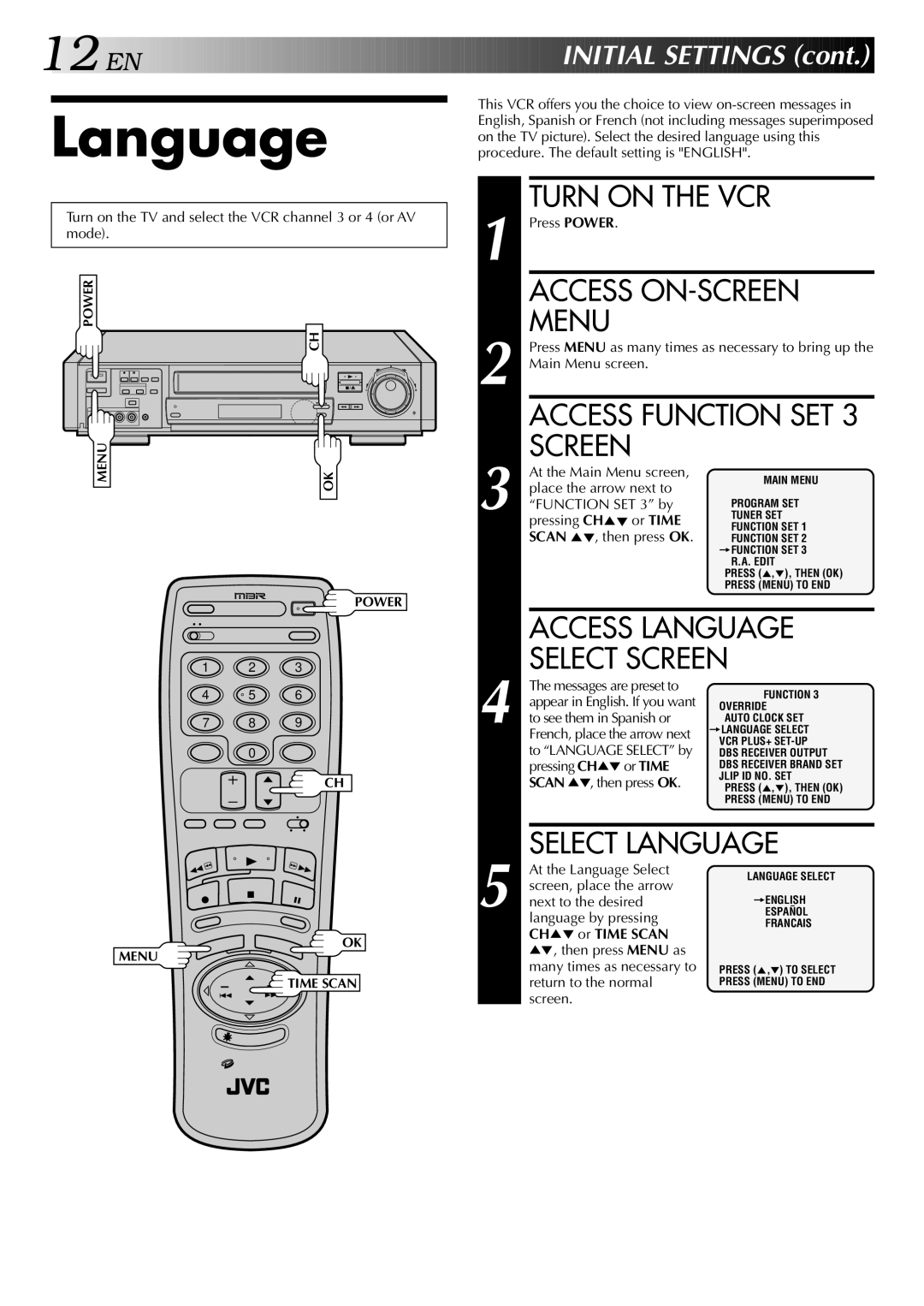12

 EN
EN
























































 INITIAL
INITIAL
 SETTINGS
SETTINGS (cont.)
(cont.)


Language
Turn on the TV and select the VCR channel 3 or 4 (or AV mode).
POWER
CH |
8 |
MENU | OK |
POWER
1 2 3
4 | 5 | 6 |
7 8 9
0
CH
OK
MENU
 TIME SCAN
TIME SCAN
This VCR offers you the choice to view
1 |
| TURN ON THE VCR | |
| Press POWER. |
| |
|
| ACCESS | |
2 |
| MENU |
|
| Press MENU as many times as necessary to bring up the | ||
| Main Menu screen. |
| |
|
| ACCESS FUNCTION SET 3 | |
3 |
| SCREEN |
|
| At the Main Menu screen, | MAIN MENU | |
| place the arrow next to | ||
| TUNER SET | ||
| “FUNCTION SET 3” by | ||
|
|
| PROGRAM SET |
|
| pressing CH5° or TIME | FUNCTION SET 1 |
| SCAN 5°, then press OK. | FUNCTION SET 2 | |
|
|
| =FUNCTION SET 3 |
|
|
| R.A. EDIT |
|
|
| PRESS (5,°), THEN (OK) |
|
|
| PRESS (MENU) TO END |
|
|
| |
|
| ACCESS LANGUAGE | |
4 |
| SELECT SCREEN | |
| The messages are preset to | FUNCTION 3 | |
| appear in English. If you want | ||
| OVERRIDE | ||
| to see them in Spanish or | =LANGUAGE SELECT | |
|
|
| AUTO CLOCK SET |
|
| French, place the arrow next | VCR PLUS+ |
|
| to “LANGUAGE SELECT” by | |
|
| DBS RECEIVER OUTPUT | |
|
| pressing CH5°or TIME | DBS RECEIVER BRAND SET |
|
| SCAN 5°, then press OK. | JLIP ID NO. SET |
|
| PRESS (5,°), THEN (OK) | |
|
|
| PRESS (MENU) TO END |
|
|
| |
5 |
| SELECT LANGUAGE | |
| At the Language Select | LANGUAGE SELECT | |
| screen, place the arrow | ||
| =ENGLISH | ||
| next to the desired | ||
| ESPAÑOL | ||
|
| language by pressing | FRANCAIS |
|
| CH5° or TIME SCAN | |
|
|
| |
|
| 5°, then press MENU as |
|
|
| many times as necessary to | PRESS (5,°) TO SELECT |
|
| return to the normal | PRESS (MENU) TO END |
|
| screen. |
|