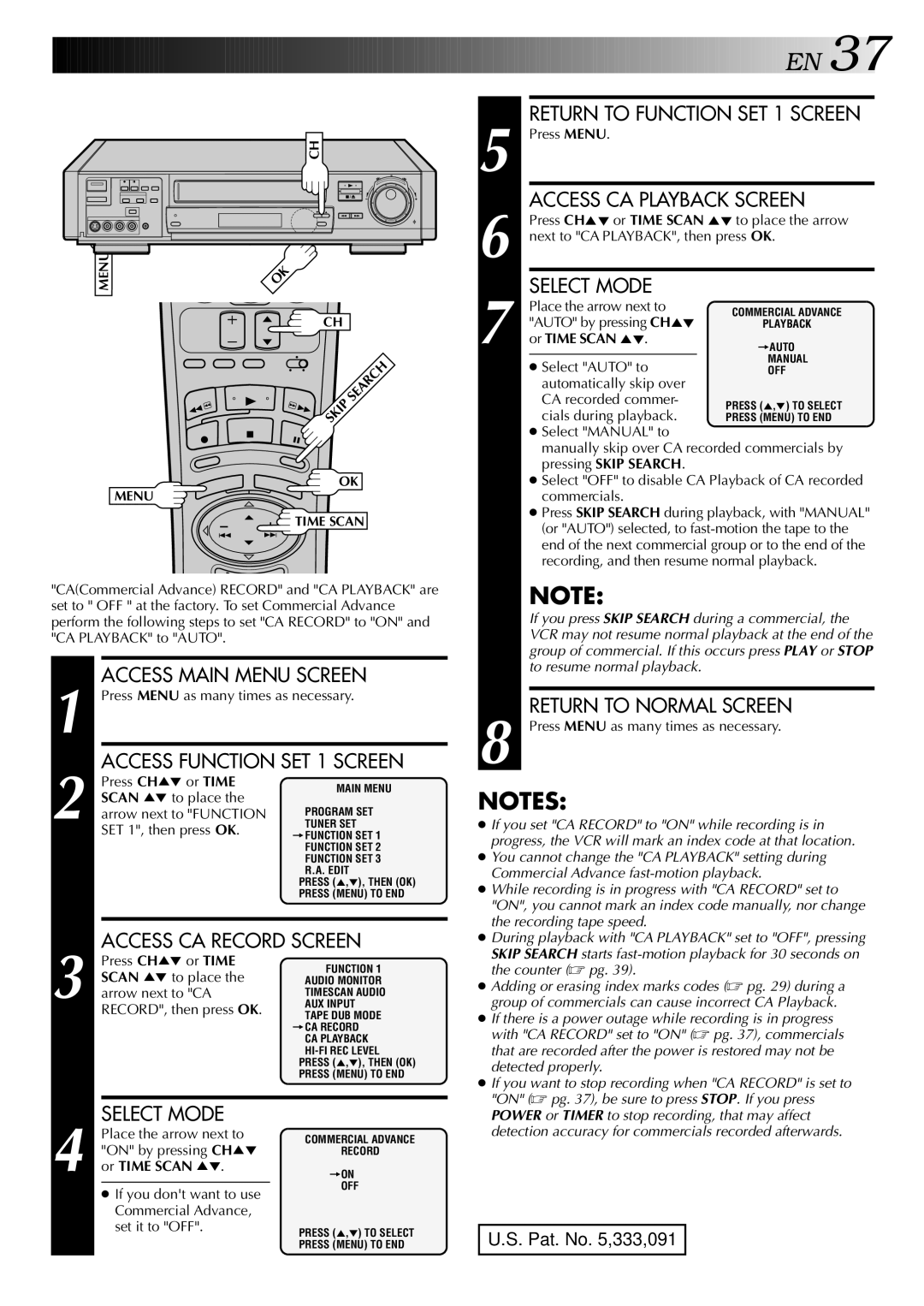CH |
8 |
MENU | OK |
|
CH
SKIP | SEARCH |
|
OK
MENU
![]()
![]() TIME SCAN
TIME SCAN
"CA(Commercial Advance) RECORD" and "CA PLAYBACK" are set to " OFF " at the factory. To set Commercial Advance perform the following steps to set "CA RECORD" to "ON" and "CA PLAYBACK" to "AUTO".
ACCESS MAIN MENU SCREEN | ||
1 Press MENU as many times as necessary. | ||
ACCESS FUNCTION SET 1 SCREEN | ||
Press CH5° or TIME | MAIN MENU | |
SCAN 5° to place the | ||
| ||
2 arrow next to "FUNCTION | PROGRAM SET | |
TUNER SET | ||
SET 1", then press OK. | =FUNCTION SET 1 | |
| FUNCTION SET 2 | |
| FUNCTION SET 3 | |
| R.A. EDIT | |
| PRESS (5,°), THEN (OK) | |
| PRESS (MENU) TO END | |
ACCESS CA RECORD SCREEN | ||
Press CH5° or TIME | FUNCTION 1 | |
SCAN 5° to place the | ||
AUDIO MONITOR | ||
3 arrow next to "CA | AUX INPUT | |
| TIMESCAN AUDIO | |
RECORD", then press OK. | TAPE DUB MODE | |
| =CA RECORD | |
| CA PLAYBACK | |
| ||
| PRESS (5,°), THEN (OK) | |
| PRESS (MENU) TO END | |
4 |
| SELECT MODE |
|
| Place the arrow next to | COMMERCIAL ADVANCE | |
| "ON" by pressing CH5° | RECORD | |
or TIME SCAN 5 . | =ON | ||
° | |||
|
|
| OFF |
|
| ● If you don't want to use | |
|
|
| |
|
| Commercial Advance, |
|
|
| set it to "OFF". | PRESS (5,°) TO SELECT |
|
|
| |
|
|
| PRESS (MENU) TO END |
![]()
![]()
![]()
![]()
![]()
![]()
![]()
![]()
![]()
![]()
![]()
![]()
![]()
![]()
![]()
![]()
![]()
![]()
![]()
![]()
![]()
![]()
![]()
![]() E
E![]() N
N![]()
![]() 37
37![]()
RETURN TO FUNCTION SET 1 SCREEN
5 Press MENU.
ACCESS CA PLAYBACK SCREEN
6 Press CH5° or TIME SCAN 5° to place the arrow next to "CA PLAYBACK", then press OK.
SELECT MODE
7 Place the arrow next to "AUTO" by pressing CH5° or TIME SCAN 5°.
● Select "AUTO" to automatically skip over CA recorded commer- cials during playback.
●Select "MANUAL" to
manually skip over CA recorded commercials by pressing SKIP SEARCH.
●Select "OFF" to disable CA Playback of CA recorded commercials.
●Press SKIP SEARCH during playback, with "MANUAL" (or "AUTO") selected, to
NOTE:
If you press SKIP SEARCH during a commercial, the VCR may not resume normal playback at the end of the group of commercial. If this occurs press PLAY or STOP to resume normal playback.
RETURN TO NORMAL SCREEN
8 Press MENU as many times as necessary.
NOTES:
●If you set "CA RECORD" to "ON" while recording is in progress, the VCR will mark an index code at that location.
●You cannot change the "CA PLAYBACK" setting during Commercial Advance
●While recording is in progress with "CA RECORD" set to "ON", you cannot mark an index code manually, nor change the recording tape speed.
●During playback with "CA PLAYBACK" set to "OFF", pressing SKIP SEARCH starts
●Adding or erasing index marks codes (☞ pg. 29) during a group of commercials can cause incorrect CA Playback.
●If there is a power outage while recording is in progress with "CA RECORD" set to "ON" (☞ pg. 37), commercials that are recorded after the power is restored may not be detected properly.
●If you want to stop recording when "CA RECORD" is set to "ON" (☞ pg. 37), be sure to press STOP. If you press POWER or TIMER to stop recording, that may affect detection accuracy for commercials recorded afterwards.
U.S. Pat. No. 5,333,091