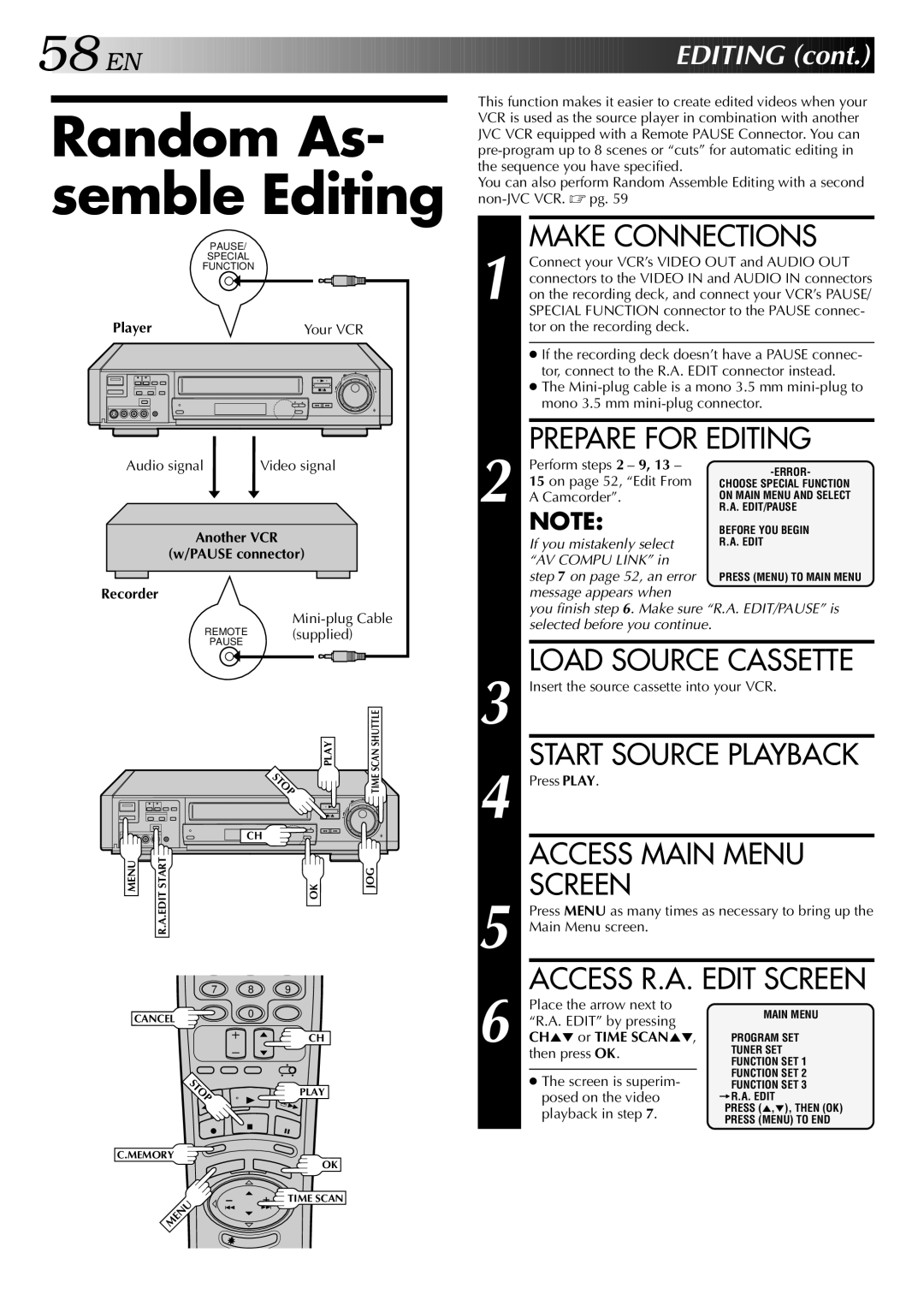58

 EN
EN






































































 EDITING
EDITING (cont.)
(cont.)


Random As- semble Editing
PAUSE/
SPECIAL
FUNCTION
Player | Your VCR |
8 |
Audio signal | Video signal |
Another VCR
(w/PAUSE connector)
Recorder
REMOTE (supplied)
PAUSE
PLAY | SCAN SHUTTLE |
TOP | TIME |
8 |
CH |
MENU | R.A.EDIT START |
| OK | JOG |
| 7 | 8 | 9 |
|
CANCEL | 0 |
|
| |
|
|
| ||
|
|
| CH |
|
| TOP |
| PLAY |
|
This function makes it easier to create edited videos when your VCR is used as the source player in combination with another JVC VCR equipped with a Remote PAUSE Connector. You can
You can also perform Random Assemble Editing with a second
1 |
| MAKE CONNECTIONS | |||
| Connect your VCR’s VIDEO OUT and AUDIO OUT | ||||
| connectors to the VIDEO IN and AUDIO IN connectors | ||||
| on the recording deck, and connect your VCR’s PAUSE/ | ||||
|
| SPECIAL FUNCTION connector to the PAUSE connec- | |||
|
| tor on the recording deck. |
| ||
|
|
|
| ||
|
| ● If the recording deck doesn’t have a PAUSE connec- | |||
|
| tor, connect to the R.A. EDIT connector instead. | |||
|
| ● The | |||
|
| mono 3.5 mm | |||
|
|
|
| ||
2 |
| PREPARE FOR EDITING | |||
| Perform steps 2 – 9, 13 – | ||||
15 on page 52, “Edit From | |||||
CHOOSE SPECIAL FUNCTION | |||||
A Camcorder”. | ON MAIN MENU AND SELECT | ||||
R.A. EDIT/PAUSE | |||||
|
| NOTE: | BEFORE YOU BEGIN | ||
|
| If you mistakenly select | R.A. EDIT | ||
|
| “AV COMPU LINK” in |
| ||
|
| step 7 on page 52, an error | PRESS (MENU) TO MAIN MENU | ||
|
| message appears when |
| ||
|
| you finish step 6. Make sure “R.A. EDIT/PAUSE” is | |||
|
| selected before you continue. |
| ||
|
|
|
| ||
3 |
| LOAD SOURCE CASSETTE | |||
| Insert the source cassette into your VCR. | ||||
4 |
| START SOURCE PLAYBACK | |||
| Press PLAY. |
| |||
|
| ACCESS MAIN MENU | |||
5 |
| SCREEN |
| ||
| Press MENU as many times as necessary to bring up the | ||||
| Main Menu screen. |
| |||
6 |
| ACCESS R.A. EDIT SCREEN | |||
| Place the arrow next to | MAIN MENU | |||
| “R.A. EDIT” by pressing | ||||
| TUNER SET | ||||
| CH5° or TIME SCAN5°, | ||||
|
|
|
| PROGRAM SET | |
| then press OK. | FUNCTION SET 1 | |||
|
|
|
| ||
|
|
|
| FUNCTION SET 2 | |
|
| ● The screen is superim- | |||
|
| FUNCTION SET 3 | |||
|
| posed on the video | =R.A. EDIT | ||
|
| playback in step 7. | PRESS (5,°), THEN (OK) | ||
|
| PRESS (MENU) TO END | |||
|
|
|
| ||
C.MEMORY
MENU
OK
![]() TIME SCAN
TIME SCAN