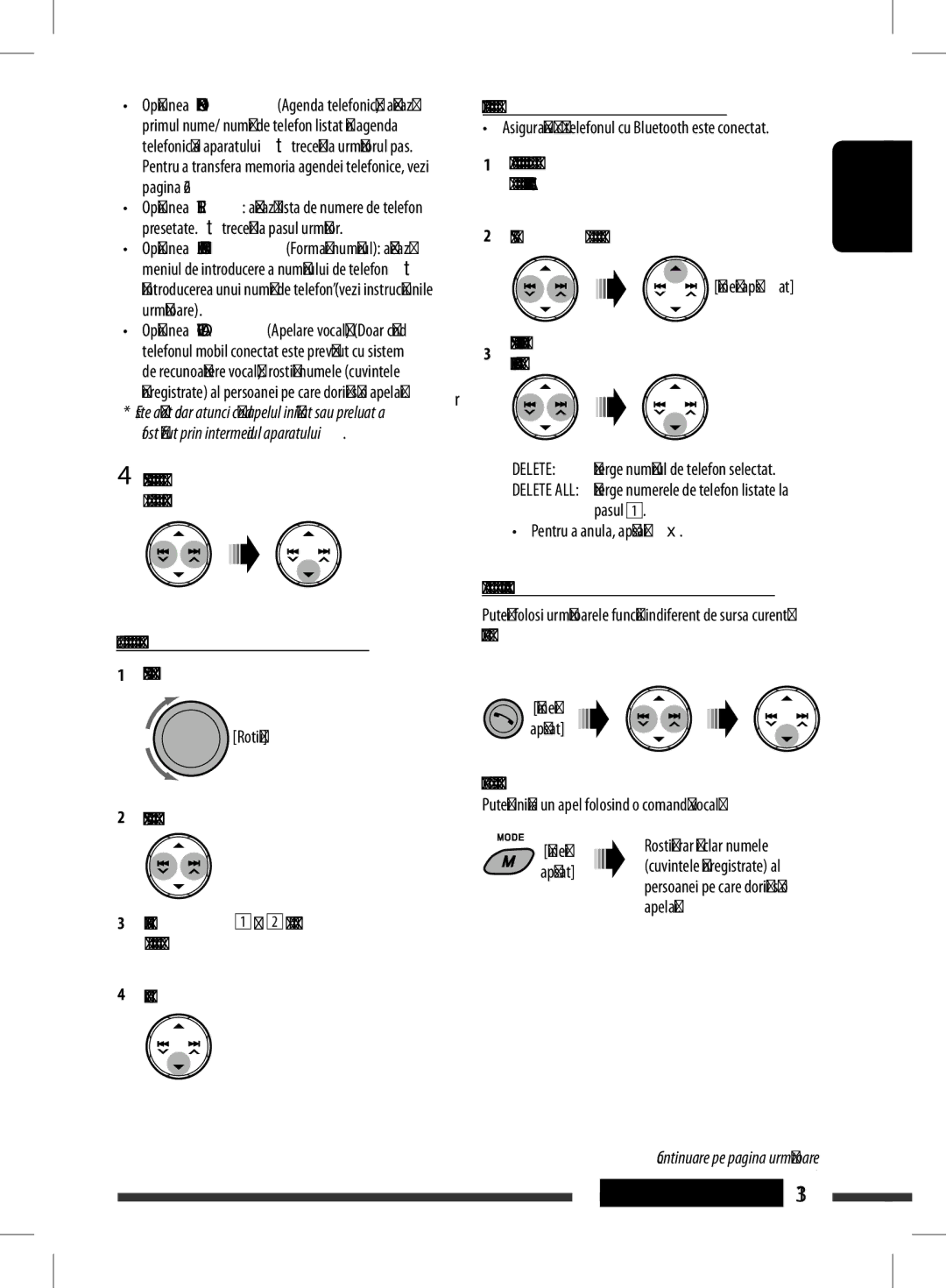KD-BT11 specifications
The JVC KD-BT11 is a versatile and feature-rich car audio receiver that caters to the needs of music enthusiasts and tech-savvy drivers alike. With its stylish design and robust performance, the KD-BT11 makes a strong statement in the realm of automotive audio equipment.One of the standout features of the JVC KD-BT11 is its Bluetooth connectivity, enabling seamless wireless streaming of music from smartphones or other compatible devices. This feature allows users to enjoy their favorite playlists and podcasts without the hassle of tangled wires. The device also supports hands-free calling, providing convenience and safety while driving. The built-in microphone ensures clear communication, allowing users to focus on the road.
Another significant aspect of the KD-BT11 is its compatibility with various audio formats. It supports MP3, WAV, and WMA playback, giving users the flexibility to play their favorite tracks without worrying about format restrictions. The receiver also includes a customizable equalizer with a variety of pre-set options, enabling listeners to adjust the sound profile to their liking.
In terms of display and user interface, the KD-BT11 features a large, easy-to-read LCD screen that displays track information and settings clearly. The interface is designed for user-friendly navigation, ensuring that drivers can quickly access their music and settings without distraction. Additionally, the device supports ID3 tags, allowing users to see artist and song information easily.
The KD-BT11 is equipped with a powerful 4 x 50 Watts built-in amplifier that delivers high-quality sound, enhancing the overall listening experience. The receiver also includes various connectivity options such as USB and AUX inputs, making it easy to connect and charge external devices. The USB port supports playback of audio files directly from USB flash drives, providing yet another way to enjoy music on the go.
Moreover, the JVC KD-BT11 is designed with radio functionality in mind, featuring a built-in FM/AM tuner that provides access to various radio stations. It also supports RDS, which allows listeners to receive enhanced information about radio broadcasts, such as station names and program details.
In summary, the JVC KD-BT11 stands out as a well-rounded car audio receiver that combines modern technology with user-friendly features. Its Bluetooth connectivity, compatibility with multiple audio formats, and robust sound output make it an excellent choice for anyone looking to upgrade their in-car audio system. With its impressive versatility and stylish design, the KD-BT11 is a worthy addition to any vehicle.