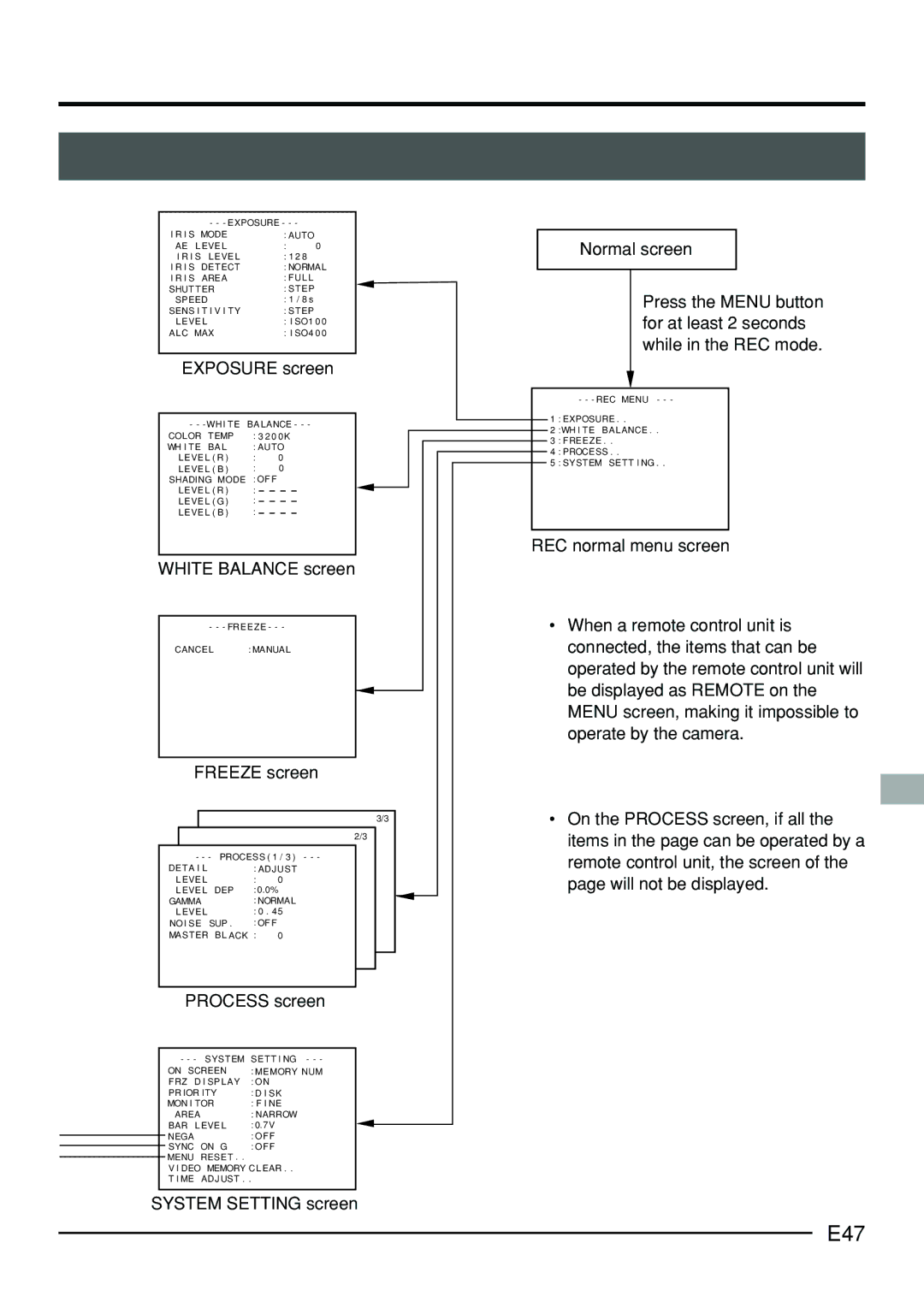|
| - - - EXPOSURE - - - |
| ||
I R I S | MODE |
| : AUTO |
| |
AE | L EVE L |
| : | 0 | |
I R I S | L EVE L |
| : 1 2 8 |
| |
I R I S DETECT |
| : NORMA L | |||
I R I S |
| AREA |
| : FU L L |
|
SHUT TER |
| : ST EP |
| ||
SPEED |
| : 1 / 8 s |
| ||
SENS I T I V I TY |
| : ST EP |
| ||
L EVE L |
| : I SO1 0 0 | |||
A LC MAX |
| : I SO4 0 0 | |||
| |||||
EXPOSURE screen | |||||
|
|
| |||
- - | BA LANCE - - - |
| |||
COLOR | TEMP | : 3 2 0 0 K |
| ||
WH I TE | BA L | : AUTO |
| ||
L EVE L ( R ) | : | 0 |
| ||
L EVE L ( B ) | : | 0 |
| ||
SHADING MODE | : OF F |
|
| ||
L EVE L ( R ) | : |
|
| ||
L EVE L ( G ) | : |
|
| ||
L EVE L ( B ) | : |
|
| ||
|
|
|
|
|
|
WHITE BALANCE screen
- - - FREEZE - - -
CANCEL : MANUAL
FREEZE screen
3/3
2/3
- - - PROCESS ( 1 / 3 ) - - -
DETA I L |
| : AD J UST | |
LEVEL |
| : | 0 |
LEVEL | DEP | : 0.0% | |
GAMMA |
| : NORMAL | |
LEVEL |
| : 0 . 4 5 | |
NO I SE | SUP . | : OF F |
|
MASTER | BL ACK | : | 0 |
PROCESS screen
- - - SYSTEM SET T I NG - - -
ON SCREEN FRZ D I SPLAY PR IOR ITY MON I TOR
AREA BAR LEVEL NEGA SYNC ON G MENU RESET . .
V I DEO MEMORY CLEAR . . T I ME AD J UST . .
SYSTEM SETTING screen
Normal screen
Press the MENU button for at least 2 seconds while in the REC mode.
- - - REC MENU - - -
1 : EXPOSURE . .
2 : WH I TE BA L ANCE . .
3: FREEZE . .
4: PROCESS . .
5: SYSTEM SET T I NG . .
REC normal menu screen
•When a remote control unit is connected, the items that can be operated by the remote control unit will be displayed as REMOTE on the MENU screen, making it impossible to operate by the camera.
•On the PROCESS screen, if all the items in the page can be operated by a remote control unit, the screen of the page will not be displayed.