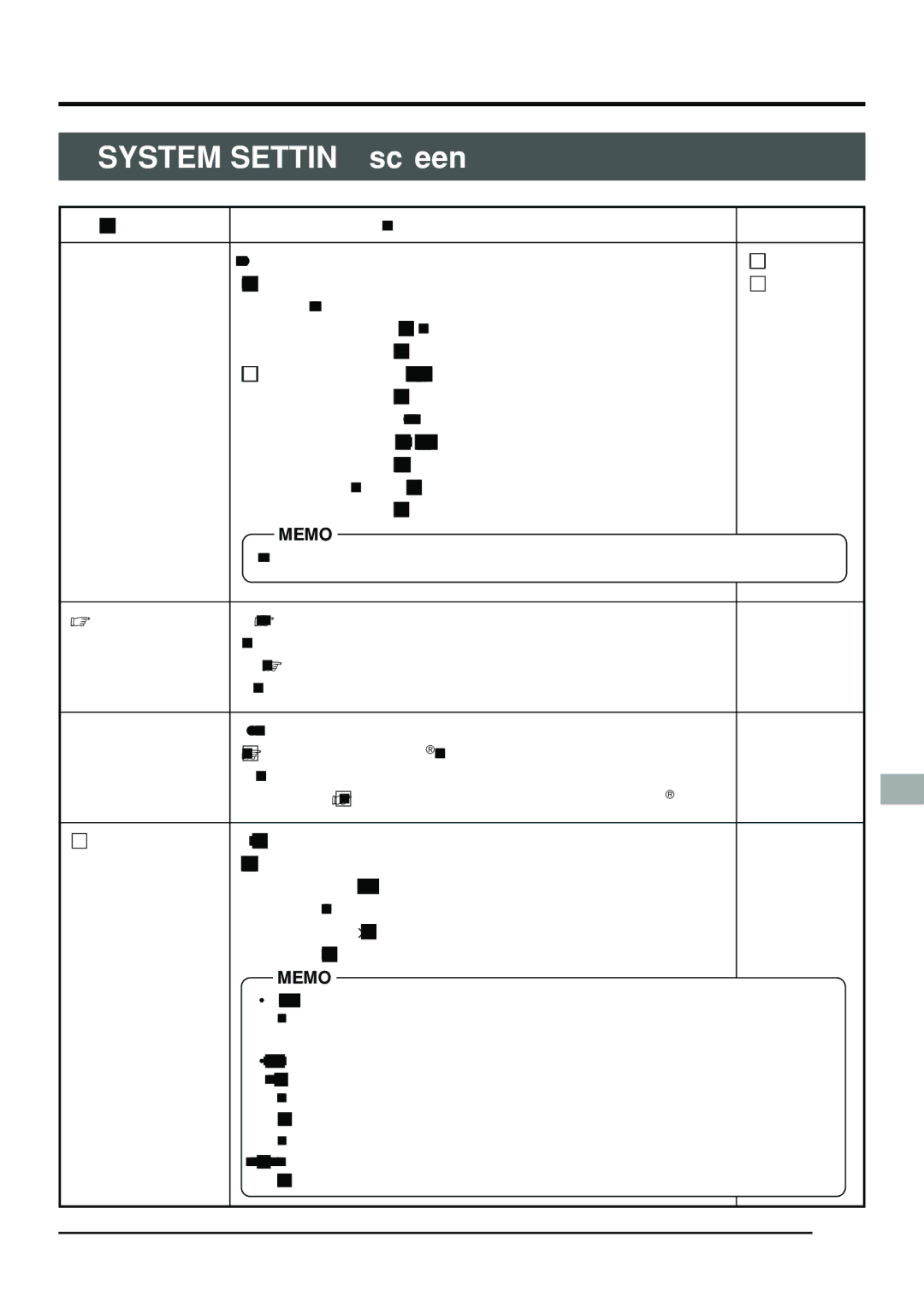SYSTEM SETTING screen
Menu item |
|
| Function/variable range | Default value |
|
|
| ||
ON SCREEN | Used to set the text which is displayed in the video signal | MEMORY | ||
| output to the MONITOR terminal. | NUM | ||
| ALC EEI: |
| displays the ALC and EEI status during |
|
|
|
| REC mode and the iris value during |
|
|
|
| AUTO IRIS mode. |
|
| MEMORY NUM: displays the memory image number |
| ||
|
|
| during the PLAY mode. |
|
| BOTH: |
| displays both conditions during REC |
|
|
|
| mode, and displays memory image |
|
|
|
| number during PLAY mode. |
|
| OFF: |
| no text is displayed for either REC mode |
|
|
|
| or PLAY mode. |
|
| MEMO |
|
| |
| to function. | |||
|
|
| ||
FRZ DISPLAY | Used to set whether to display FREEZE on the screen | ON | ||
| when in operation. |
| ||
| ON: displays FREEZE on the screen |
| ||
| OFF: no display |
| ||
|
|
| ||
PRIORITY | Used to set which device has output priority when both | DISK | ||
| printer and MO or Zip® drive are connected. |
| ||
| PRINTER: output priority is given to the printer. |
| ||
| DISK: |
| output priority is given to the MO or Zip® drive. |
|
|
|
| ||
MONITOR | Use to set the resolution of the image displayed on the | FINE | ||
| monitor in the VGA mode. |
| ||
| FINE: 640 ⋅ 480 pixels (the image is updated 7.5 times |
| ||
|
| per second) |
| |
| DRAFT: 640 ⋅ 240 pixels (however, the image is updated |
| ||
|
| 30 times per second) |
| |
| MEMO |
|
| |
| • This menu item cannot be selected when the unit is set the | SXGA mode | ||
| using the dip switches located on the rear. |
| ||
|
| |||
| • When set to DRAFT, it automatically switches to the FINE mode when the | |||
| following settings are made, and returns to the original setting when set to | |||
| a setting other than the following. |
| ||
| When the shutter mode is set to RANDOM. |
| ||
| When the shutter speed is set to 1.4 s or slower. |
| ||
| • When switching between FINE and DRAFT, the image shown on the screen | |||
| may be disturbed momentarily. |
| ||
|
|
|
|
|