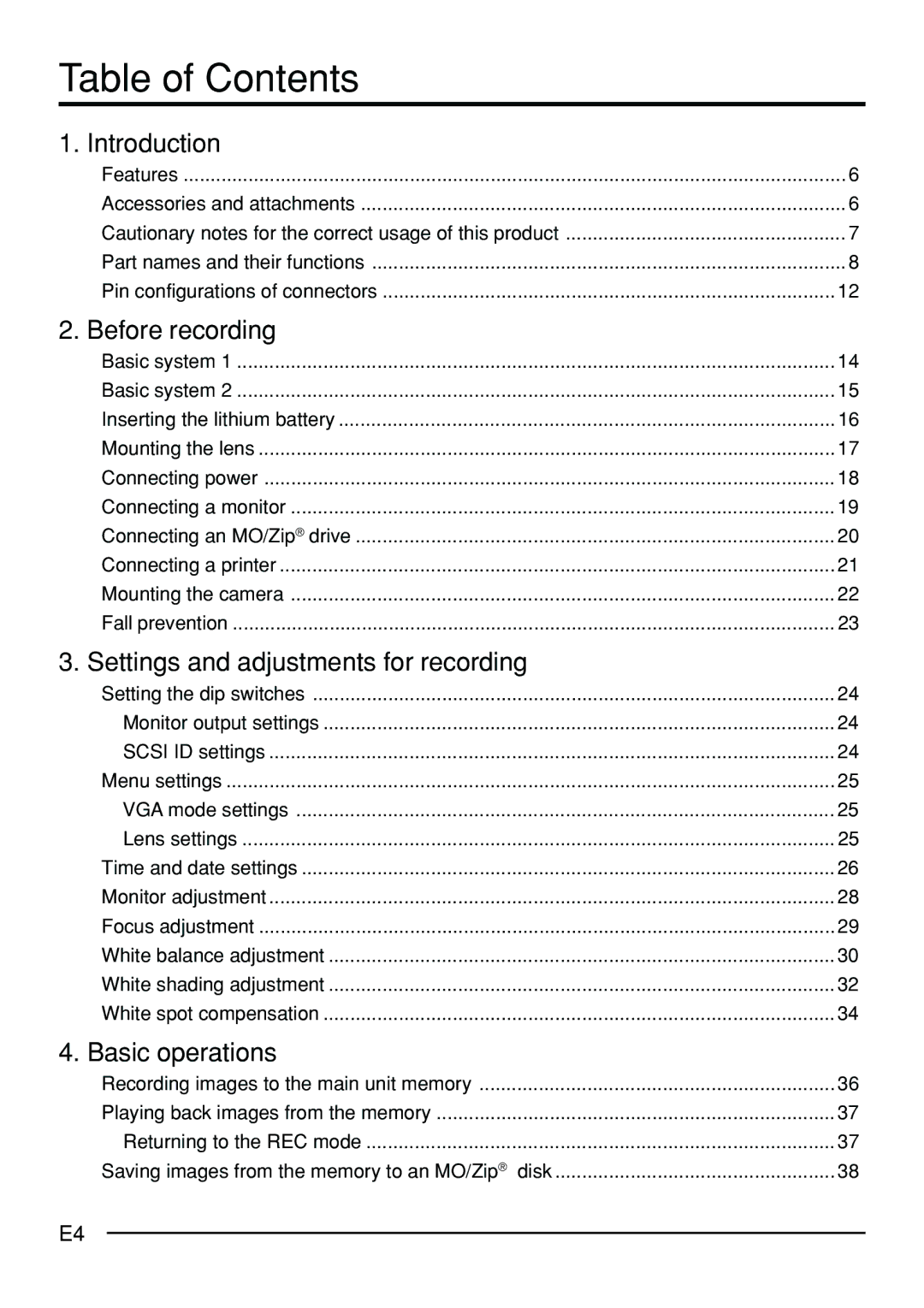Table of Contents
1. Introduction |
|
Features | 6 |
Accessories and attachments | 6 |
Cautionary notes for the correct usage of this product | 7 |
Part names and their functions | 8 |
Pin configurations of connectors | 12 |
2. Before recording |
|
Basic system 1 | 14 |
Basic system 2 | 15 |
Inserting the lithium battery | 16 |
Mounting the lens | 17 |
Connecting power | 18 |
Connecting a monitor | 19 |
Connecting an MO/Zip® drive | 20 |
Connecting a printer | 21 |
Mounting the camera | 22 |
Fall prevention | 23 |
3. Settings and adjustments for recording |
|
Setting the dip switches | 24 |
Monitor output settings | 24 |
SCSI ID settings | 24 |
Menu settings | 25 |
VGA mode settings | 25 |
Lens settings | 25 |
Time and date settings | 26 |
Monitor adjustment | 28 |
Focus adjustment | 29 |
White balance adjustment | 30 |
White shading adjustment | 32 |
White spot compensation | 34 |
4. Basic operations |
|
Recording images to the main unit memory | 36 |
Playing back images from the memory | 37 |
Returning to the REC mode | 37 |
Saving images from the memory to an MO/Zip® disk | 38 |
E4