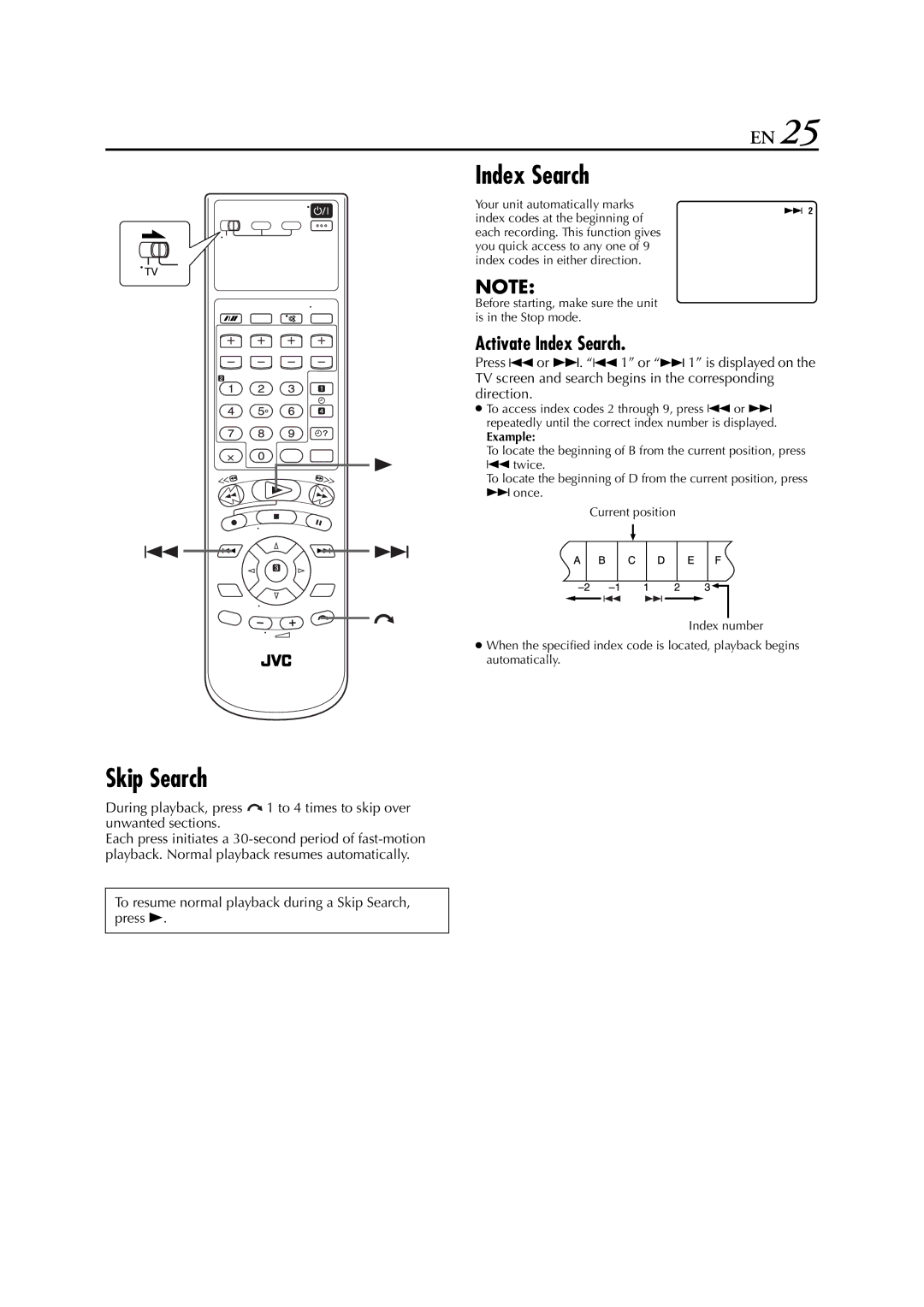EN 25
Index Search
Your unit automatically marks index codes at the beginning of each recording. This function gives you quick access to any one of 9 index codes in either direction.
NOTE:
Before starting, make sure the unit is in the Stop mode.
Activate Index Search.
Press 2 or 6. “2 1” or “6 1” is displayed on the TV screen and search begins in the corresponding direction.
● To access index codes 2 through 9, press 2 or 6 repeatedly until the correct index number is displayed.
Example:
To locate the beginning of B from the current position, press 2 twice.
To locate the beginning of D from the current position, press 6 once.
Current position
Index number
● When the specified index code is located, playback begins automatically.
Skip Search
During playback, press ![]() 1 to 4 times to skip over unwanted sections.
1 to 4 times to skip over unwanted sections.
Each press initiates a