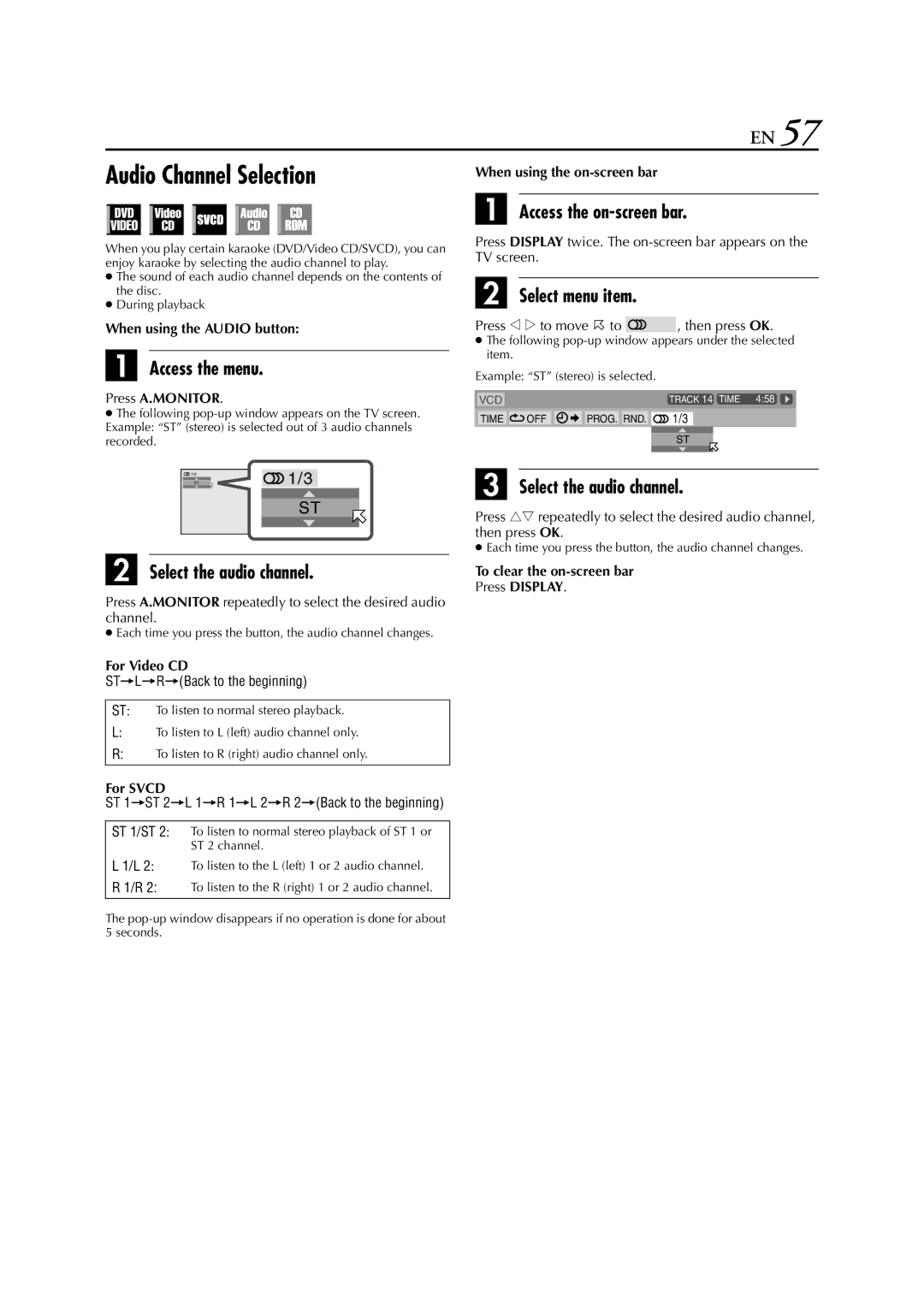EN 57
Audio Channel Selection
When you play certain karaoke (DVD/Video CD/SVCD), you can enjoy karaoke by selecting the audio channel to play.
●The sound of each audio channel depends on the contents of the disc.
●During playback
When using the AUDIO button:
A Access the menu.
Press A.MONITOR.
●The following
ST | 1/3 |
1/3 |
|
ST
B Select the audio channel.
Press A.MONITOR repeatedly to select the desired audio channel.
●Each time you press the button, the audio channel changes.
For Video CD
ST]L]R](Back to the beginning)
ST: To listen to normal stereo playback.
L: To listen to L (left) audio channel only.
R:To listen to R (right) audio channel only.
For SVCD
ST 1]ST 2]L 1]R 1]L 2]R 2](Back to the beginning)
ST 1/ST 2: To listen to normal stereo playback of ST 1 or ST 2 channel.
L 1/L 2: To listen to the L (left) 1 or 2 audio channel.
R 1/R 2: To listen to the R (right) 1 or 2 audio channel.
The
When using the
A Access the on-screen bar.
Press DISPLAY twice. The
B Select menu item.
Press w e to move 0 to ![]() , then press OK.
, then press OK.
●The following
Example: “ST” (stereo) is selected.
VCD | TRACK 14 TIME 4:58 |
TIME ![]() OFF
OFF ![]() PROG. RND.
PROG. RND. ![]() 1/3
1/3
ST |
C Select the audio channel.
Press rt repeatedly to select the desired audio channel, then press OK.
●Each time you press the button, the audio channel changes.
To clear the
Press DISPLAY.