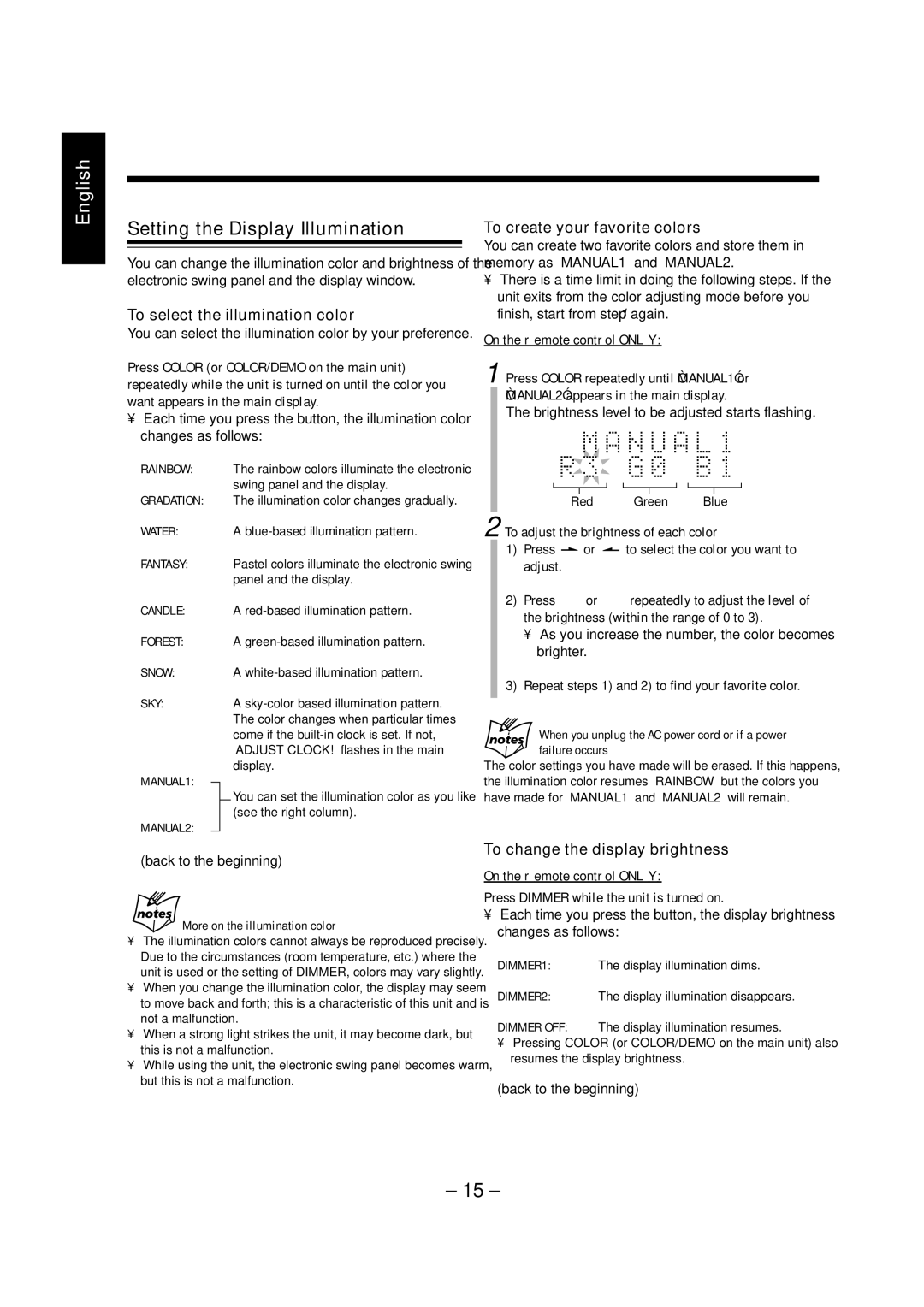Micro Component MD System
UX-Z7MD-Consists of CA-UXZ7MD and SP-UXZ7MD
Page
English
UX-Z7MD
Class Laser Product
Precautions
Introduction
Contents
Main unit
Location of the Buttons
Main Unit
Display window on the electronic swing panel
Display window
Remote Control
Pressing one of these buttons also turns on the unit
Connecting Antennas
Before connecting it, disconnect the supplied FM antenna
Getting Started
Unpacking
Connecting Speakers
You can connect the speakers using the speaker cords
AM antenna
To connect an outdoor AM antenna
Connecting External Equipment
To remove the speaker grilles
To connect external equipment
Speaker grilles are removable as illustrated below
Putting the Batteries into the Remote Control
R6PSUM-3/AA15F
Remote control
Basic and Common Operations
Turning On/Off the Key-touch Tone
Turning On the Power
Setting the Auto Power Off
To check the clock time with tones
Setting the Clock
To turn off the clock indication power save mode
For private listening
To increase the volume, turn Volume + / control Clockwise
If Cannot Listen appears in the main display
To check the sound mode currently selected, press
Sound indicator goes off from the display
Reinforcing the Bass Sound
Selecting the Sound Modes
Setting the Display Illumination
To select the illumination color
To create your favorite colors
To change the display brightness
Remote control Main unit
Listening to FM and AM Broadcasts
Setting the AM Tuner Interval Spacing
Tuning in to a Station
To change the FM reception mode
On the remote control only Press FM Mode
Presetting Stations
Tuning in to a Preset Station
Press the number buttons to select a preset number
Press SET
Playing Back CDs CD-R/CD-RW
Precautions on CD Playback
Playing Back the Entire CD-Normal Play
To go to another track directly using the number buttons
Basic CD Operations
Program Play
To stop playback for a moment
To check the program contents
Playing at Random-Random Play
Repeating Tracks-Repeat Play
To modify the program
Playing Back MDs
Basic MD Operations
To locate a particular point in a track during play
About MD indicator
While playing or pausing
On the remote control only Load an MD Press MD 3/8, then
To change the information shown in the main display
To erase the entire program, press MD 0 to eject the MD
Tracks of the loaded MD will play at random
Tracks are played at random
To skip the playing track, press ¢
Playing Tracks in a Group-Group Play
Press Group Skip or Group Skip to select a group
To go to another track in the same group, press ¢ or
To go to another group, press Group Skip
Searching for Tracks to Play MD Title Search
Playing Back Tapes
To play both sides-Reverse mode
Playing Back a Tape
Push Push Open
Put a cassette in with the exposed part of the tape down
Listening to External Equipment
Listening to External Equipment
Adjusting the Audio Input Level
For how to apply sound effects, see
Recording
Before You Start Recording on an MD
About the track marks
To avoid erasing important recordings
To put a track mark manually while recording an
Precautions for performing long-hour stereo recording
Stereo Long-Hour Recording Mdlp
About High-Speed Recording
To check the remaining recording time
Setting MD Recording Modes
To set the recording length mode
To set LP-prefix addition mode
To set Group recording mode
Recording Other Sources onto an MD
To record a single track during play or pause
To clean the heads, capstans, and pinch rollers
Before You Start Recording on a Tape
To protect your recordings
To keep the best recording and playback sound quality
Recording onto a Tape
To record a single track of a CD/MD during play
Prepare the source to record To record a disc
To record an MD
Press REV.MODE to select the reverse mode
When recording on an MD and a tape at the same time
For the tape
Press MD&TAPE REC
Editing MDs
Using MD Group functions
How to make up Groups
Guidance-MD Group Functions
Classifying the tracks on an MD
Introducing Group Editing Functions
Forming a Group-FORM GR
Press SET During playback
Press ¢or 4to select the first track of a new group
Press ¢or 4to select the last track of the new group
When Cannot ENTRY! appears in step
Adding a Track to a Group-ENTRY GR
Press ¢or 4to select the track
Or Group Skip
Function on
Dividing a Group-DIVIDE GR
To join the divided groups again, see the Join GR
To divide the group again, see the Divide GR function
When Cannot Join appears in step
Joining Two Groups-JOIN GR
Moving a Group-MOVE GR
Dissolving All Groups-UNGR ALL
To cancel the setting, press Cancel
Ungrouping Tracks-UNGROUP
Erasing Tracks in a Group-ERASE GR
Introducing Track Editing Functions
Press or to precisely adjust the dividing point
Dividing a Track-DIVIDE
Press ¢or 4to select the track you want to divide
To join the divided tracks again, see the Join function
When the track belongs to a group
Joining Two Tracks-JOIN
To divide the joined tracks, see the Divide function on
If Cannot Join appears in step
Moving a Track-MOVE
Press ¢or 4to select the track you want to move
Press SET Press ¢or 4to select the track you want to erase
Erasing Tracks-ERASE
Erasing All Tracks-ALL Erase
Press or to change the title entry mode
Assigning Titles to an MD
For the group title
For the disc and track title
Press Cancel to exit from the title entry mode
Repeat steps 5 1 and 5 2 to enter other characters
Press Enter to finish the current title entry
For the disc title
Make sure that the character you want to change is flashing
Changing the Title
You can make a correction or change the title
Using the Timers
Using Recording Timer
How Recording Timer actually works
Using Daily Timer
How Daily Timer actually works
To turn off the Recording Timer after its setting is done
To turn on the Recording Timer again
To turn off the Daily Timer after its setting is done
To turn on the Daily Timer again
Volume setting appears in the main display
If the unit is kept turned on when the timer-on time comes
How Sleep Timer actually works
Using Sleep Timer
Timer Priority
Maintenance
Utoc User Table Of Contents
Additional Information
MD Disc Types
Atrac Adaptive TRansform Acoustic Coding/ATRAC3
Symptoms Cause
Scms Serial Copy Management System
Hcms High-speed Copy Management System
MD limitations
CD/MD Messages
Cannot REC x1 or x2 only
English
Troubleshooting
Symptom
Specifications
AUX/DVD
EN, CS 0602MWMMDWJEM