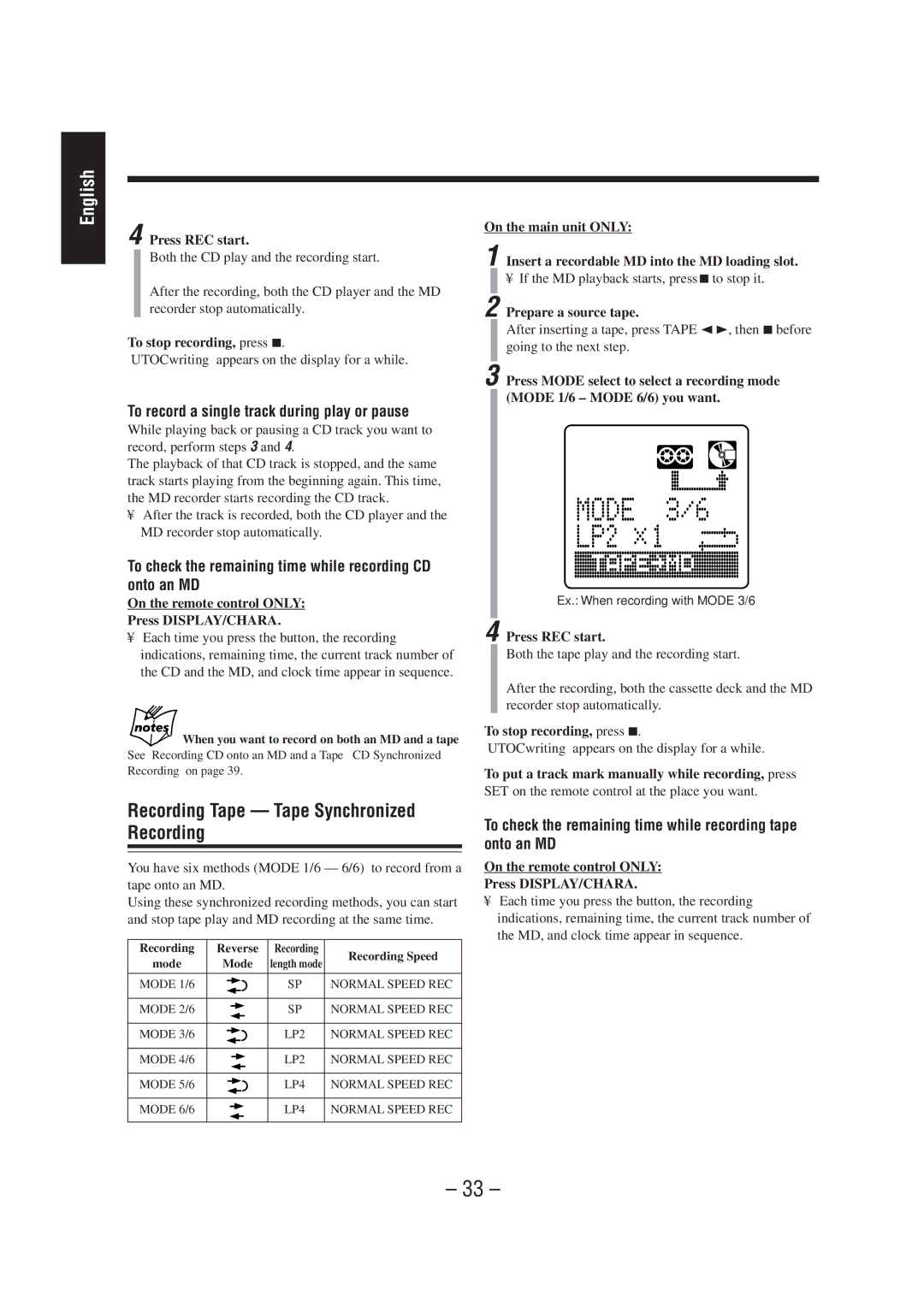UX-F70MD UX-F72MD
Page
English
Front view
Class Laser Product
Precautions
Introduction
Contents
Top view
Location of the Buttons
Main unit
Front view
Main Unit
Display window
Remote Control
To connect an outdoor FM antenna
Getting Started
Unpacking
FM antenna
To connect an outdoor AM antenna
Connecting Speakers
AM antenna
To attach spacers
To connect another component such as analog audio equipment
Connecting Other Equipment
To connect speakers
For playing the other equipment through this unit
To start the display illumination manually, press
Putting the Batteries into the Remote Control
To stop and cancel the display demonstration, press
Main unit Top view
Remote control
Basic and Common Operations
Main unit Front view
Turning On the Power
Selecting the Sources and Starting Play
Reinforcing the Bass Sound
Adjusting the Volume
Turning On/Off the Key-touch Tone
Selecting the Sound Modes
To select the color pattern
Setting the Display Illumination
To adjust and register the color
To set TODAY’S Color
Listening to FM and AM Broadcasts
Presetting Stations
Setting the AM Tuner Interval Spacing
Tuning in a Station
To change the FM reception mode
On the remote control only Press DISPLAY/CHARA
Tuning in a Preset Station
Press the number buttons to select a preset number
Press SET again
Playing Back a CD
Mark
Precautions on CD Playback
Playing Back the Entire CD Normal Play
Basic CD Operations
Program Play
To modify the program
To check the program contents
Playing at Random Random Play
Repeating Tracks Repeat Play
Repeat ALL Repeat ONE
Playing Back an MD
Mark
Insert an MD into the MD loading slot
About recording length mode Mdlp see
Press MD open/close 0on the main unit
Press MD 3
To change the informations on the display
Basic MD Operations
Programing the Playing Order of the Tracks Program Play
Press 4or ¢while pressing MD Group to select a group
Playing Tracks in a Group Group Play
To erase the entire program, press MD open/close 0to
Searching by Title of the Track MD Title Search
Playing Back a Tape
To play both sides Reverse Mode
Playing Back a Tape
Recording on MDs
To avoid erasing important recordings
Before You Start Recording on an MD
About the track marks
To put a track mark manually while recording an
About High-Speed Recording
Precautions for performing long-hour stereo recording
Stereo Long-Hour Recording Mdlp
To check the remaining recording time
Before recording on an MD
Recording FM/AM Broadcasts
Recording CD CD Synchronized Recording
To check the remaining time while recording CD onto an MD
Recording Tape Tape Synchronized
To record a single track during play or pause
To check the remaining time while recording tape onto an MD
Start playback on the external equipment
Recording Recording Speed Mode
Press AUX
Recording on Tapes
To protect your recordings
To clean the heads, capstans, and pinch rollers
Before You Start Recording on a Tape
To keep the best recording and playback sound quality
Mode 8/15
Recording Reverse mode
Mode 4/5 Mode 5/5
Recording the External Equipment
Mode 1/2 Mode 2/2
Recording MD MD Synchronized Recording
To check the clock time while recording MD onto a tape
Recording CD onto an MD and a Tape CD Synchronized Recording
Speed
Editing MD Groups
About MD Group
Guidance MD Group Functions
Using MD Group Functions
How to Make Up Groups
Classifying the tracks on an MD
Introducing MD Group Editing
During playback
Press Enter to finish the editing procedure
Forming a Group Form GR
Press ¢or 4to select the last track of a new group
Press SET During playback
Adding a Track to a Group Entry GR
Dividing a Group Divide GR
Press ¢or 4to select a track you want to add to a group
To divide the joined group, see the Divide GR function on
Joining Two Groups Join GR
To join the divided groups, see the Join GR function to
Moving a Group Move GR
On the remote control only Press SET
Press Enter to finish the editing procedure
Ungrouping Tracks Ungroup
Dissolving All Groups Ungr ALL
Erasing Tracks in a Group Erase GR
Editing MD Tracks
Introducing MD Track Editing
Joining Two Tracks Join
Press = or +to adjust the dividing point precisely
Dividing a Track Divide
Press ¢or 4to select a track you want to divide
To divide the joined tracks, see the Divide function on
When the tracks belongs to a group
Moving a Track Move
Press ¢or 4to select a track you want to move
Select a track you want to erase Press ¢or
Erasing Tracks Erase
Erasing All Tracks ALL Erase
Press SET Repeat to select all the tracks you want to erase
Assigning Titles to an MD
Insert an MD to edit Press MD Title INPUT/EDIT
Press SET to enter the selected title entry mode
Assigning the Disc Title, Track Title and Group Title
About the number of characters inputted for an MD
Changing the Title
Using the Timers
How Recording Timer actually works
Setting the Clock
Using Recording Timer
Using Daily Timer
How Daily Timer actually works
If the unit is kept turned on when the timer-on time comes
Daily Timer does not work at all
How Sleep Timer actually works
Using Sleep Timer
Timer Priority
Maintenance
MD Disc Types
Utoc User Table Of Contents
Additional Information
Atrac Adaptive TRansform Acoustic Coding/ATRAC3
Scms Serial Copy Management System
Hcms High-speed Copy Management System
MD/CD Messages
Troubleshooting
Track Protected X4 Speed Cannot Copy LOW Temp
Specifications
EN, CH