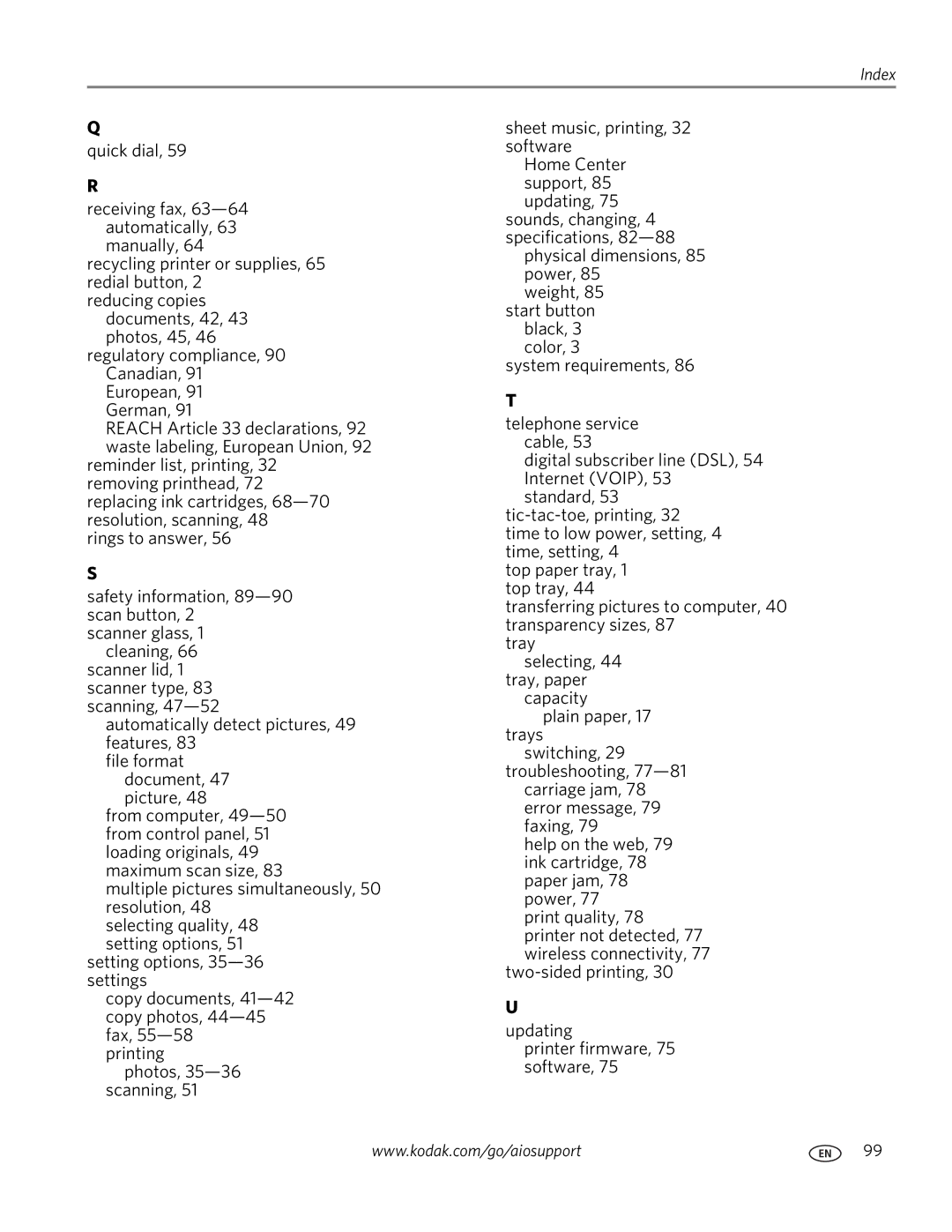Index
Q
quick dial, 59
R
receiving fax,
recycling printer or supplies, 65 redial button, 2
reducing copies documents, 42, 43 photos, 45, 46
regulatory compliance, 90 Canadian, 91 European, 91 German, 91
REACH Article 33 declarations, 92 waste labeling, European Union, 92
reminder list, printing, 32 removing printhead, 72 replacing ink cartridges,
rings to answer, 56
S
safety information, 89—90 scan button, 2
scanner glass, 1 cleaning, 66
scanner lid, 1 scanner type, 83 scanning,
automatically detect pictures, 49 features, 83
file format document, 47 picture, 48
from computer,
multiple pictures simultaneously, 50 resolution, 48
selecting quality, 48 setting options, 51 setting options,
settings
copy documents,
printing photos,
scanning, 51
sheet music, printing, 32 software
Home Center support, 85 updating, 75 sounds, changing, 4
specifications,
weight, 85 start button
black, 3 color, 3
system requirements, 86
T
telephone service cable, 53
digital subscriber line (DSL), 54 Internet (VOIP), 53 standard, 53
top paper tray, 1 top tray, 44
transferring pictures to computer, 40 transparency sizes, 87
tray selecting, 44
tray, paper capacity
plain paper, 17 trays
switching, 29 troubleshooting,
carriage jam, 78 error message, 79 faxing, 79
help on the web, 79 ink cartridge, 78 paper jam, 78 power, 77
print quality, 78 printer not detected, 77 wireless connectivity, 77
U
updating
printer firmware, 75 software, 75
www.kodak.com/go/aiosupport | 99 |