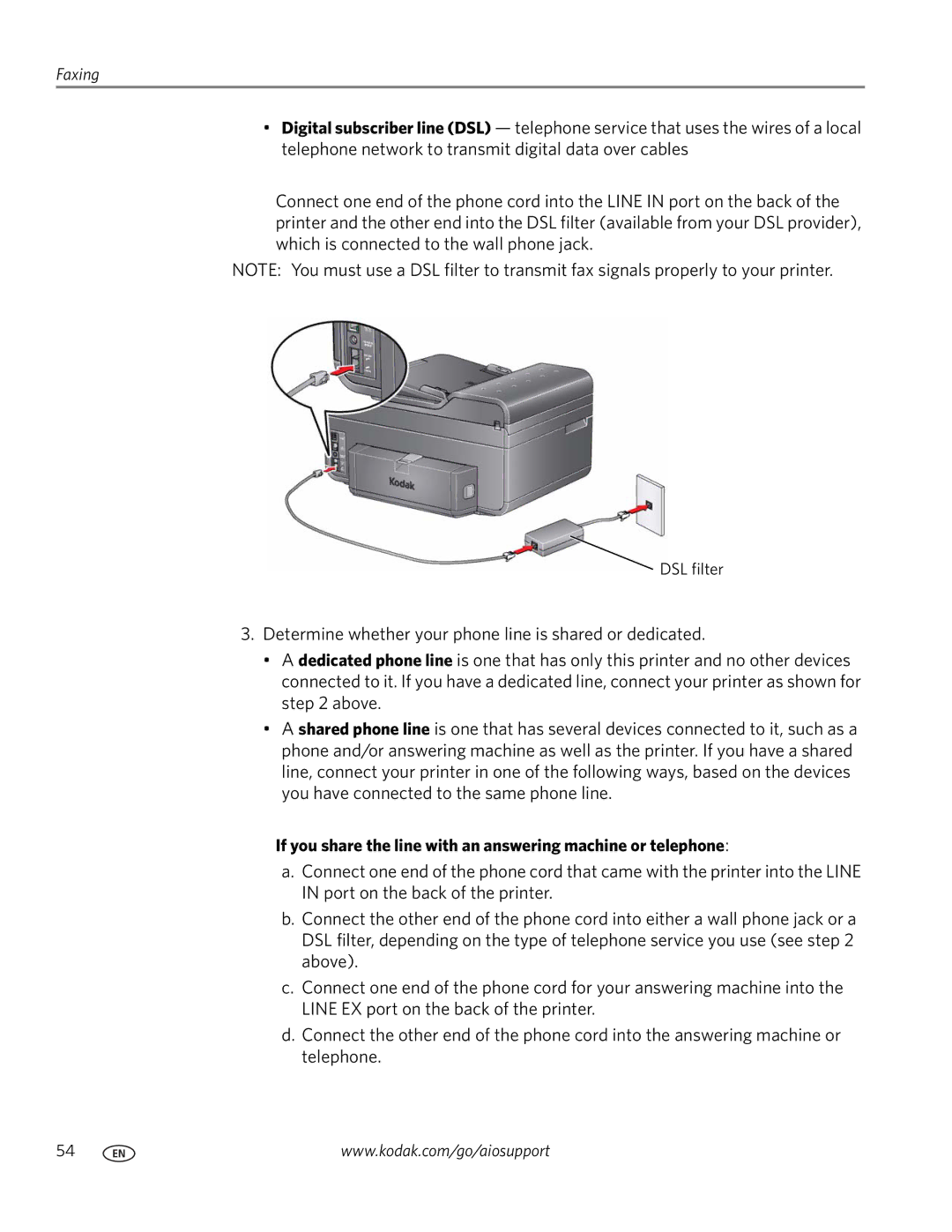Faxing
•Digital subscriber line (DSL) — telephone service that uses the wires of a local telephone network to transmit digital data over cables
Connect one end of the phone cord into the LINE IN port on the back of the printer and the other end into the DSL filter (available from your DSL provider), which is connected to the wall phone jack.
NOTE: You must use a DSL filter to transmit fax signals properly to your printer.
![]() DSL filter
DSL filter
3.Determine whether your phone line is shared or dedicated.
•A dedicated phone line is one that has only this printer and no other devices connected to it. If you have a dedicated line, connect your printer as shown for step 2 above.
•A shared phone line is one that has several devices connected to it, such as a phone and/or answering machine as well as the printer. If you have a shared line, connect your printer in one of the following ways, based on the devices you have connected to the same phone line.
If you share the line with an answering machine or telephone:
a.Connect one end of the phone cord that came with the printer into the LINE IN port on the back of the printer.
b.Connect the other end of the phone cord into either a wall phone jack or a DSL filter, depending on the type of telephone service you use (see step 2 above).
c.Connect one end of the phone cord for your answering machine into the LINE EX port on the back of the printer.
d.Connect the other end of the phone cord into the answering machine or telephone.
54 | www.kodak.com/go/aiosupport |